🌸 The Best Digital Planner for 2026: Meet Cyberry 2026
Planning digitally should feel both intuitive and inspiring — like writing on paper but smarter. Every year, I design a new version of Cyberry, a digital planner that brings together structure, creativity, and flow. It’s more than a planner — it’s a home for your ideas, dreams, and goals. And for 2026, Cyberry gets its biggest upgrade yet, introducing new layouts, Shortcut integrations, and a completely reimagined setup experience.
Cyberry
🌿 A Planner That Adapts to You
If you’re new to digital planning, Cyberry is an interactive PDF embedded with hyperlinks, designed to recreate the feeling of a traditional paper planner while offering the customization of digital tools.
This year, Cyberry is available in portrait and landscape with a new bundled option for those who want both. After purchase, you’ll receive access to a customization portal, where you can choose:
- Hourly or untimed weekly and daily layouts
- Apple Calendar or Google Calendar integrations
-
Sunday or Monday week starts
You’ll also unlock digital stickers, draggable sections, planner covers, app icons, and the shortcut file that powers this year’s advanced integrations.

⚡️ Smarter Shortcuts, Seamless Planning
Cyberry 2026 includes advanced Apple Shortcuts integrations that make creating events or reminders effortless — without ever leaving your planner.
- Tap the bell icon to create a reminder
- Tap the calendar icon to add an event
- On timed layouts, tap an hour to schedule an event instantly
Whether you plan with Apple or Google Calendar, Cyberry makes it feel seamless — blending digital convenience with the creative joy of handwriting.

🗓️ Bigger Picture Planning
See your entire year at a glance with Quarterly Breakdowns, a Key Dates page, and even a 2027 Overview for future planning. Each connects directly to your daily and weekly pages, making it easier than ever to go from big-picture goals to everyday action.
And as always, Cyberry begins and ends your year with Login and Logout Reflection pages — perfect for capturing memories and setting fresh intentions.
✏️ Notepapers & Dividers — Reimagined
By popular request, note dividers are back in Cyberry 2026 with a new indexing system that appears right at the front of your planner. Tap the folder icon to jump to your first divider, where the tabs automatically transform for easy note navigation.
You’ll also find split lined paper, the newest addition to Cyberry’s notepaper styles.
🧩 The New Template Library
Introducing the Template Library — a brand-new section that lets you experiment with alternate daily and weekly layouts.
It includes:
- 5 extra daily templates
- 5 extra weekly templates
- Blank monthly and divider tab pages for creating your own inserts
This gives you the freedom to personalize your planner to match your evolving workflow throughout the year.
💰 Finances, Wellness, and More
The Quick Menu Pages return with updates that support holistic planning.
- The Finances page features clean tables for income, savings, debts, and a monthly summary.
- The Wellness page now focuses on mood, habits, sleep, and movement — bringing mindfulness back into planning.
- Goals and Monthly Reflections have been redesigned with more space and structure for progress tracking.

📅 Elegant Weekly & Daily Pages
Clean, minimal, and beautifully refined — the weekly and daily pages are designed for focus. Toggle between three calendar views directly from the mini monthly view and choose between timed or untimed scheduling options.
Subtle guiding lines appear as you zoom in — a small detail that keeps everything neat without cluttering your spread.

🧲 Draggable Sections, Covers & Stickers
Personalization is at the heart of Cyberry.
The Draggable Sections (compatible with Goodnotes and Noteful) let you rearrange your planner layout to suit your needs.
You’ll also get four cover styles — Classic Color, Journal, Kraft, and Rings — in twelve colors, with matching labels and app icons.
The 2026 sticker pack includes reimagined essentials like icons, flags, shapes, and checklists for both Goodnotes and Noteful.
🪄 Interactive Setup Guide & Community Access
Setting up your planner has never been easier.
The new interactive setup guide in Notion walks you through every step — from downloading files to learning Shortcut integrations. Inside, you’ll also find a style guide with Cyberry color codes, fonts, and page examples to help you match the aesthetic throughout your planning experience.
Plus, you’ll get direct access to the Cyberry Community on Discord — a place to share setups, join workshops, and connect with other digital planners.

💖 Ready to Plan Your 2026?
Cyberry 2026 brings together everything planners love: thoughtful design, interactive features, and the creative satisfaction of handwriting.
If you’re ready to plan intentionally and beautifully this year, you can grab Cyberry 2026 today and start building your dream digital planning setup.


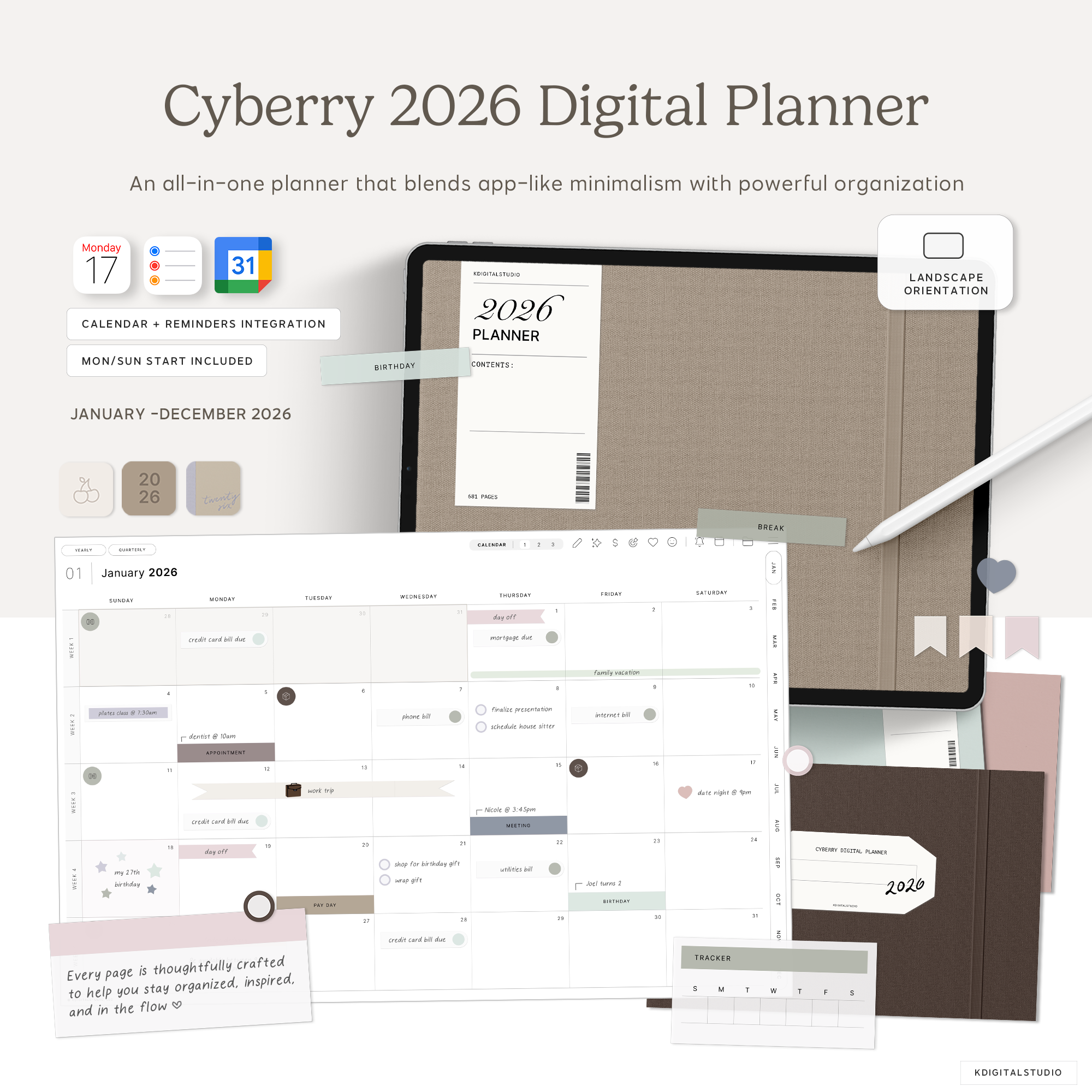
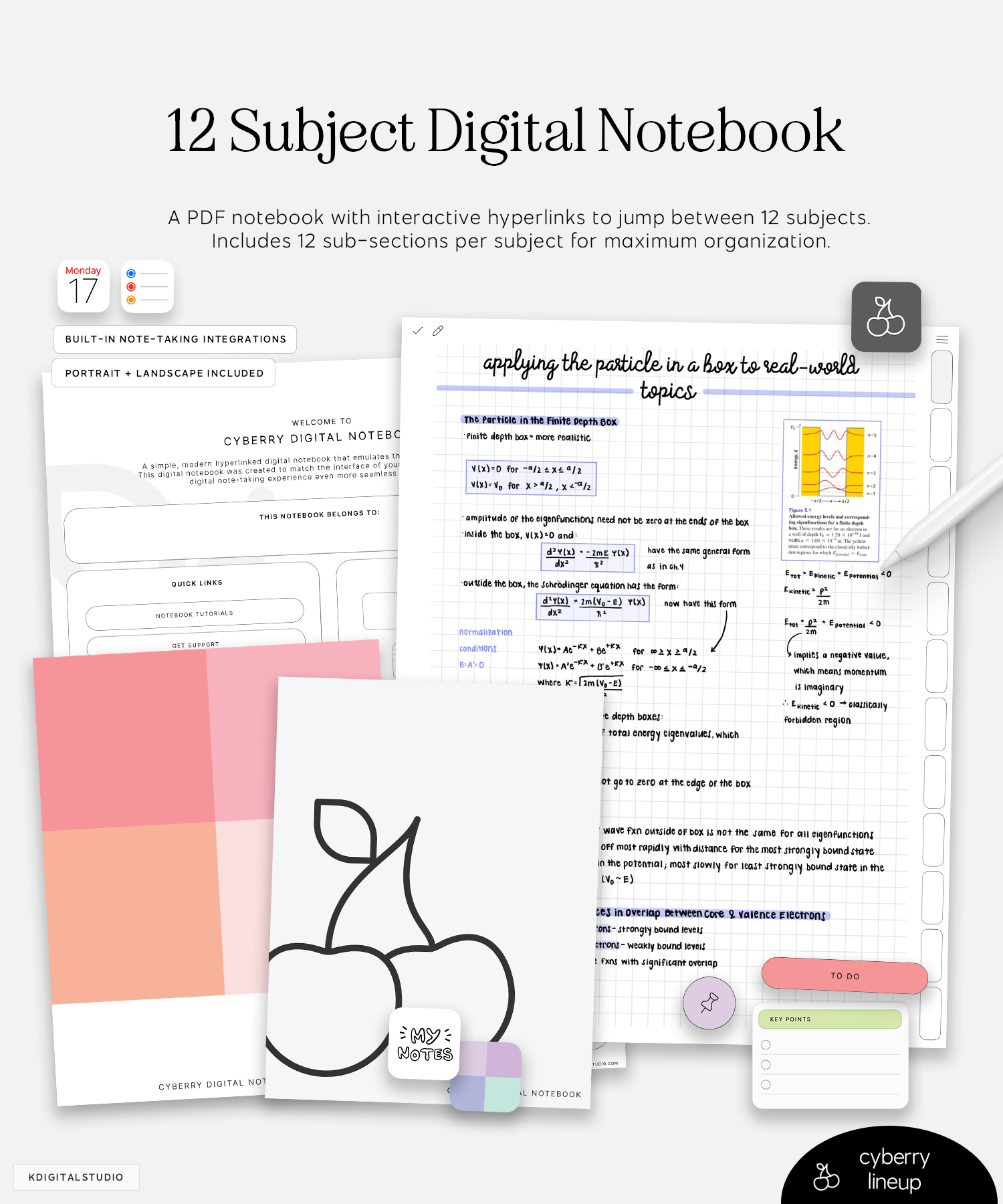
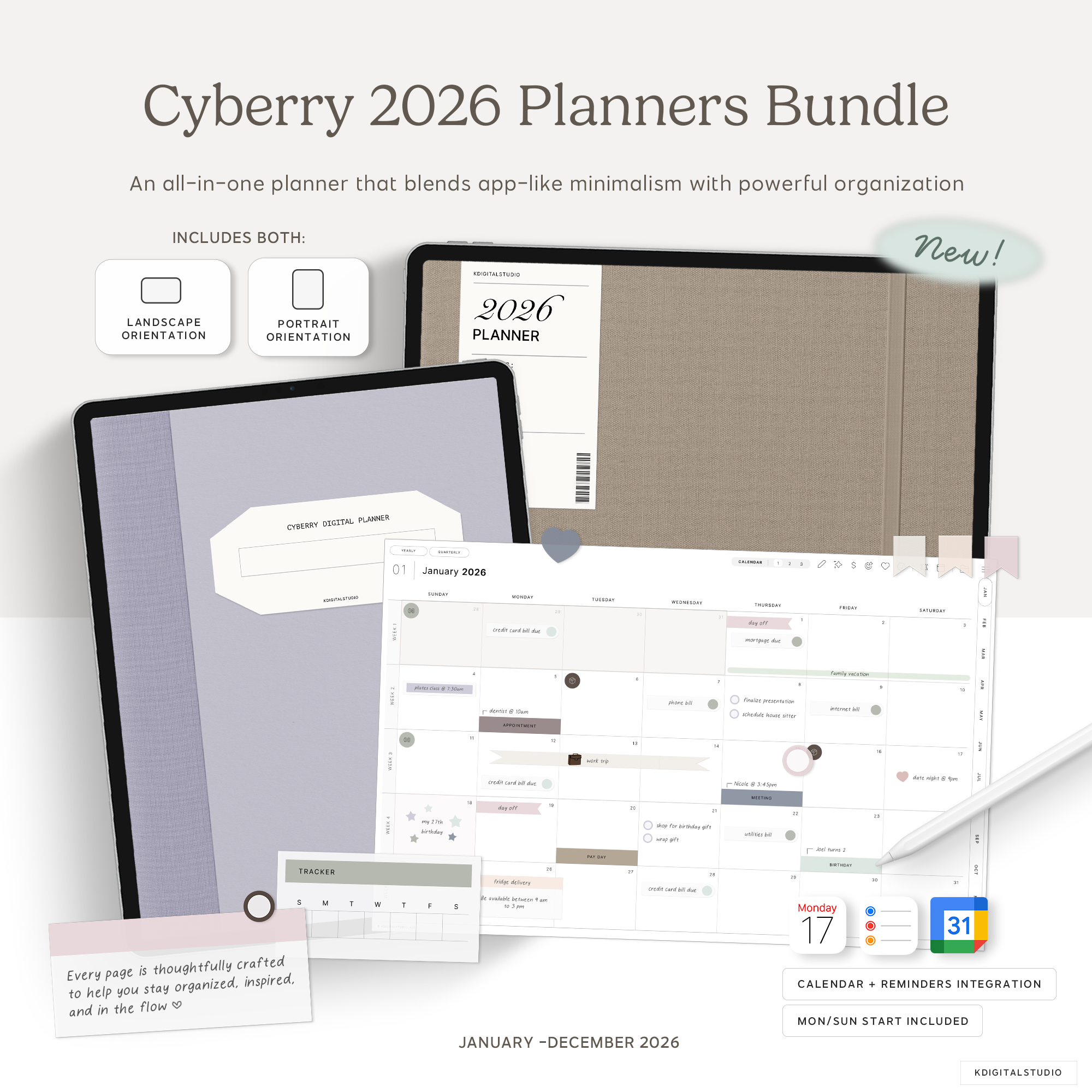


Share:
First Look: The New M5 iPad Pro
The NEW Direction of GoodNotes and What It Means for Digital Note-Taking