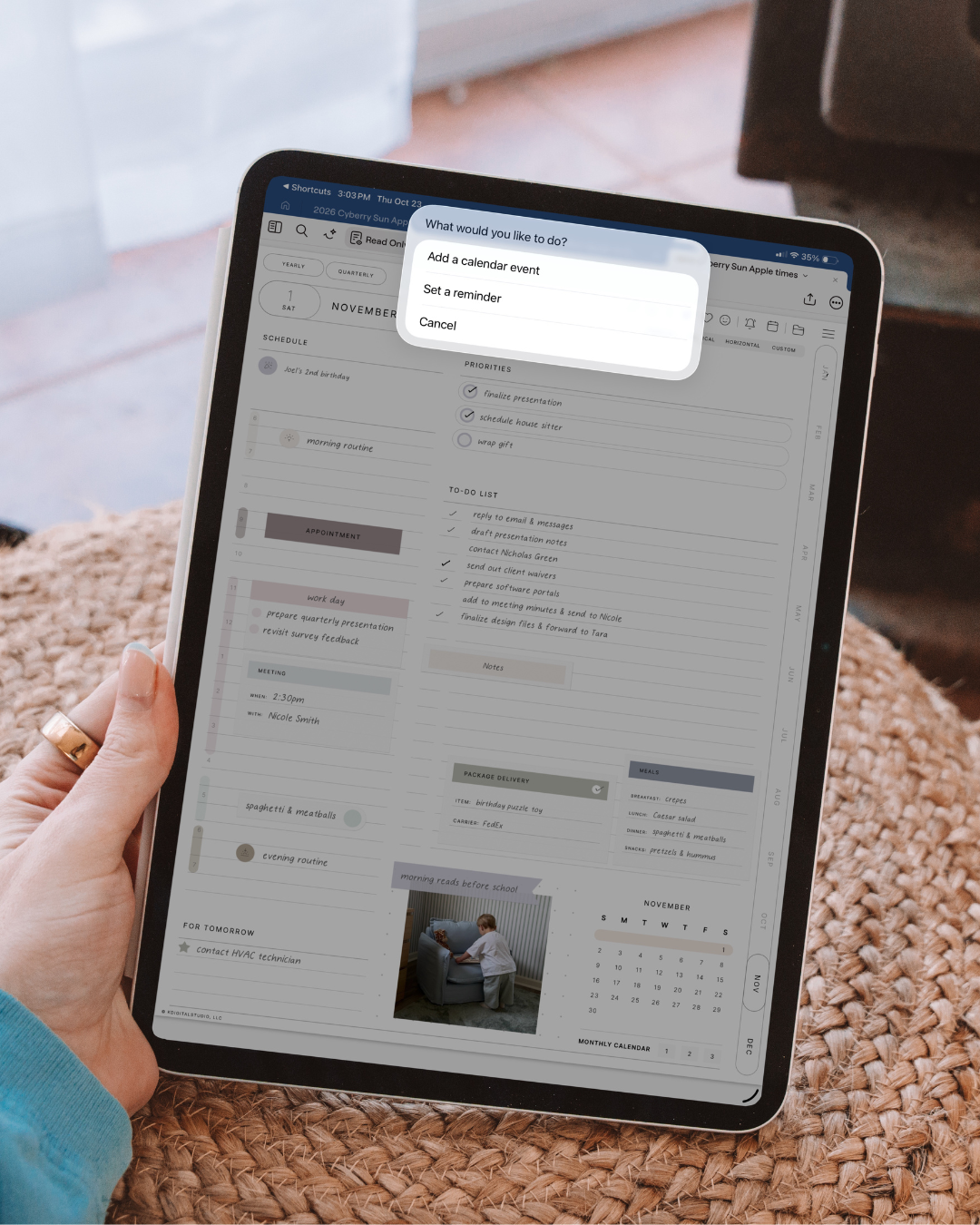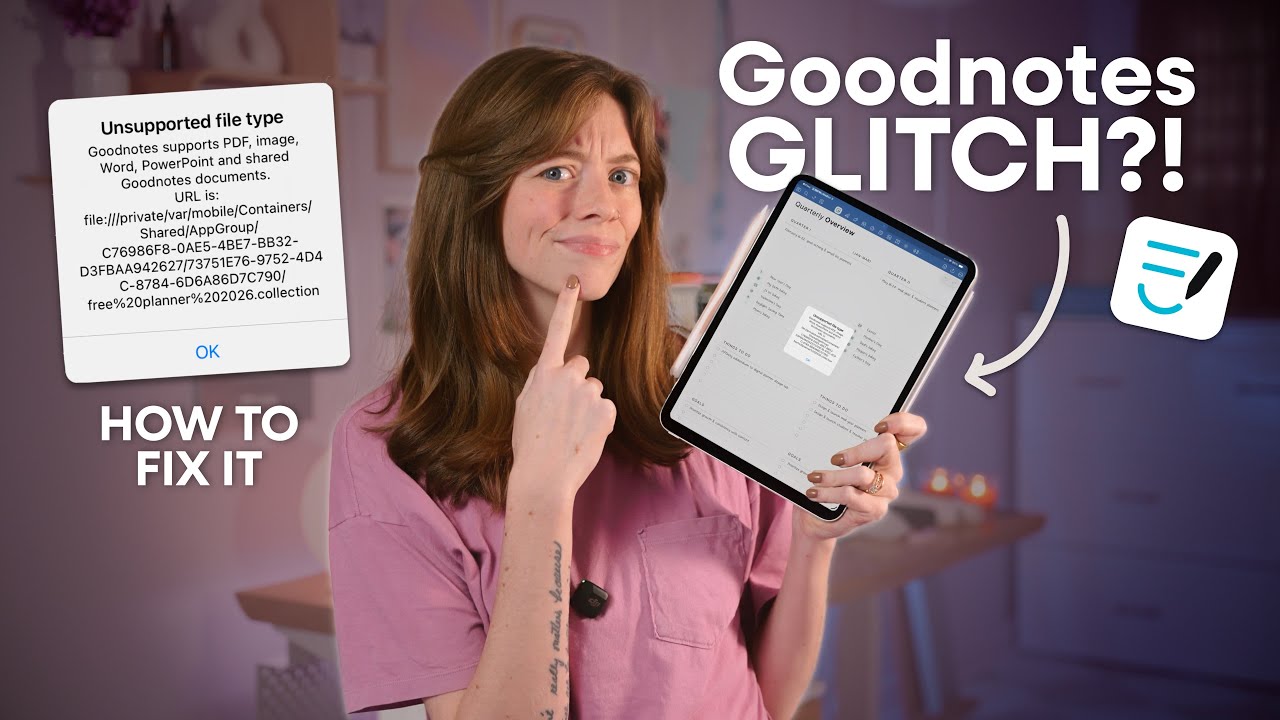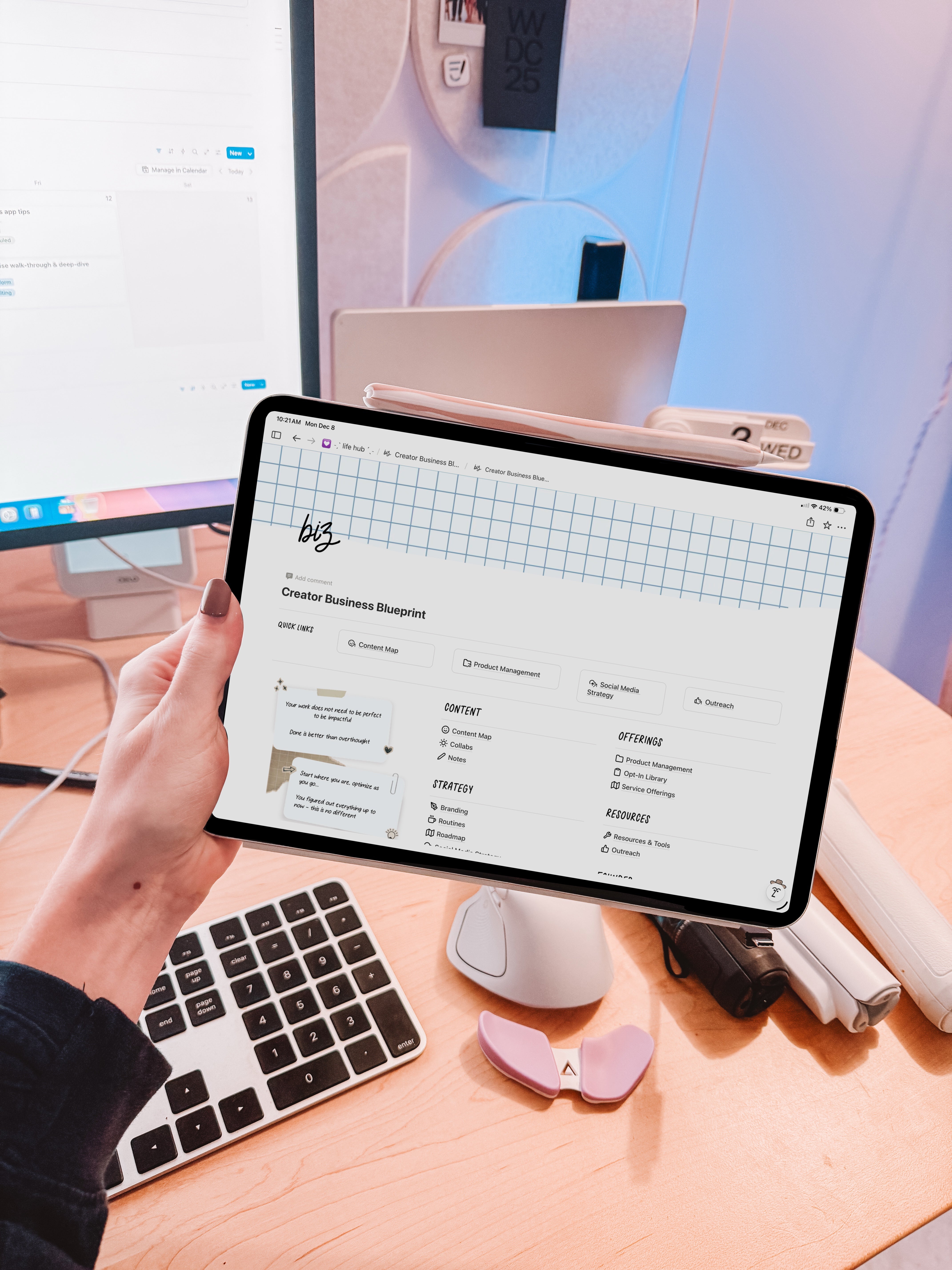The latest posts
Sign up for more, and get the latest posts straight to your inbox
The Digital Planner That Finally Got Me Organized in 2026
Free Notion Widgets to Personalize Your Dashboard
How to Use the Digital Font Organizer
Why a Digital Planner Is the Best Way to Plan 2026
The Digital Planner Everyone’s Talking About — And Why It’s Not Like the Rest
Discover what makes Cyberry 2026 different from every other digital planner, from shortcut integrations and smart customization to a thriving community and guided Notion setup experience. The perfect blend of tech and creativity for digital planners.
GoodNotes GLITCH? | How to fix the unsupported file type error
THE ULTIMATE NOTION TOUR: Organize Your Entire Creator Business with One System
The NEW Direction of GoodNotes and What It Means for Digital Note-Taking
The Best Digital Planner for 2026
Discover the best digital planner for 2026 — Cyberry by KDigitalStudio. This all-in-one iPad planner combines intuitive design, smart ahortcuts integrations, and creative freedom to help you plan, dream, and create your most organized year yet!