Apple announced in a press release that they are bringing Final Cut Pro and Logic Pro to iPad on a random Tuesday in May, and it’s pretty sick. Now I’ve tried using other editing programs on the iPad -- and don’t get me wrong: there’s great ones out there. Like Lumafusion and DaVinci Resolve.
But I always come back to Final Cut Pro.
Part of this is because I got used to editing with magnetic timeline. Magnetic timeline adjusts clips to fit around other clips that you drag into place. And if you drag clips out of place or delete them, there’s not just a huge hole or gap in the timeline. Everything in the timeline moves to fill it. This is incredibly helpful because you're inclined to notice that you'll edit way faster this way. And because I am so used to magnetic timeline, it’s much harder jumping into other editing programs and loving them.
And because I am attached, married to Final Cut Pro, this means I’ve also been married to my Macbook or my Mac Studio… and I’m going to be honest, I’ve noticed I procrastinate on editing videos because I know it means I need to use my computer. I just love doing things on my iPad more and with every social media platform pushing short form content too, I found myself getting burnt out and pushed out from the main scene since editing short videos on my computer seemed like such a time-sucker, but I couldn't be as precise with my edits on my phone.
This is why Final Cut Pro on iPad is big.
Live Drawing
One of my favorite features of final cut pro on iPad is live drawing. So if I click the pencil icon in the main toolbar of Final Cut Pro, the clip enters full screen and I can write whatever I want. Then it automatically does the heavy lifting for me, and I get this cool effect with low effort.
I used to do this effect in my very very early videos, but it’s honestly a pain to do; it’s time-consuming to animate -- like add at least 20 minutes to 1 hour of editing to get it. And now you can do it on iPad in literal seconds.
I can easily see this being the top, most-used feature with Final Cut Pro being on iPad. Who doesn't love a cute hand-drawn effect over their videos? It only looks like it takes a lot of work, but it is easily achieved right from iPad and adds a unique feeling to video content.
Background Scene Removal
Another time-consuming feature that you can do in literal seconds because of iPad’s neural engine is background scene removal.
Now I'm sure you're familiar with green screens. Place a giant green fabric on stands behind you, hope that it's not wrinkled, and make it look like your in the clouds or on Mars with some slick editing tricks. But for short-form content or YouTube videos, setting up green screens feels time-consuming and a bit antiquated.
There are some editing plug-ins that will help minimize your time key-framing and masking without having to use green screens, but again, timely and costly.
Apple clearly saw this and came up with a pretty good solution for it... on iPad: background scene removal.
If I drag the background scene removal over my clip, it will automatically remove the background so I can animate drawings or text or generate different backgrounds behind my subject. It's not 100% perfect if your background isn't entirely smooth or if there's tons of movement, but it's great for short-form content.
Removing backgrounds the "traditional" way would have resulted in a lot of masking, key-frames, and a ridiculous amount of time, but the iPad is making it easier to do. Easier for the average or beginner video editor to have more professional looking footage.
Auto Crop
And because Apple knows about short form content, everyone knows about short-form content -- think TikTok, Instagram Reels, YouTube Shorts. There’s this really cool auto crop feature built into Final Cut Pro on iPad that is perfect for vertical content.
With machine learning, iPad will intelligently adjust footage for vertical content — or other aspect ratios for that matter — so you can share your video to multiple platforms, like TikTok or YouTube Shorts.
That’s something that still isn’t done well on Final Cut Pro on the Mac. I have to manually adjust my aspect ratios and center it on the best parts of my footage, so I hated creating short form content on my Mac, but now it seems even easier creating it with my iPad. This feature alone makes Final Cut Pro worth the download on iPad. After these last few years, it seems like short-form vertical content is here to stay and big companies are leaning into it.
Jog Wheel
Now I’ve gotten pretty fast at editing videos on my Mac in Final Cut Pro. It used to take me hours to edit and now it only takes 1-2 hours max, even with lots of footage. So coming over to iPad, I did have this far away concern in the back of my mind. Is iPad going to slow me down?
No, because now there’s this jog wheel with Final Cut Pro on iPad. I can scrub through the entire timeline very quickly or even specific clips. I can nudge them too. The jog wheel in combination with Apple Pencil allows me to interact and connect with the timeline in a more unique way.
If anything, I expect to work a bit faster since my iPad is always with me and I enjoy using my iPad more.
Should you get Final Cut Pro?
Now there’s a whole host of features in Final Cut Pro that you’d expect to see in any editing program like titles and transitions, different effects, and royalty-free music. They even brought multi-cam editing to the iPad, so you can choose different camera angles and synchronize everything together.
But what if you’re not a video editor or content creator? What does Final Cut Pro on iPad matter to you? It’s not free… well it actually is for one month at least, but it does jump to $4.99/mo or $50/yr… so why should you care?
It means that Apple does consider the iPad to be a pro device. And them bringing Final Cut Pro and Logic Pro to iPad is another indication of this. Magic keyboard, I would argue, is another example of Apple trying to elevate the iPad as a device that can be pro, the hero of your workflows. So even if aren’t a video editor or a music producer or create anything that would require these apps, it’s still exciting because Apple still plans to do big things with iPad. And the apps, programs, or features they add in the future could be beneficial or pro-level for your workflows.
For me, having Final Cut Pro on my iPad has completely changed the game. I feel re-inspired and excited to edit videos again, and can’t wait to add what used to be time-consuming effects back into my videos. And I’m even considering resurrecting my vlog channel that I never posted anything to do, but created with the intention to because I know I can easily and quickly edit professional-looking videos from anywhere now.
Release Date and Cost
Final Cut Pro and Logic Pro will be available on iPad starting May 23rd with a free fully-featured one month trial to start. And then its $4.99/mo or $49/yr for each.
Final Cut Pro is compatible with M1 chip iPad models or later, and Logic Pro will be available on A12 Bionic chip iPad models or later. Both require at least iPadOS 16.4.
I’m curious on your thoughts about this move from Apple. Do you plan on trying out Final Cut Pro or Logic Pro?


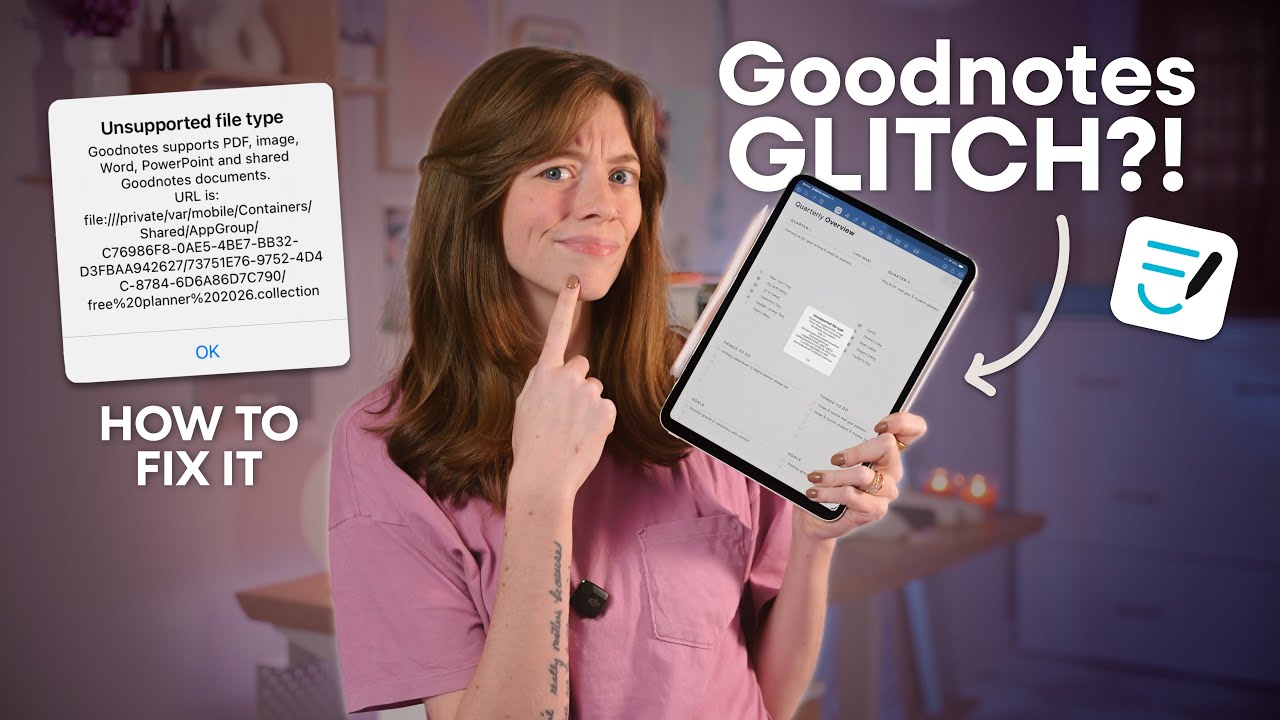


Share:
Notability vs. GoodNotes 5: The Ultimate iPad Note-Taking App Showdown
First Look: The New M5 iPad Pro