I have an international trip coming up, and because I plan on going carry-on only, it’s important for me to lighten my load, hence the iPad mini. Now I’ve primarily used the iPad mini as an entertainment and leisure device, playing games, Apple arcade, reading through the Libby app with a library card, but on this trip, it will serve as my infotainment device. Something primary for information, and as entertainment for things like flights and long layovers.
Decluttering the iPad mini
So to start fresh, I’m going to start by deleting a ton of apps off my iPad mini and then downloading apps that I know I’ll need on my trip, like the American Airlines app for my flights, Uber, GetYourGuide for activities, Flighty, TripIt for itinerary planning, Google Maps, Google Translate, and so on. As well as, you know, updating my iPad itself and all of the apps.
Categorizing apps
To make it easier to know where these apps are, I’ll categorize them into folders that make sense to me and then anything non-travel related or that I won’t necessarily use for the trip but still want on my iPad mini, I’ll just leave on the second page of my home screen.
Using widgets
I’m also going to play with what widgets to add to my home screen and where they’re located. Things like weather, world clocks for time zone differences, calendar, and my battery percentages are important to be able to see at a glance while traveling. It’s also important for me to log into any apps that are new or that I might have gotten signed out of, like Notion, where I have our entire trip planned, or Google Maps where I can download and access our walking maps without needing Internet connection.
Before takeoff
Before takeoff, I plan on taking the time to download any movies or shows I might want to watch on the plane and photographing important documents and storing those as an extra precaution.
Why the iPad mini is perfect for travel
I like the iPad mini, especially for travel, because it’s so small… about the size of my kindle, and it makes it really easier to stow in the pocket of my bag. It doesn’t take up a lot space, but it does offer a bigger screen than my phone for things like reading maps, surfing the web, or watching movies. Rather than taking my huge 16 in macbook pro or my 12.9 in iPad Pro, I’m taking the mini with me so I can fully immerse myself in my trip, not weigh myself down, but still have an infotainment device that will come in handy.
By taking my iPad mini on my trip as opposed to say my macbook, I’ll have more space for other tech, like the cameras or camera lenses I want to bring to document my trip, which is really important to me. And as a fun bonus, of course, I did setup a new focus on my phone specifically for travel. It has a lot of the same apps that I’ve added to my mini, but it also has widgets for things like FindMy because you know I’m definitely using AirTags to keep track of my stuff, even though I’m only doing carry-on.
So that’s how I’m setting up my iPad mini to be the best little travel companion for my upcoming trip. If you have any recommendations for specific travel apps you love or any tech that was helpful for you on trips or vacation, I’d love to hear about it down in the comments. Until then, I’ll see you in the next one. Bye!


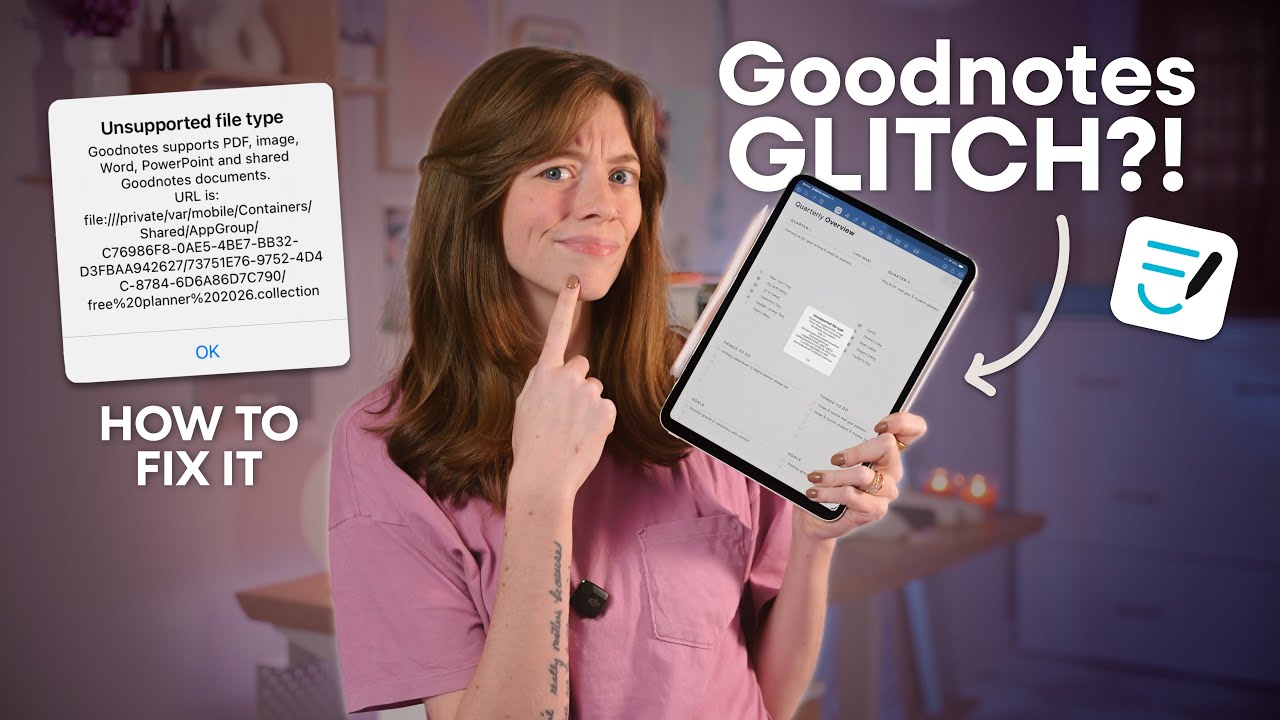


Share:
Office Studio Makeover and Tour
Digital Planning on iPad (May 2023)
3 comments
I love my iPads! I have the iPad Pro 3rd generation for my digital artwork (Procreate) and more recently I adopted the iPad 10th generation for a smaller device to have for work, with digital planning and note taking. I hate to say it, but I still want the iPad mini as well but I haven’t found a reasonable explanation to buy it XD I love to read and I think it’s between an iPad mini and a Kindle (which is a huge leap in price difference). I just need more reasons to have the smallest form factor. Eek!
I plan to travel internationally fairly extensively so I am trying to decide what to take. I have an Iphone7plus that has everything on it I need but would be a disaster to lose (lost a smaller iPhone in Prague). Have thought about buying an Apple Watch, stashing the phone somewhere for safekeeping (hotel, etc) and just using watch while out and about. My iPad Pro is dead and could not be revived…thought about taking a small cheap tablet and using What’s app for phone calls….etc.etc.I’ve traveled for months with only a backpack and so need to do carry on…hate lugging stuff…always looking for greater efficiency….
Thanks for sharing the apps for travel. I can’t wait to check them out for a trip we are taking next summer.