Why My iPad is My Computer: Embracing an iPad-First Workflow
My Journey to an iPad-First Workflow
Initially, I was just like many of you, relying on a laptop for everything from typing papers to creative work. It wasn’t until my sophomore year in college that I realized this wasn’t the most efficient method, especially as a chemistry major. Drawing mechanisms and structures on paper became cumbersome. My Lenovo ThinkPad was more of a hassle than a help.
After investing in a sixth-generation iPad and Apple Pencil, everything changed. Suddenly, drawing mechanisms and annotating textbooks became a breeze. My grades improved, and I found myself taking all my notes digitally. This was the beginning of my iPad-first workflow.
What Does an iPad-First Workflow Look Like?
So, what does this workflow entail? It starts with picking up my iPad first thing in the morning. I check my to-do list and digital planner, looking ahead at my week and month. I even track my business goals and metrics through my planner.
I’ve also integrated ClickUp, a fantastic app that helps me manage tasks efficiently. The latest iPads, like the M1 iPad Pro, have become powerful enough to rival my MacBook. In many ways, my iPad has become my go-to device for getting things done.
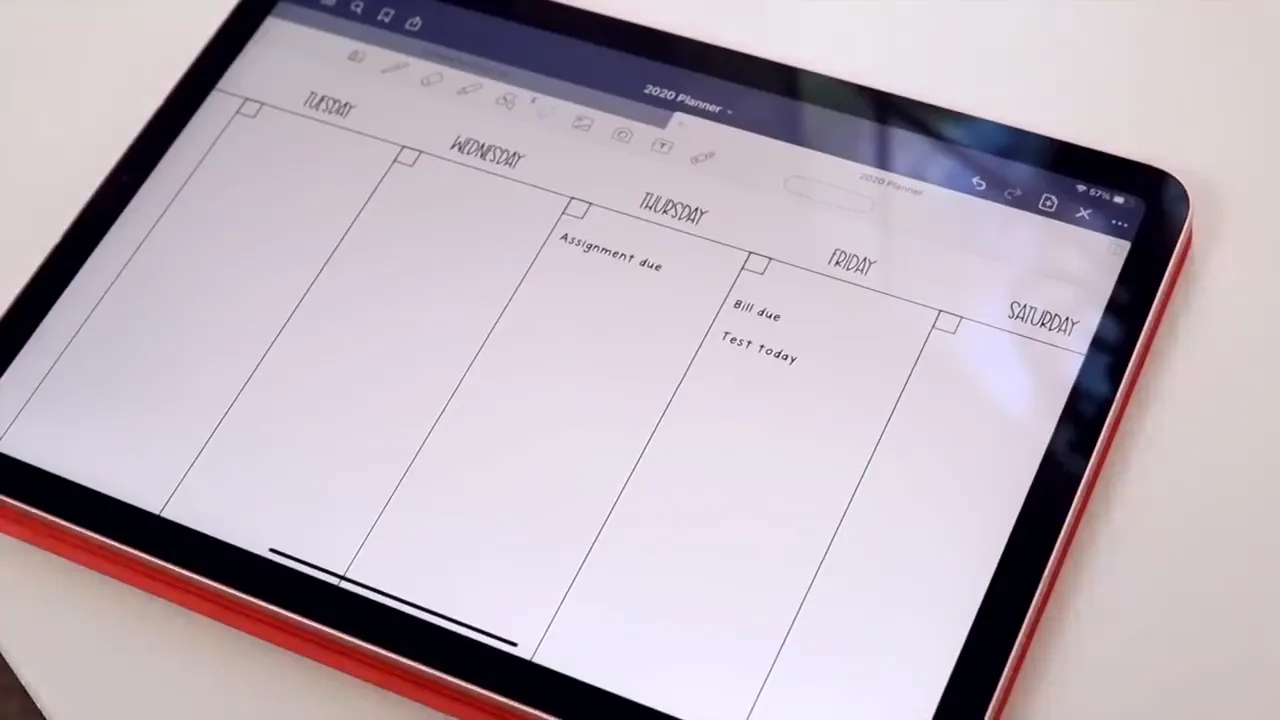
Storage Solutions for My iPad
Storage is crucial when relying on an iPad. I utilize cloud storage, paying a small monthly fee for extra space. This setup allows me to access my files seamlessly across devices, ensuring that my backups are safe in iCloud. While I do store some files locally, the integration with cloud services makes upgrading or transferring files effortless.
The Files app is a gem for managing documents and files. Many apps are now adopting a similar setup, making the experience more intuitive. I organize my dock to include the apps I use most frequently, allowing for quick access while working on any task.
Multitasking Like a Pro
One of the standout features of the iPad is its multitasking capabilities. Contrary to popular belief, studies show that humans aren’t great at multitasking. However, the iPad’s design allows you to focus on one app at a time. If something small is nagging at you—like adding milk to your grocery list—you can easily pull up a small window to take care of it without disrupting your main task.
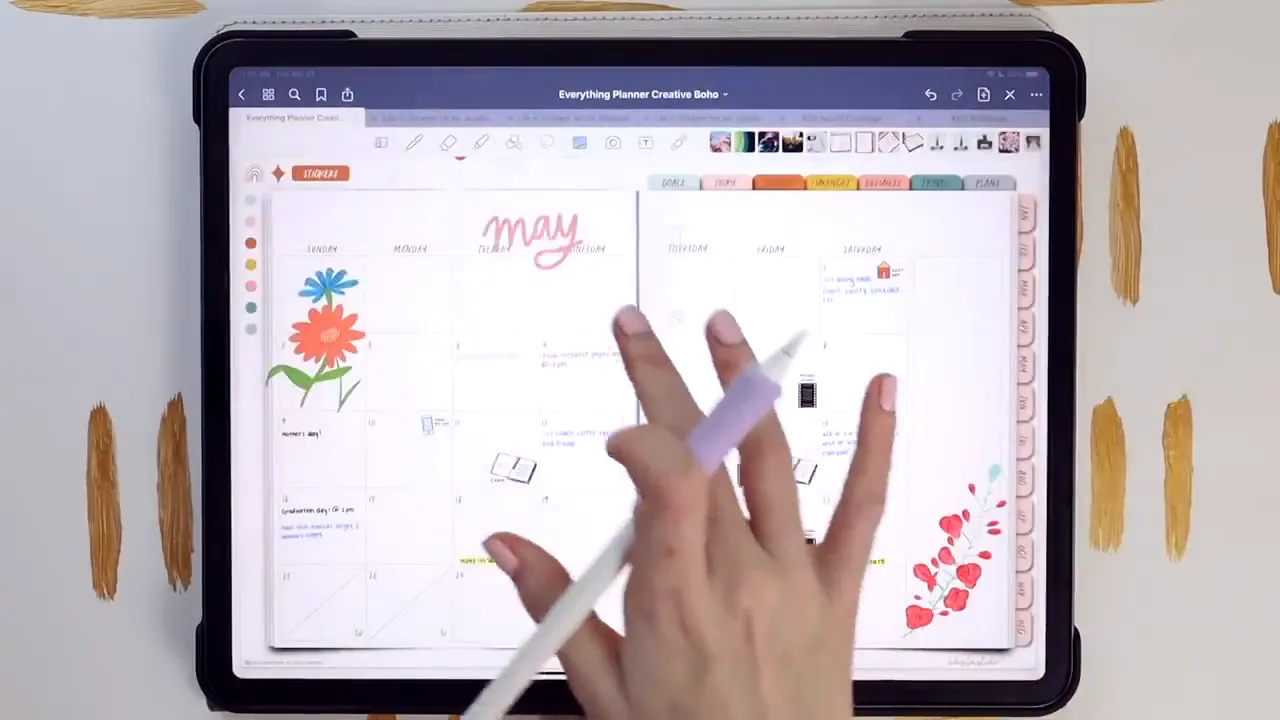
Creating App Boundaries
Having clear boundaries for app usage is essential for maintaining focus. For me, my iPad is strictly a work and business device. I avoid downloading games or streaming services, opting instead for productivity apps that align with my goals. This separation helps me stay focused on work without the temptation of distractions.
On my computer, I allow some leisure activities, but I’ve learned to keep my iPad strictly for business. This clarity in purpose has allowed me to maintain a productive workflow.
Why the iPad is My Primary Computer
As an entrepreneur and creative, the iPad has proven to be the best primary computer for me. I create products, manage marketing campaigns, and plan my life all on it. I can go days without needing to touch my computer, which speaks volumes about the iPad's capabilities.
My workflow has transformed into an iPad-first approach with my computer being secondary for when it’s truly needed. As I continue to work, I only see my reliance on the iPad growing.
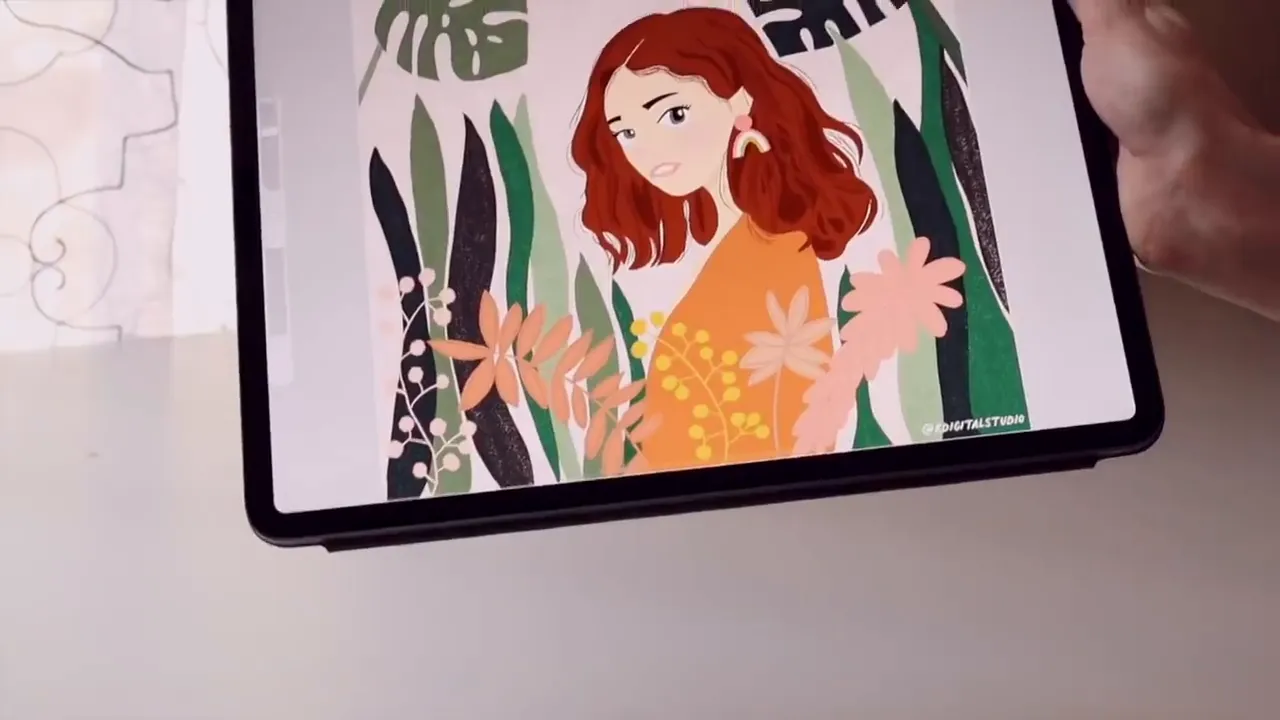
Engage with Me!
I’d love to hear about your current workflow setup! Drop your thoughts in the comments below or ask any questions you might have about transitioning to an iPad-first workflow. Whether you’re considering making the switch or simply curious, the iPad is a revolutionary device that can complement various working styles.
If you enjoyed this post, please give it a like and subscribe for more insights on digital planning, tech, and creativity with the iPad. I post new content weekly!





Share:
This Tech Will Change Your Life in 2025
Step-by-Step Guide to Creating a Digital Planner Using Keynote on iPad