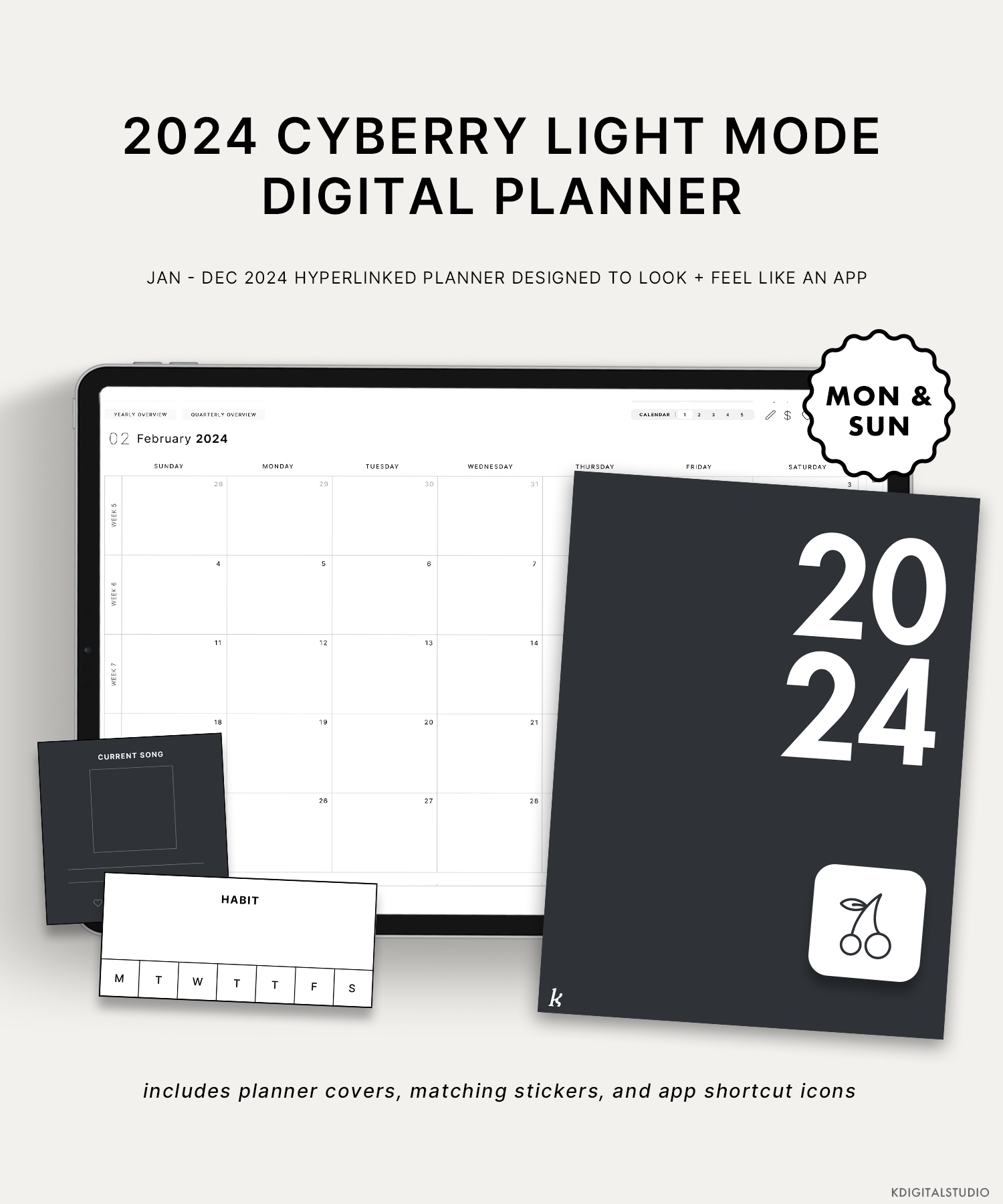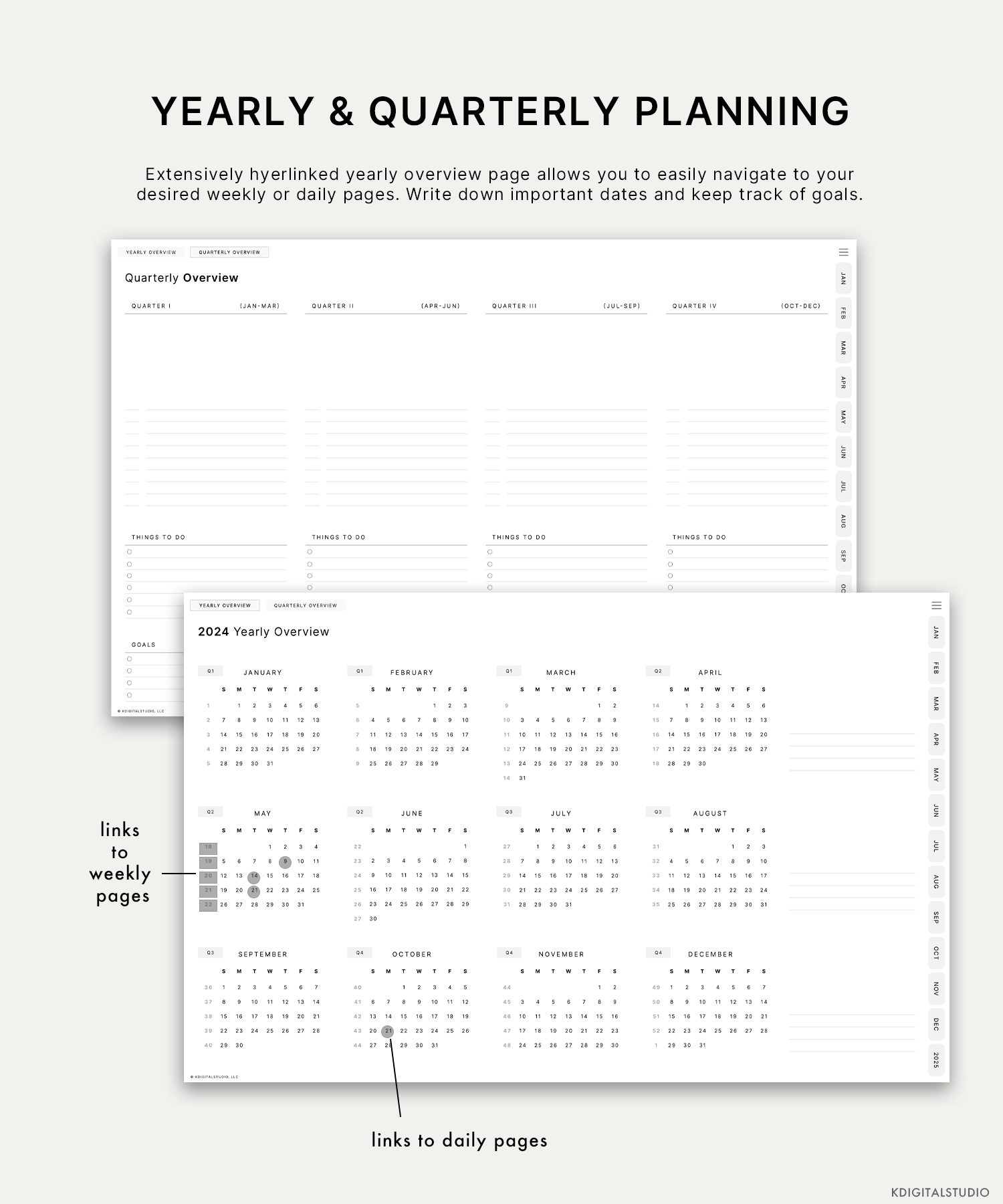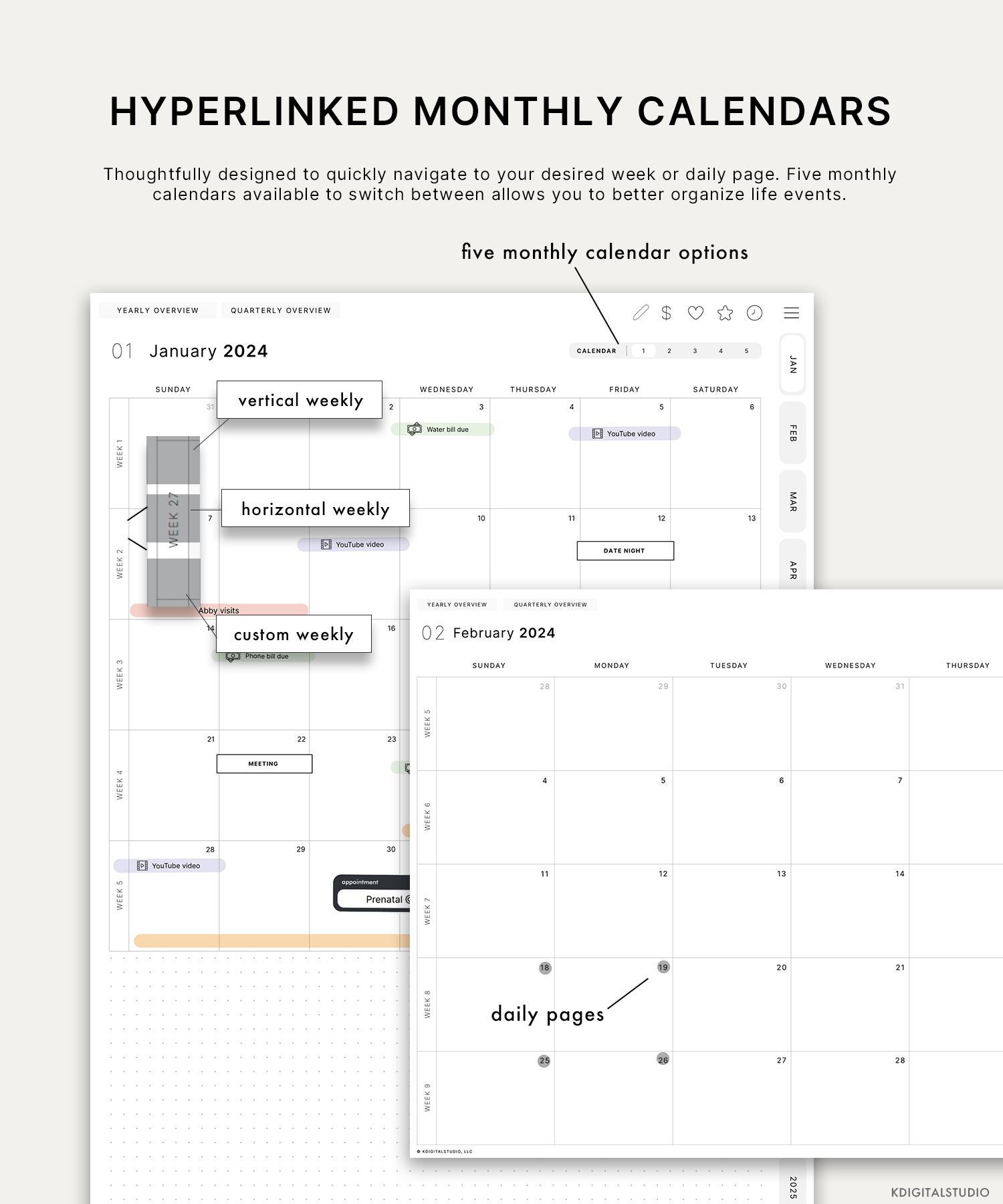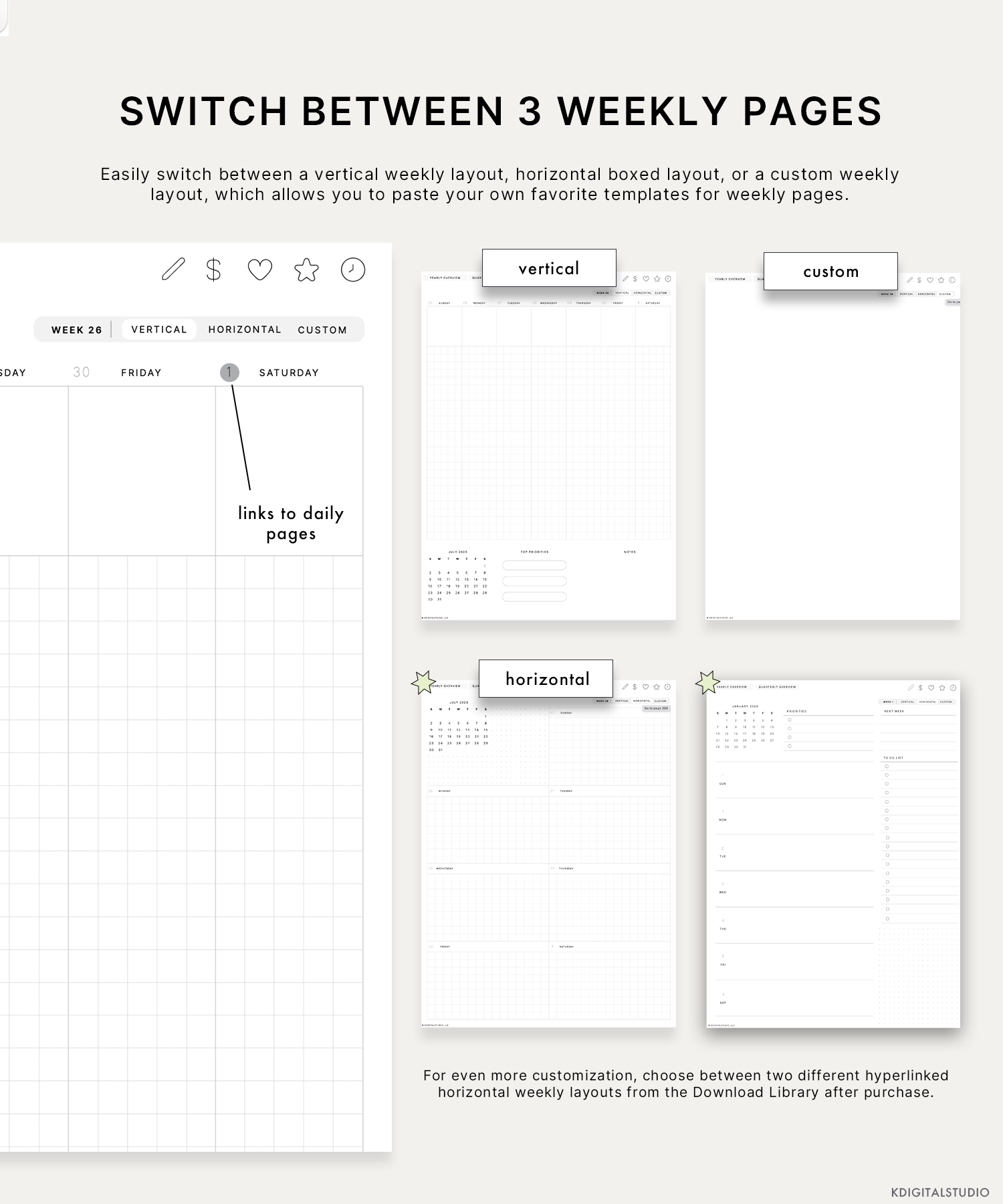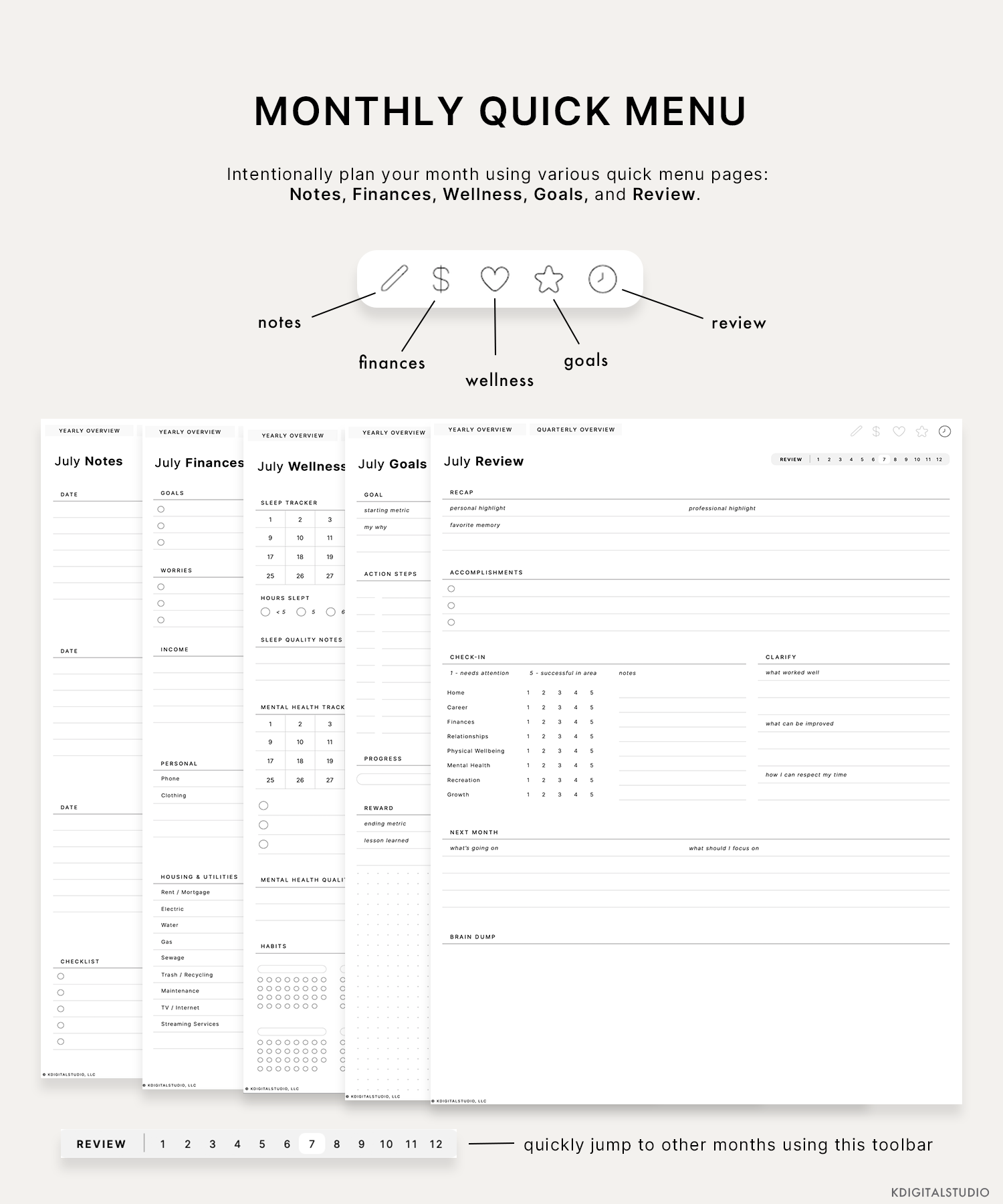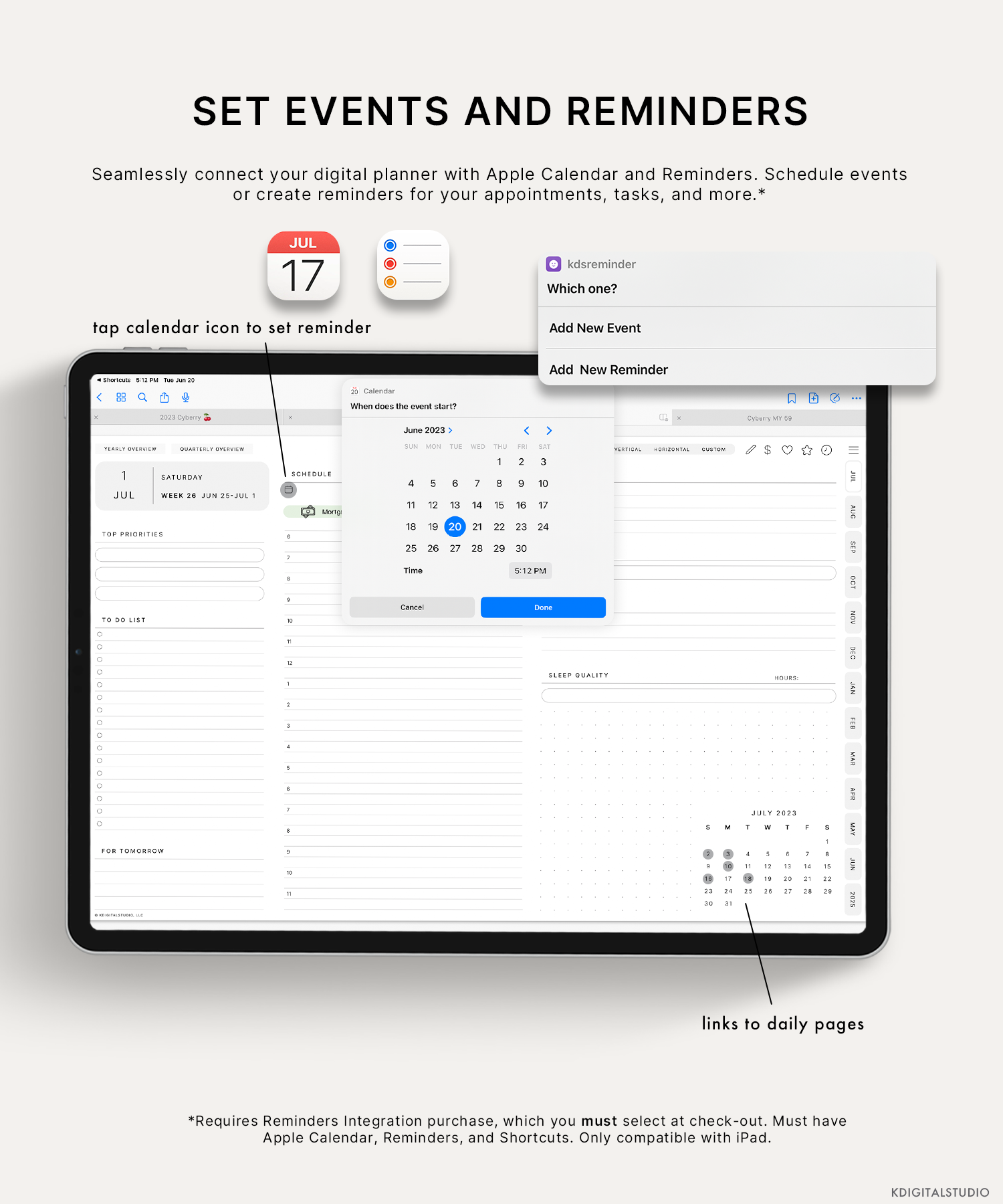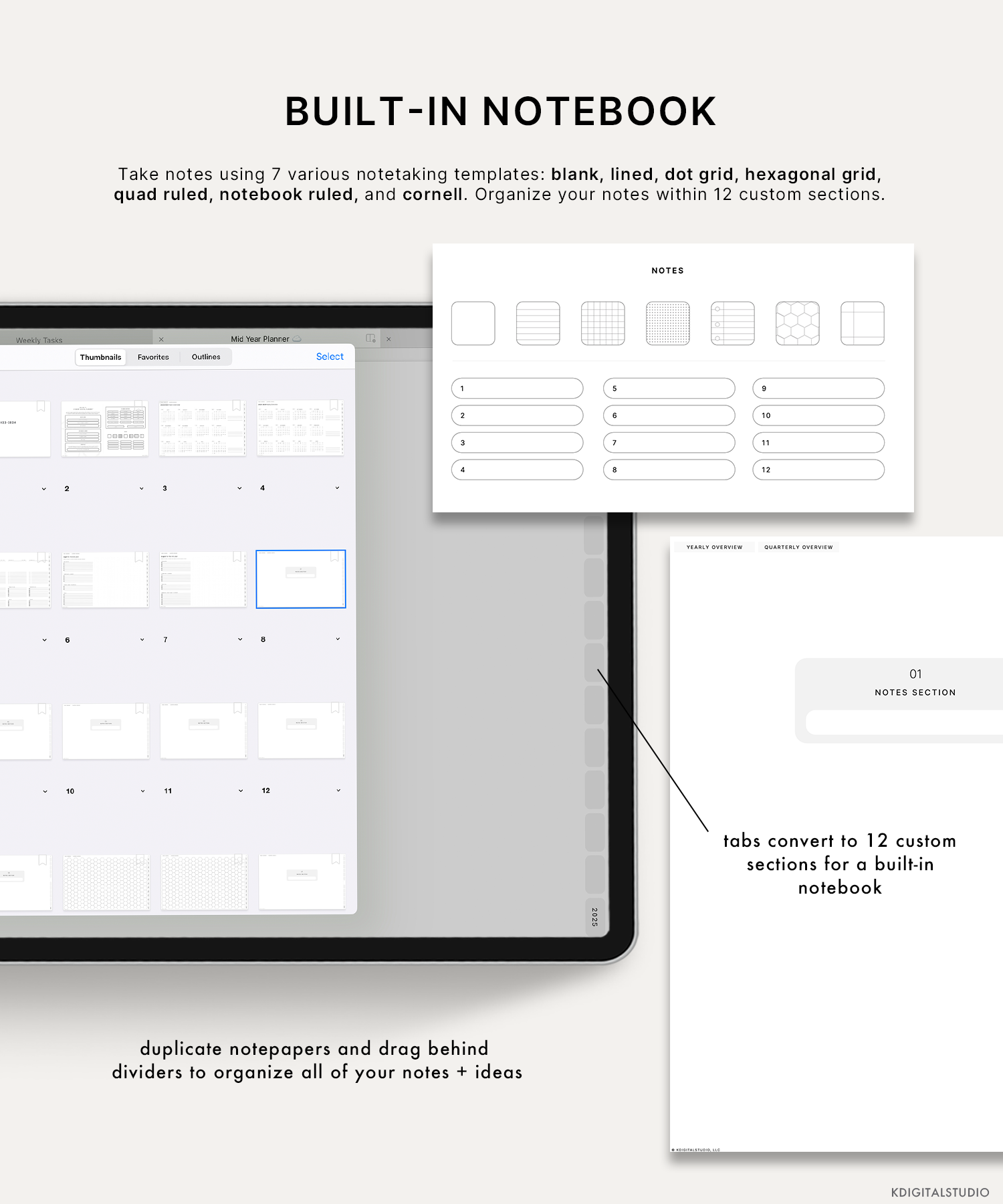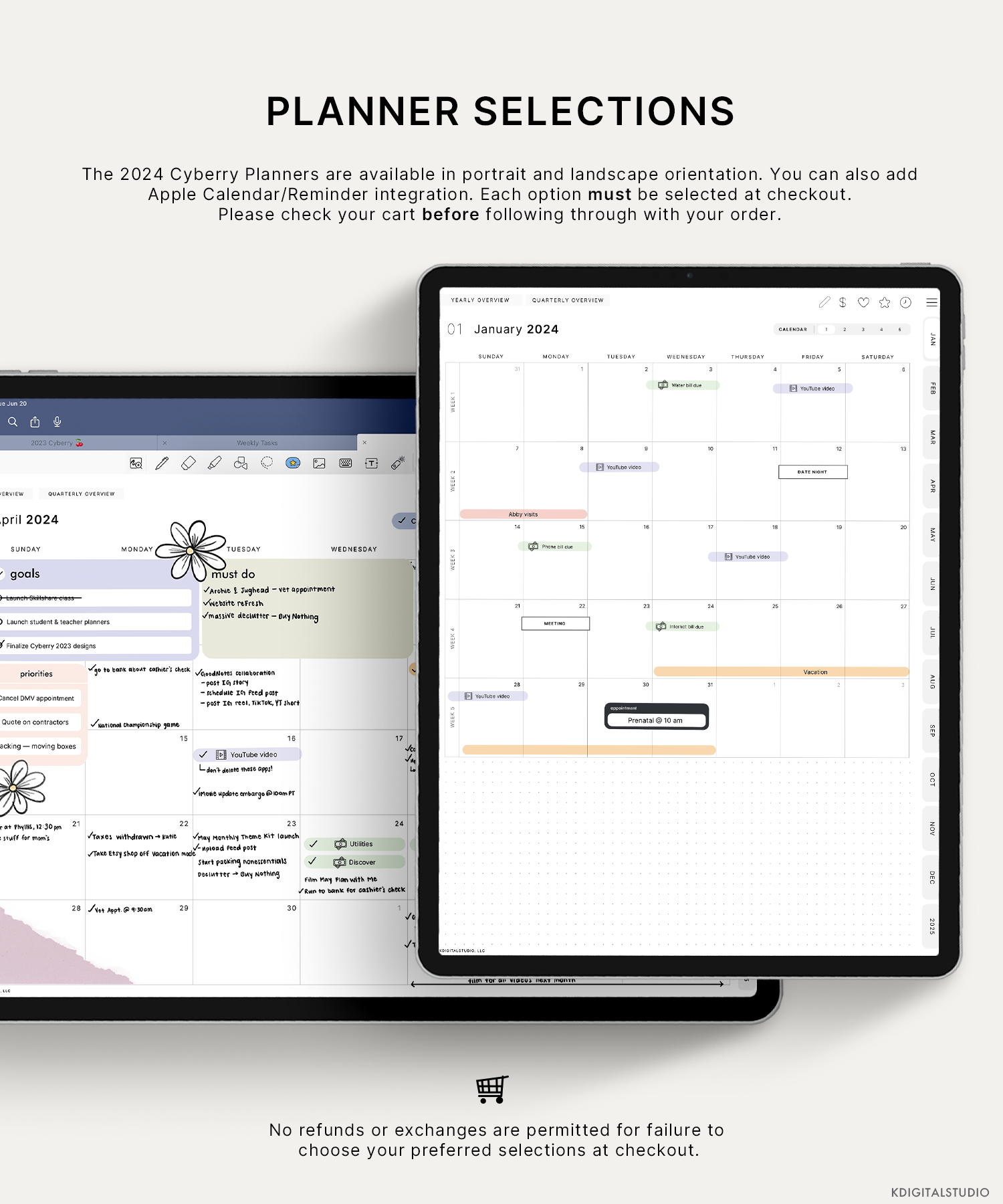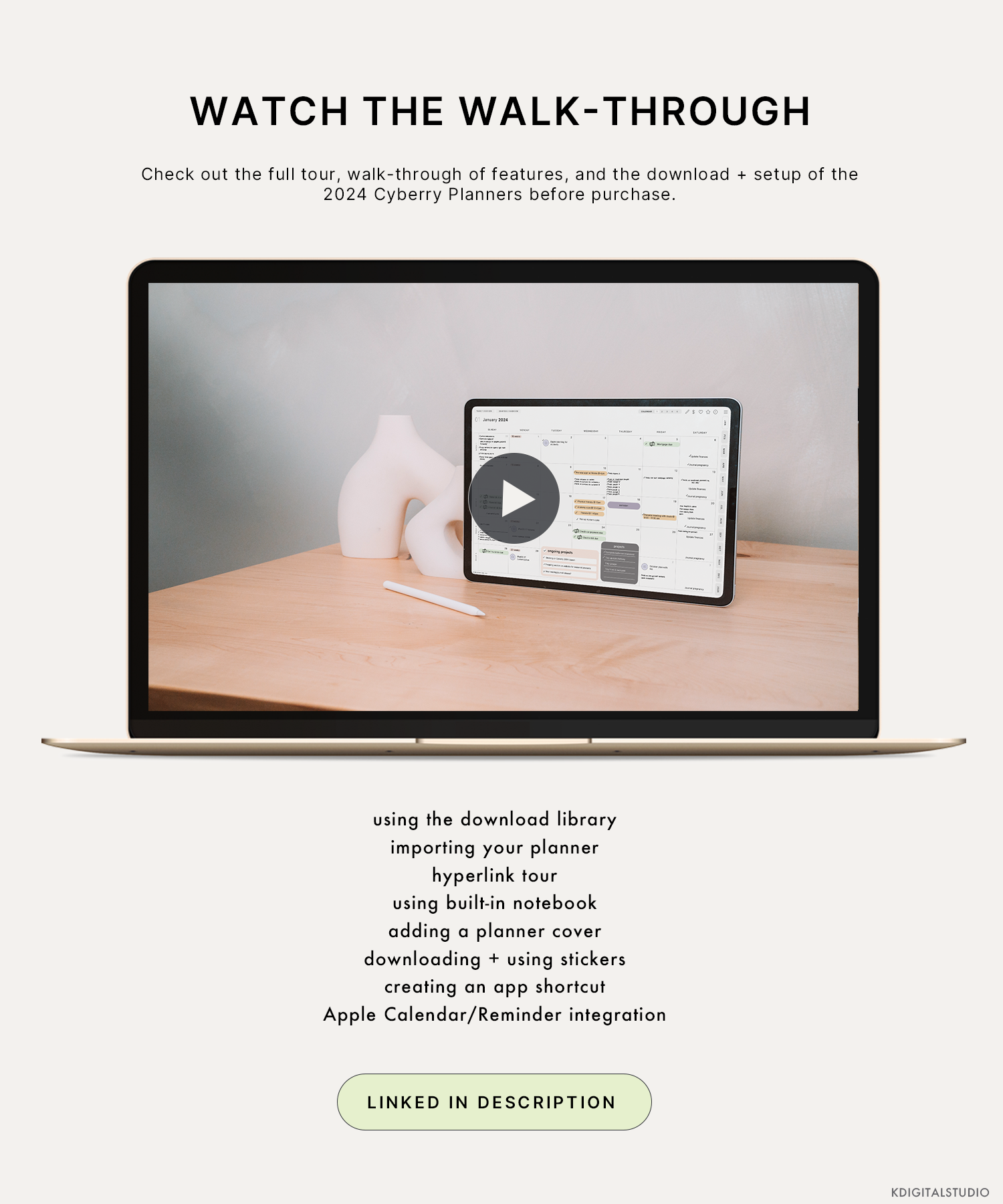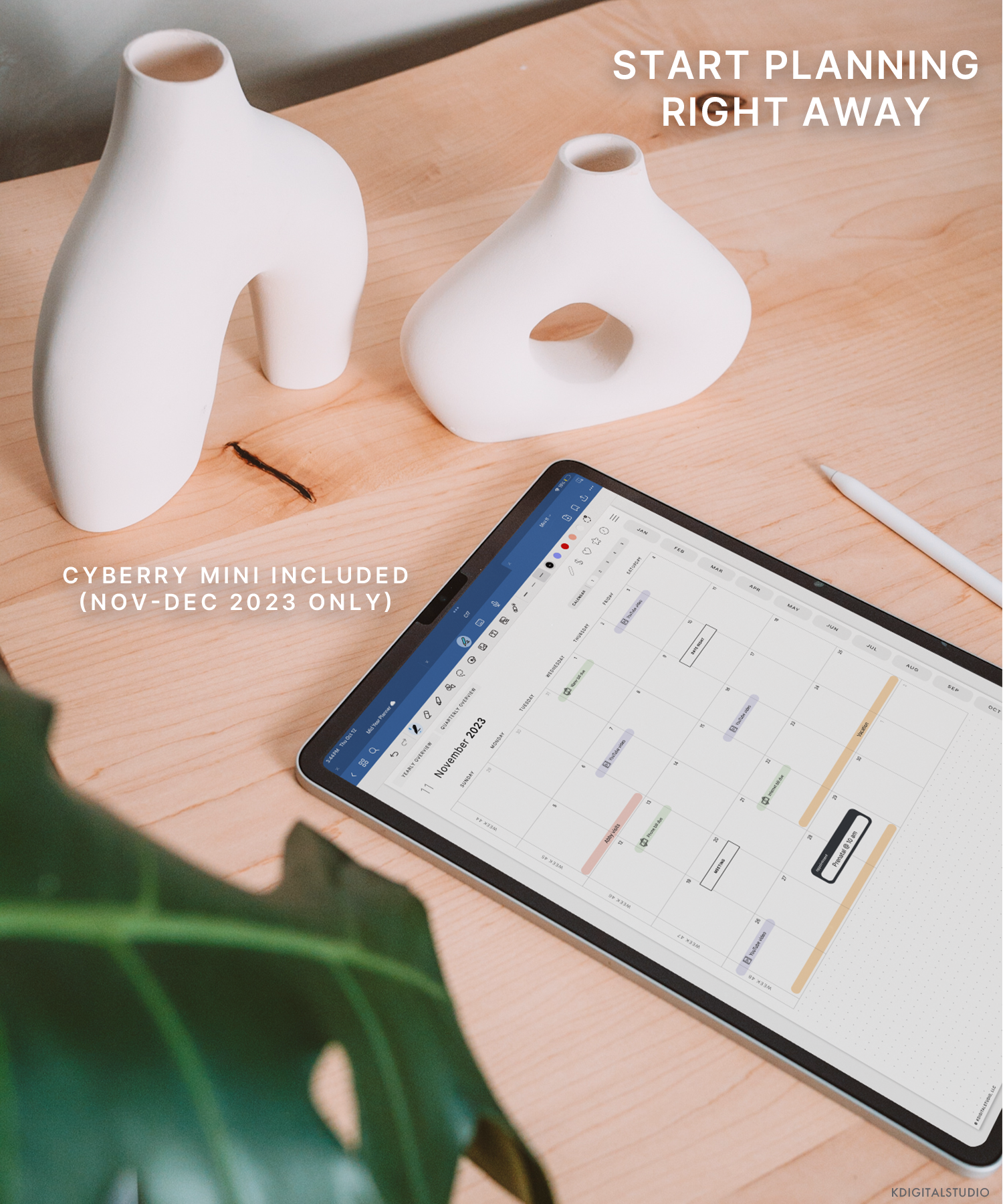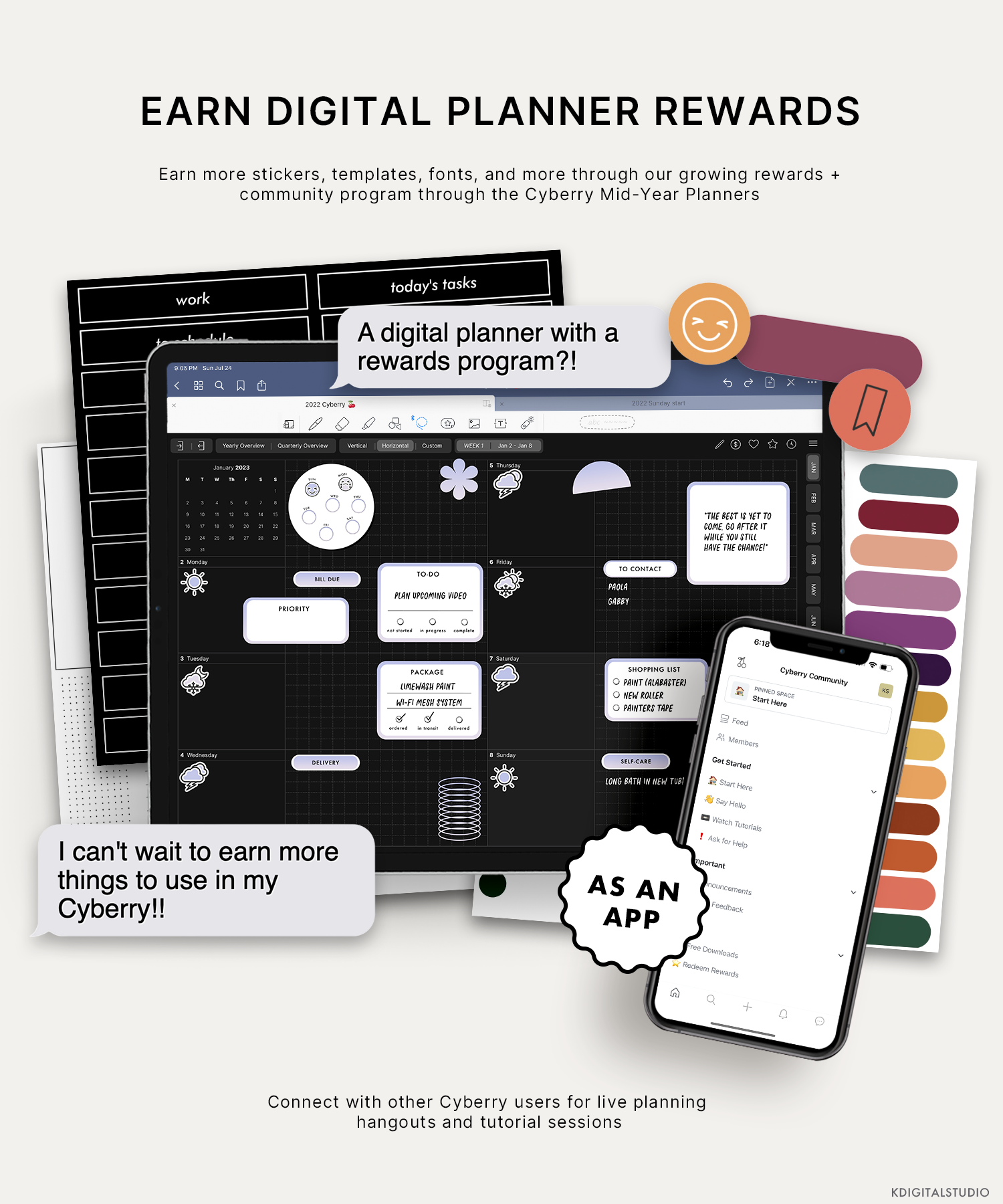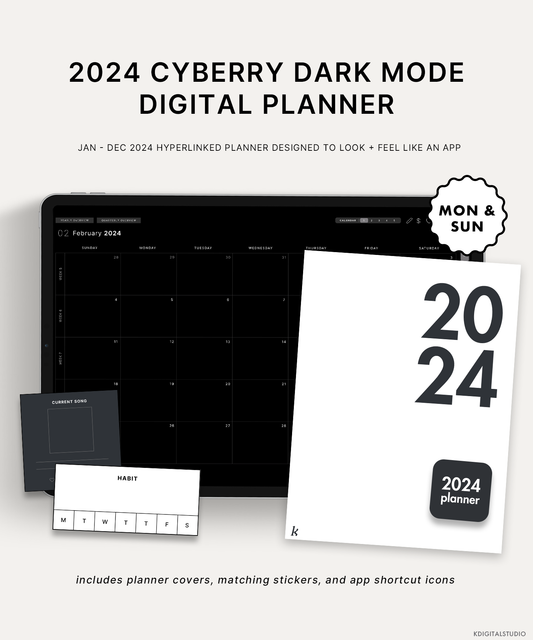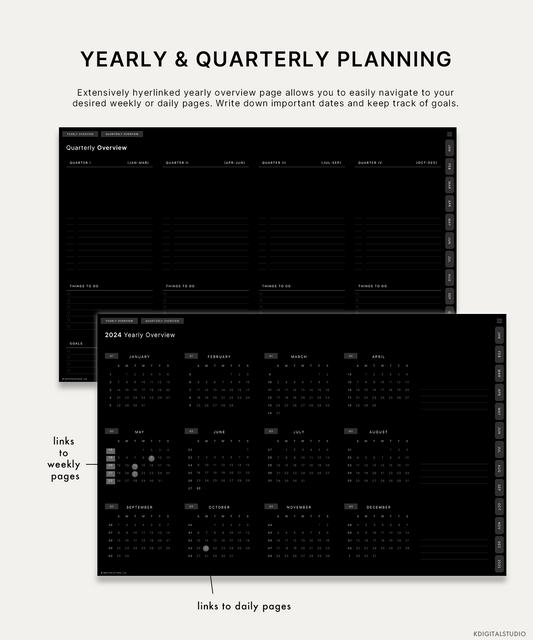2024 Cyberry Light Mode Digital Planner
2024 Cyberry Light Mode Digital Planner
5.0 / 5.0
(8) 8 total reviews
Couldn't load pickup availability
Offers the look and feel of an app but with the customization, stylus to tablet-feel of a traditional digital planner. Earn rewards, join a community, and plan your way.
Included with purchase
Included with purchase
You will receive a download library PDF, which will walk you through how to access the Cyberry Community and download all the files included with your purchase:
◦ 2024 dated Sunday and Monday starts
◦ Nov-Dec 2023 "mini" Sunday and Monday starts
◦ Precropped GoodNotes stickers
◦ GoodNotes Elements collections
◦ Individual PNG files
◦ Planner covers
◦ App icons
Setup video
Setup video
Watch the full tutorials & setup guide for this planner before you buy
Tips for use
Tips for use
All you need in one place. Built with intuitive hyperlinks to easily navigate from page to page. Add what you need. Personalize it to make it yours.
Join the Community, and download additional free templates and rewards. The best part.
Refund Policy
Refund Policy
Due to the digital nature of this product, refunds, returns, or exchanges will not be provided for any reason. Please double-check your cart before purchase.
2024 Cyberry Dark Mode Digital Planner
Share
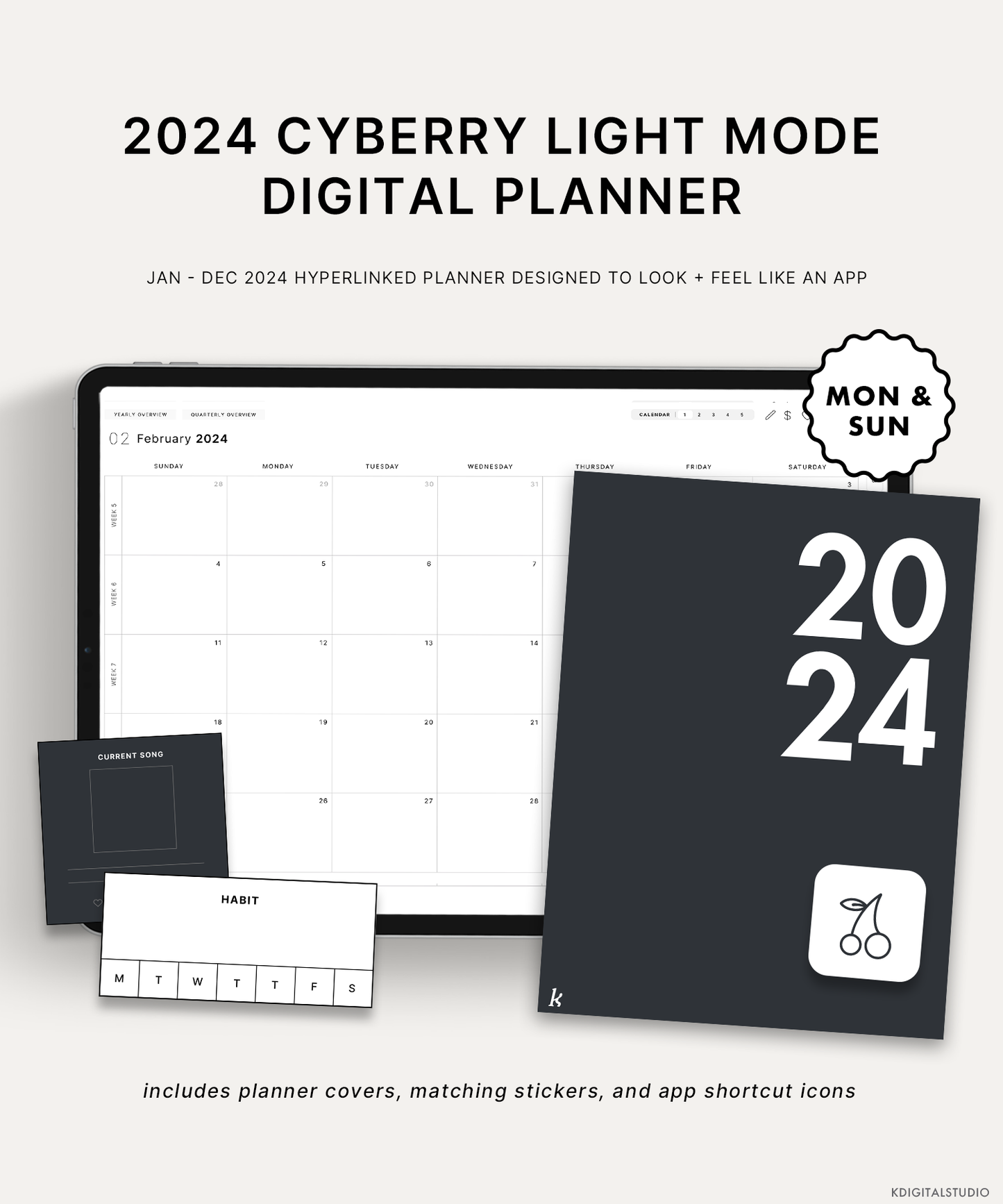
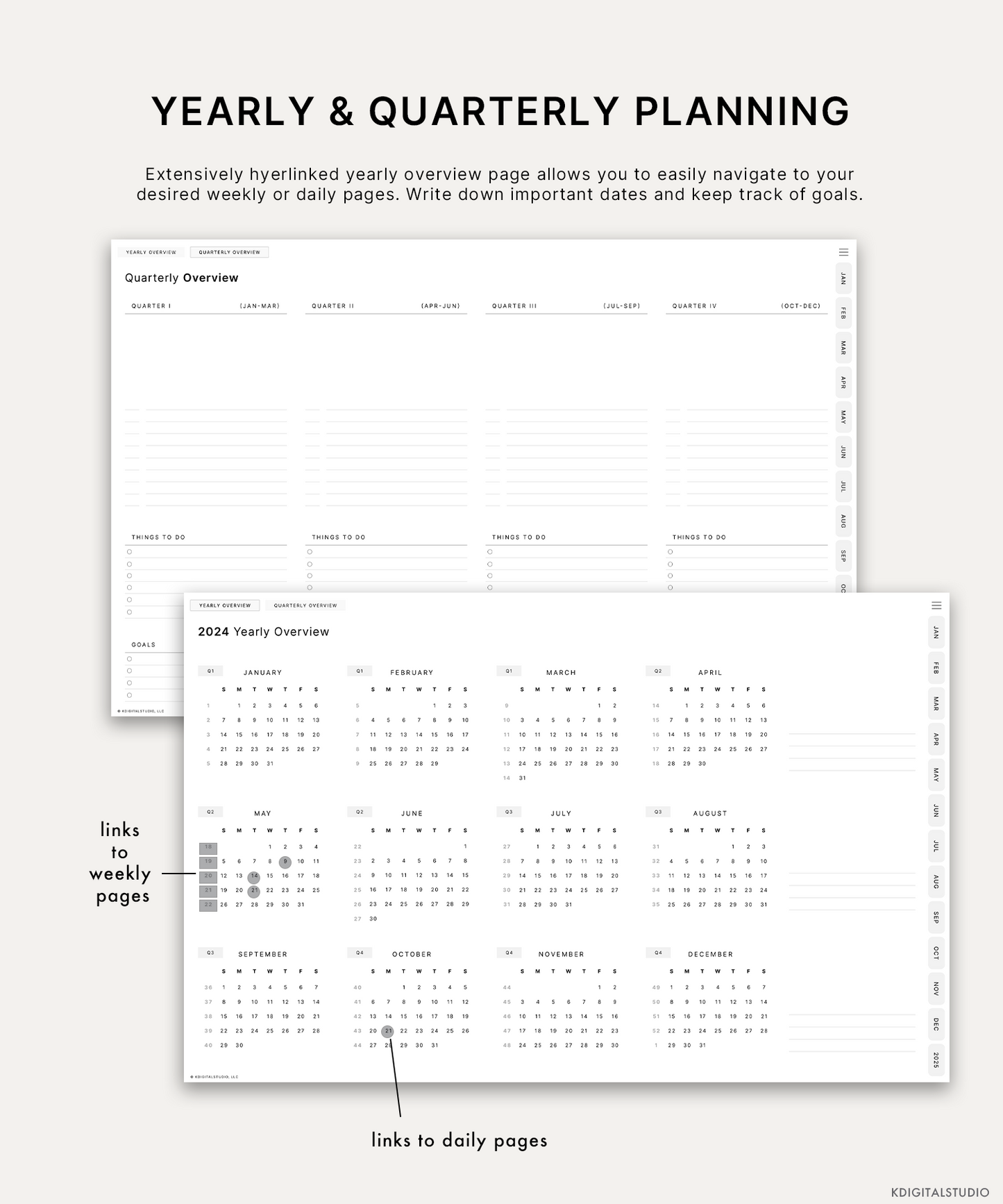
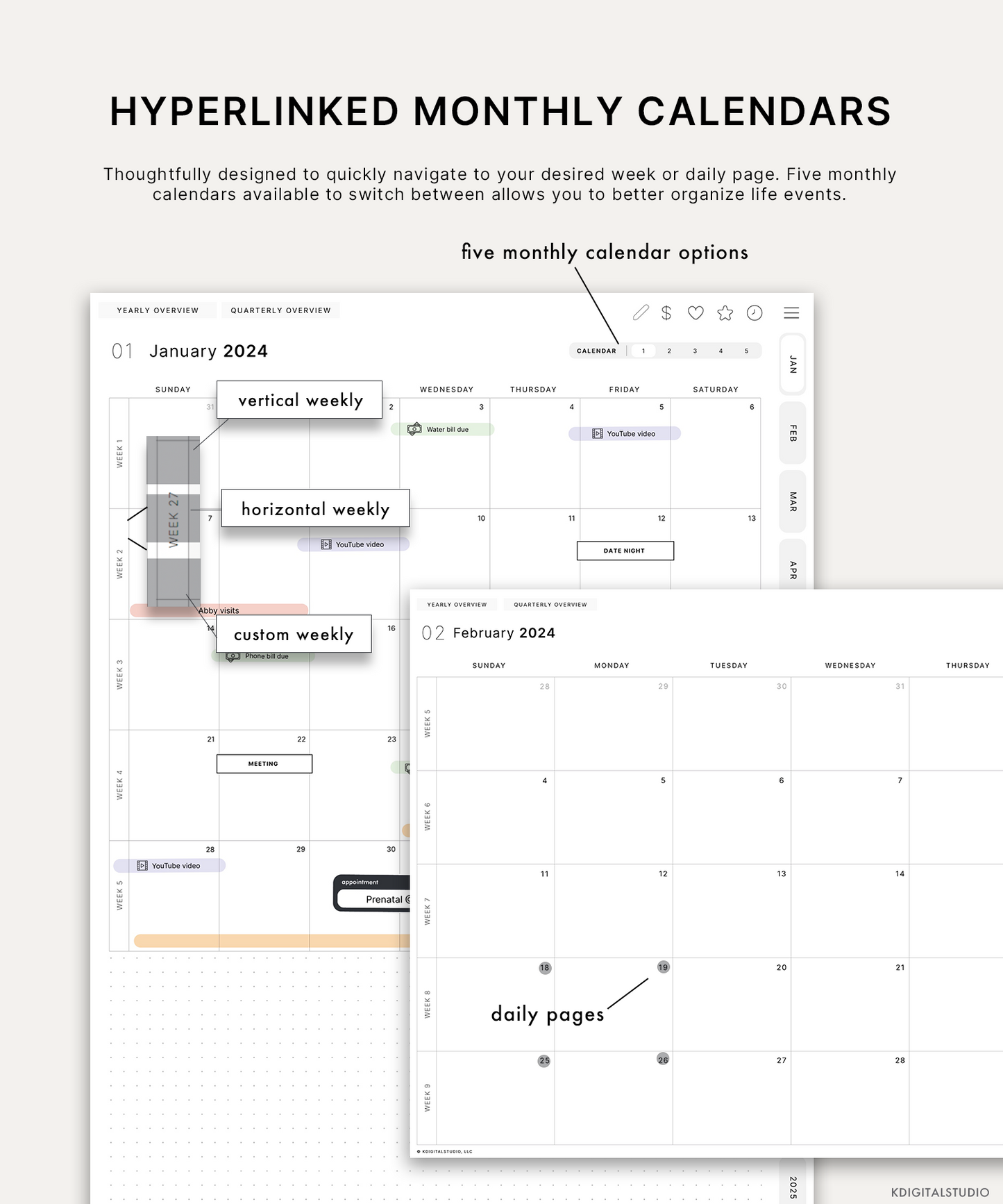
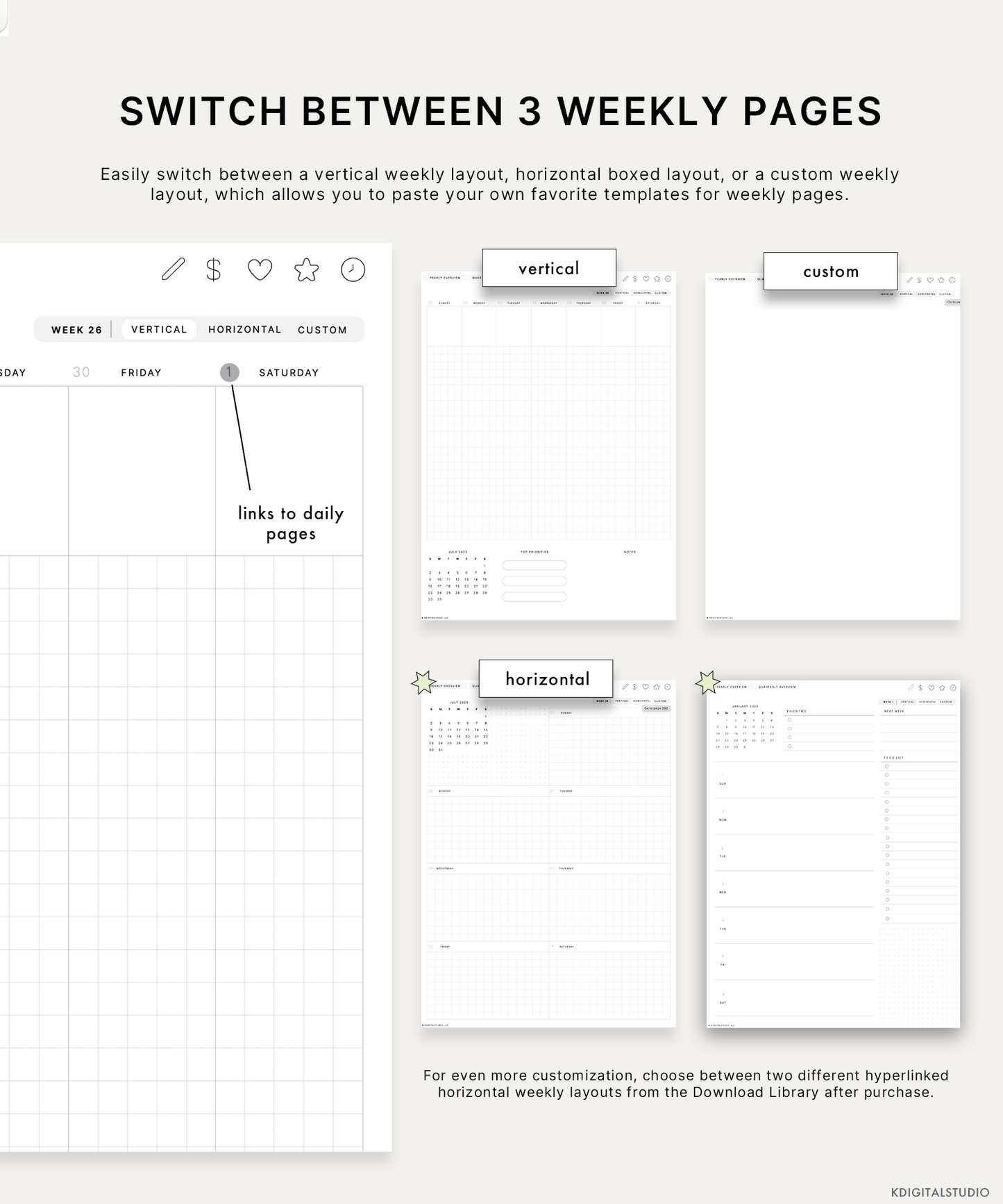
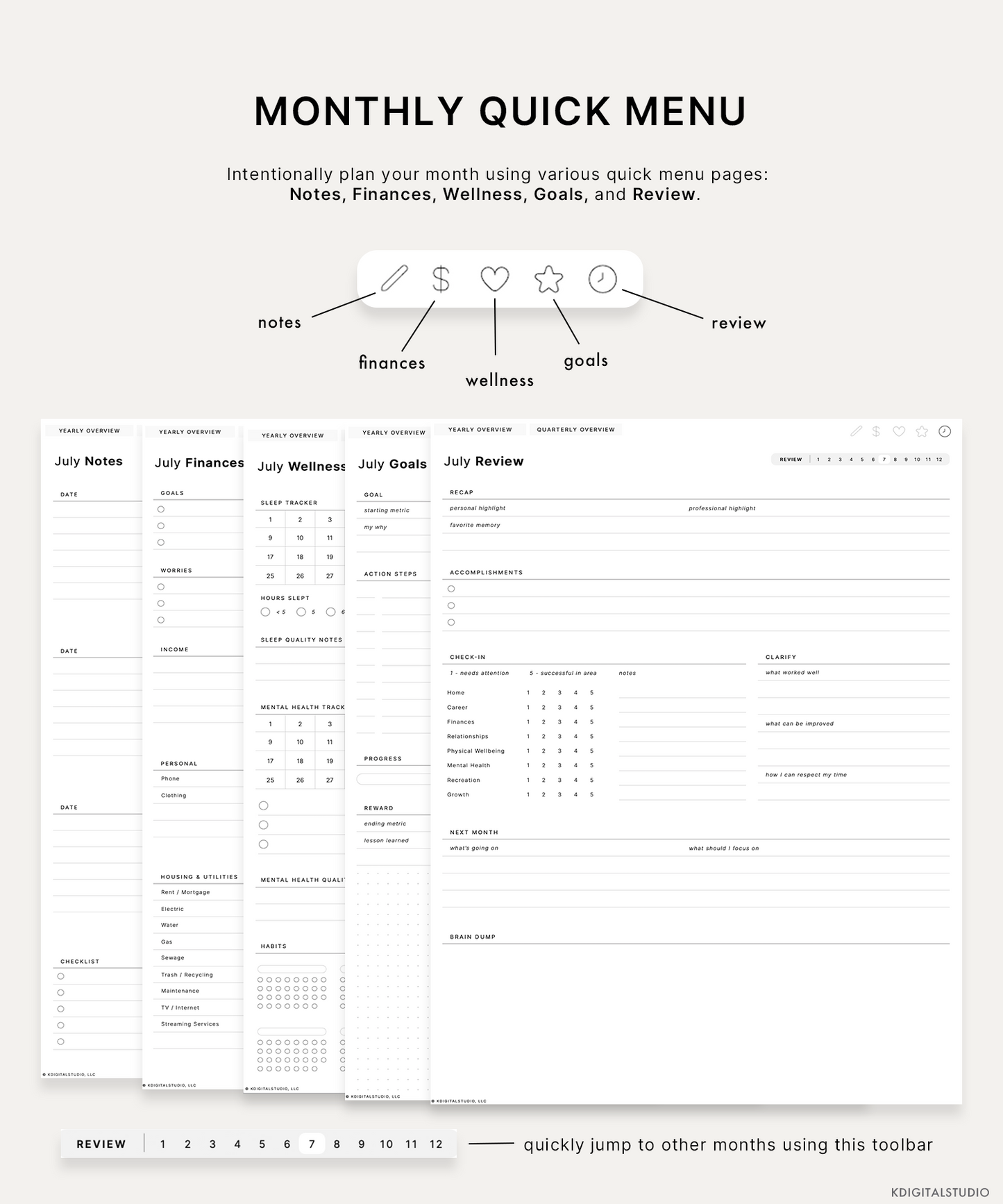
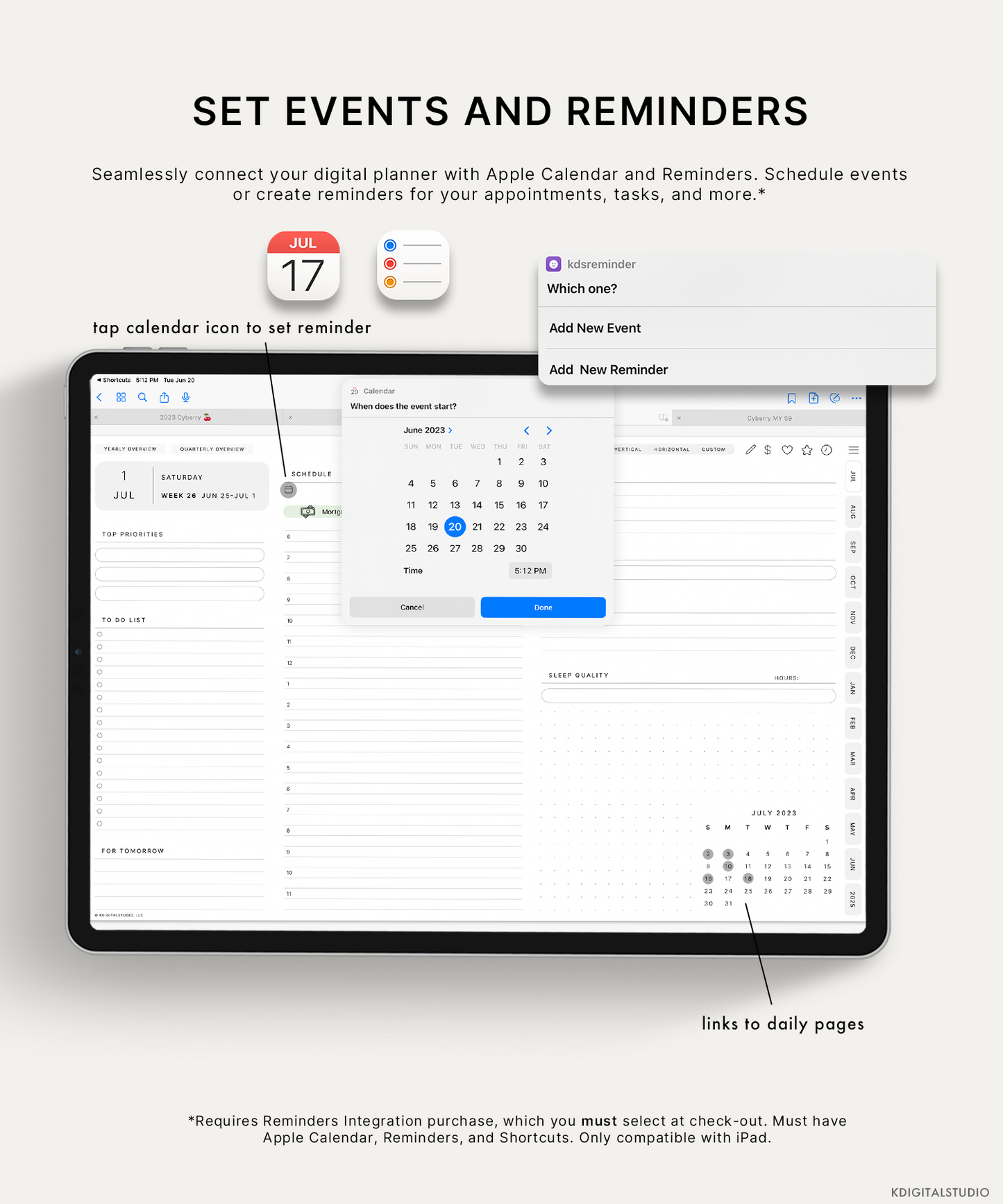
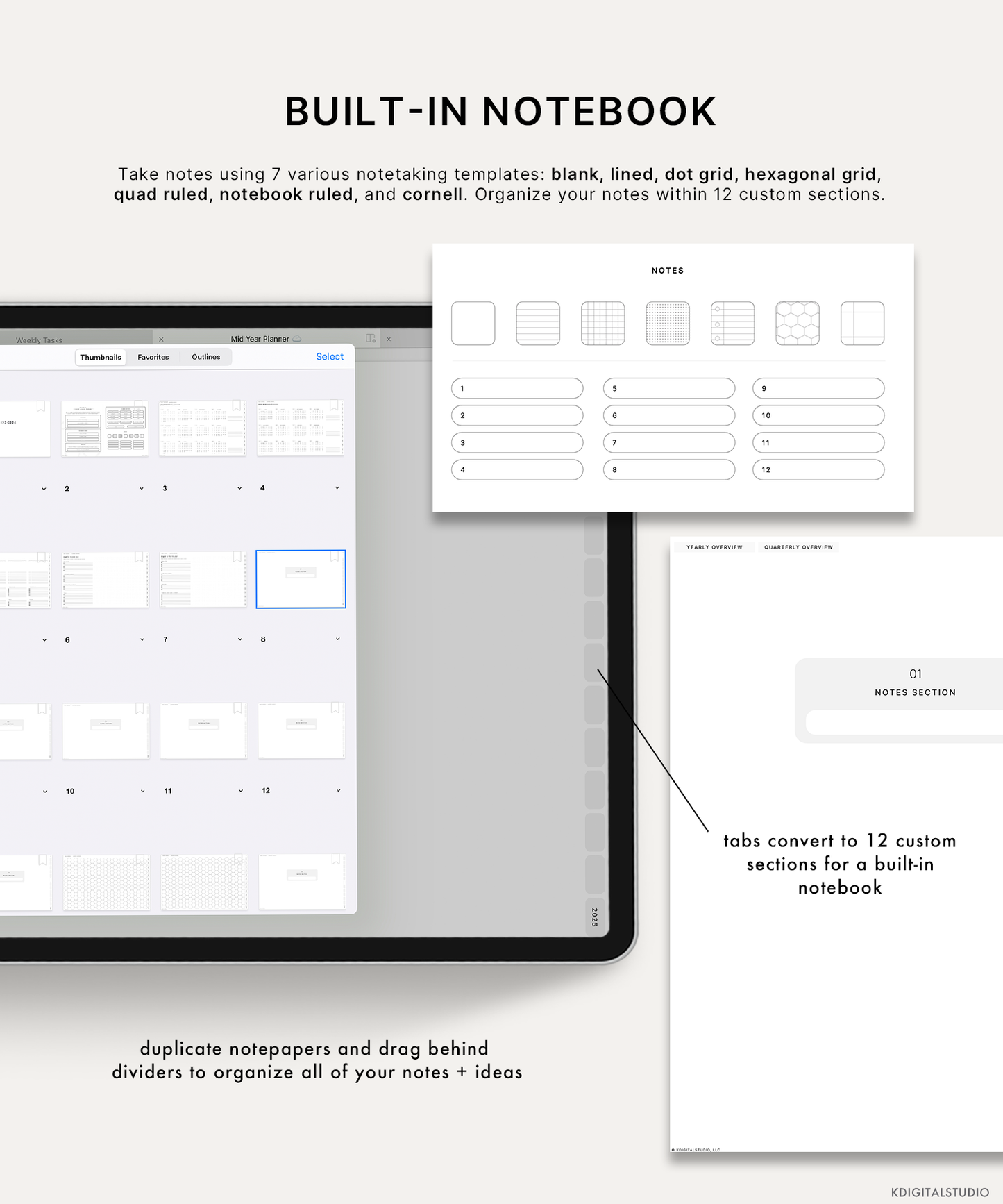
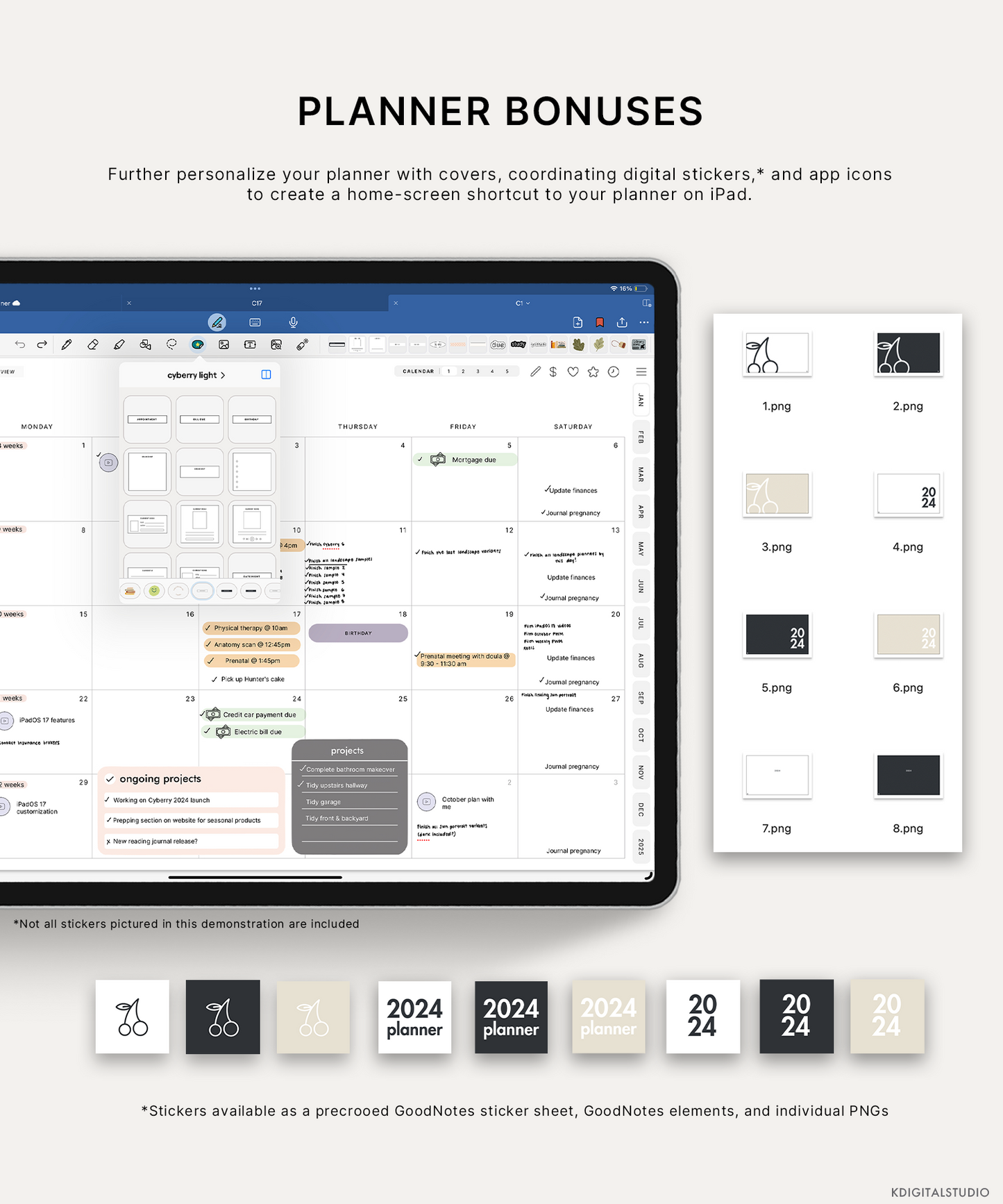
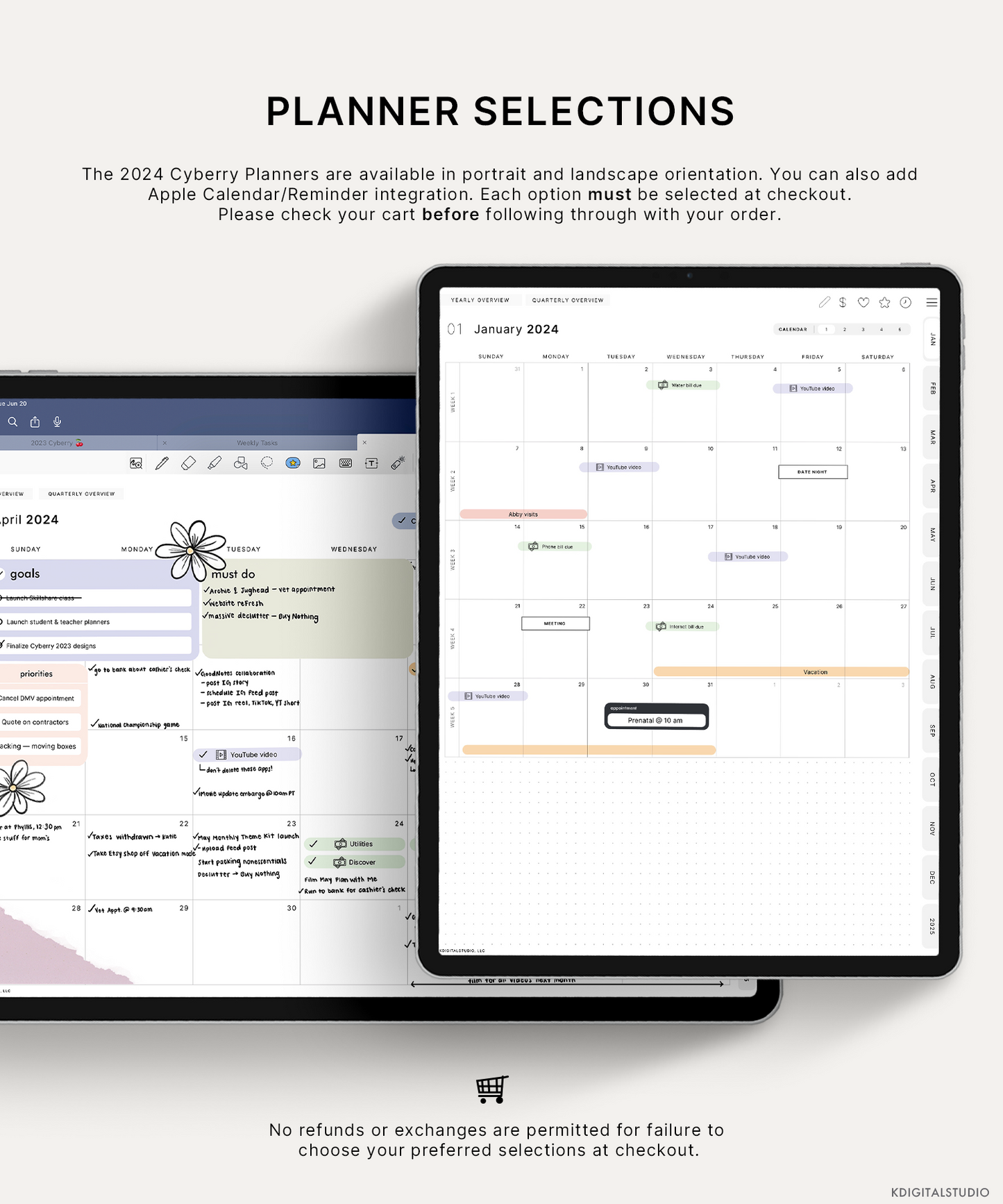
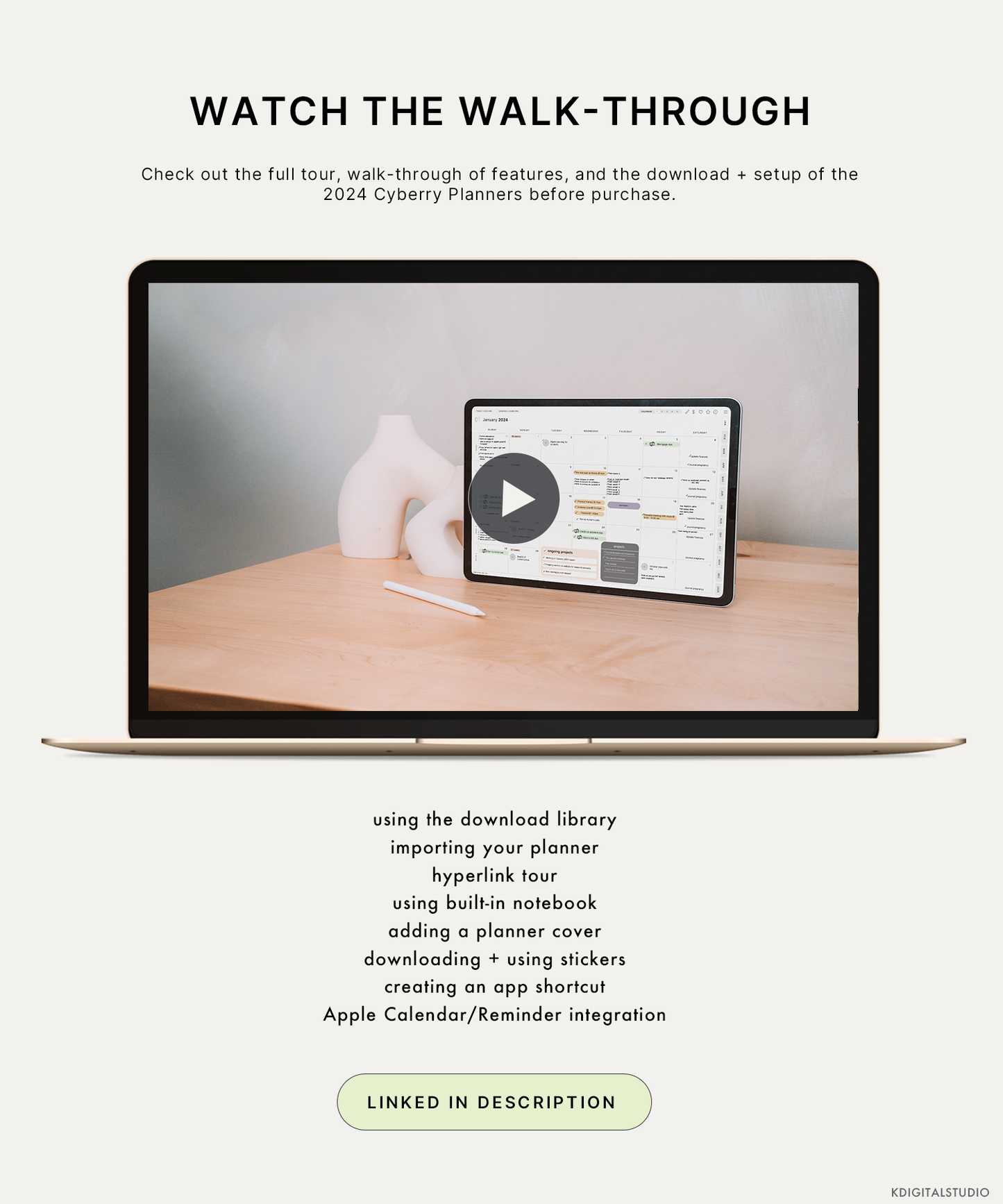
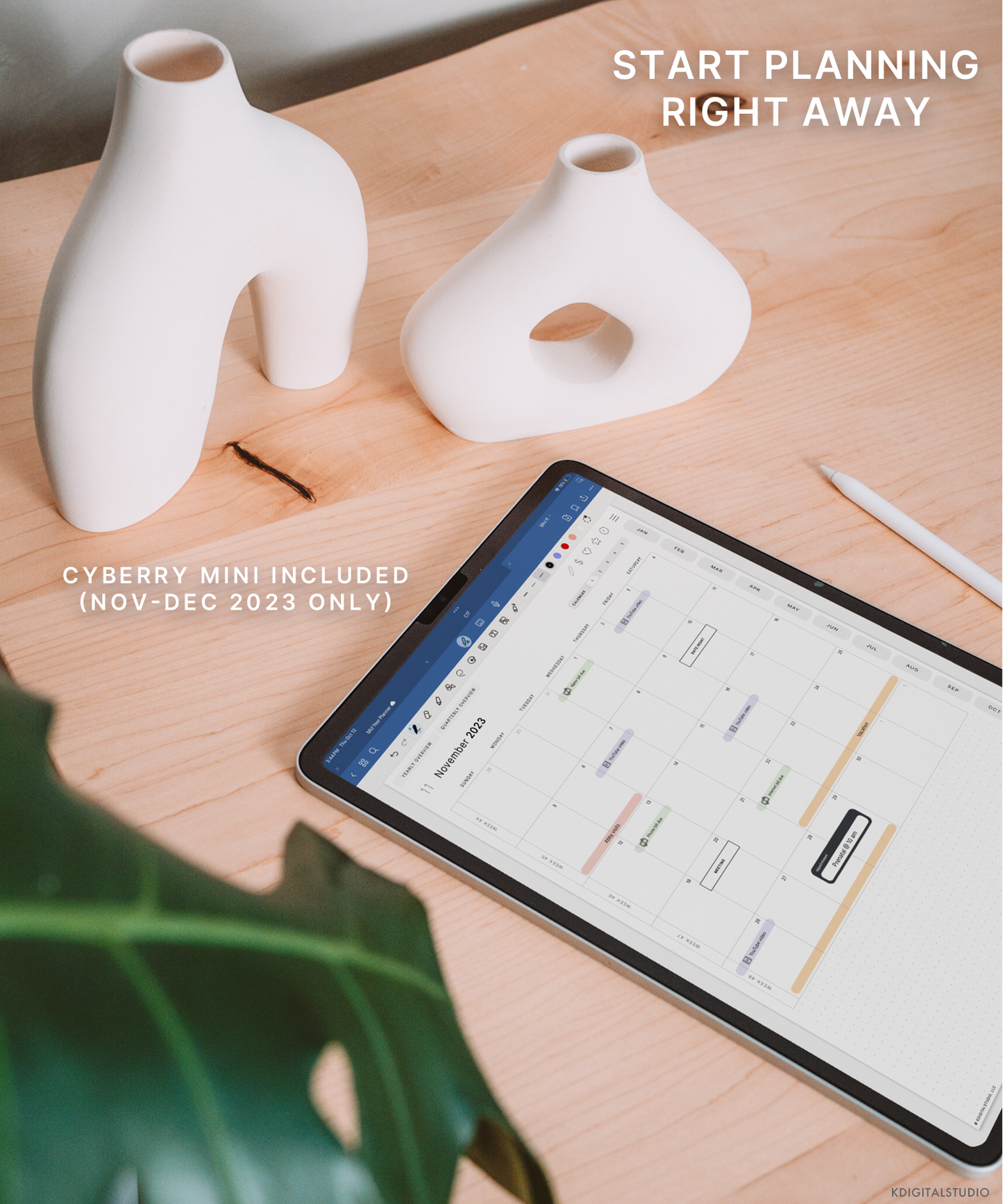
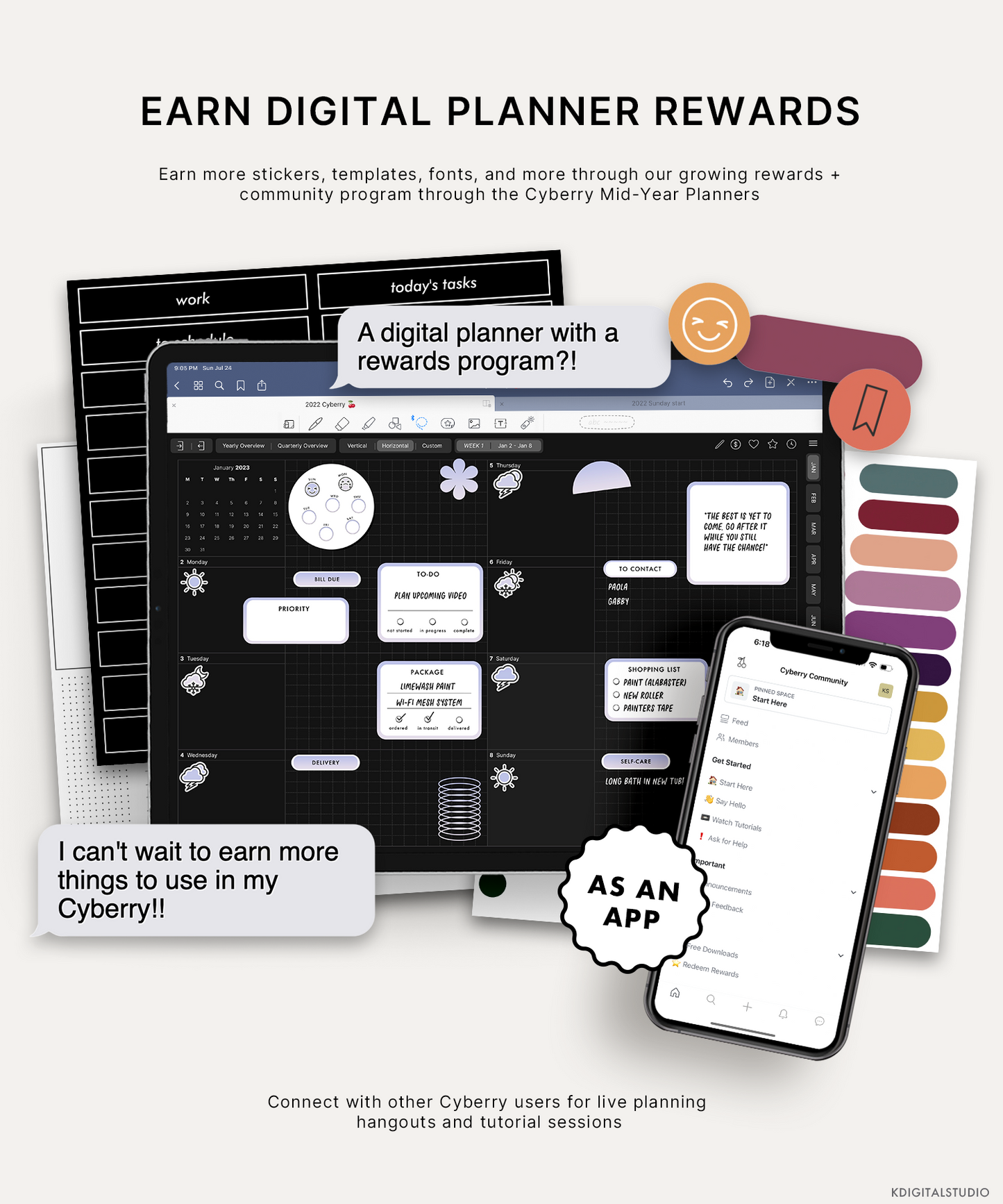

Effortless planning
A minimal design in neutral colors to seamlessly blend and "become one" with your iPad or tablet. Stays out of your way, so you can focus on what's important.

Intuitive hyperlinking
Advanced links throughout every page of the planner, allowing you to easily jump between the pages of your planner. Never break your flow while planning.
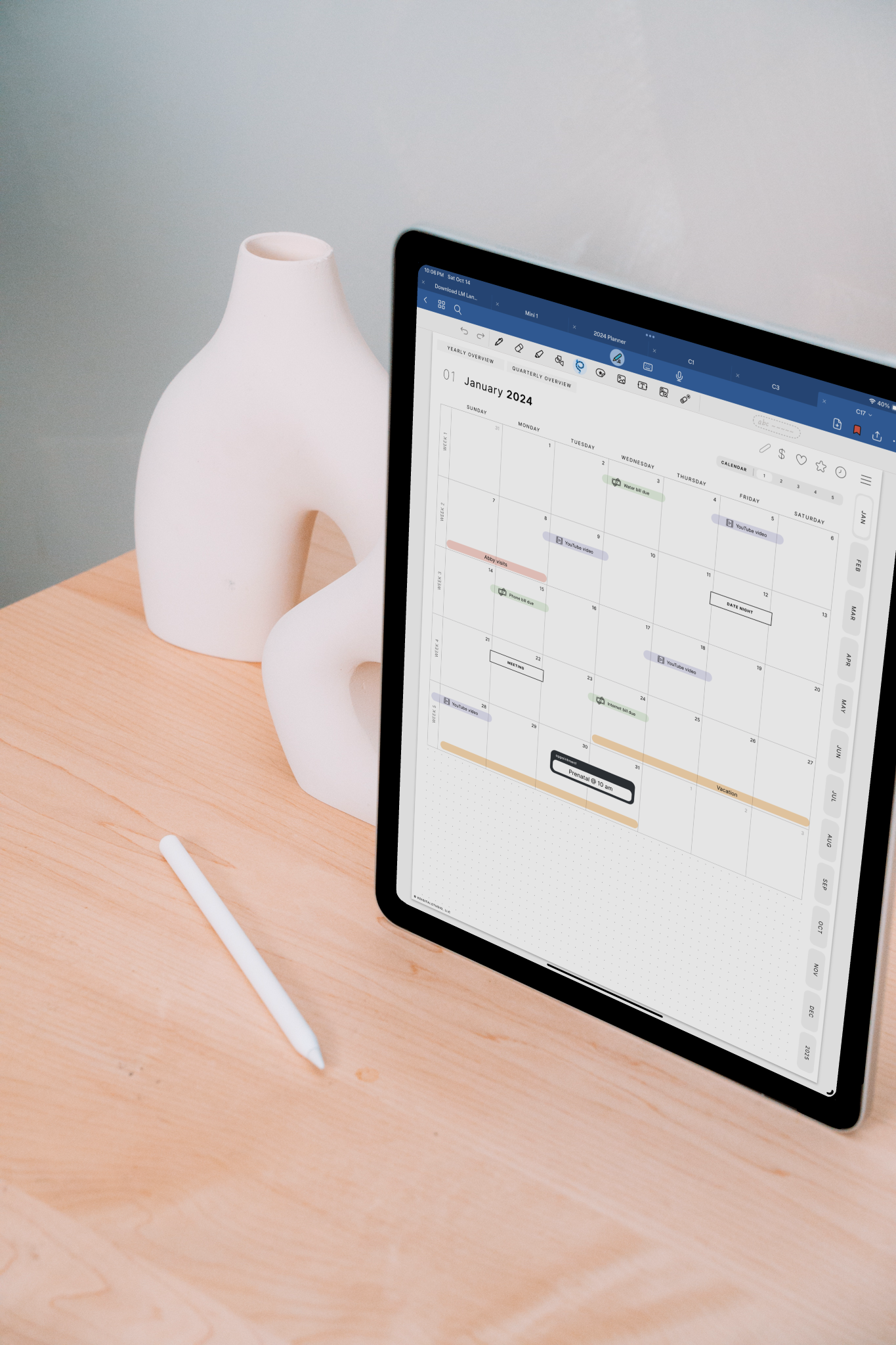
Exclusive community
Includes access to a premium community, featuring rewards, bonus content to level up your planner, live planning sessions, and other Cyberry users
planner features
planner features
planner features
planner features
planner features
planner features
planner features
planner features
planner features
planner features
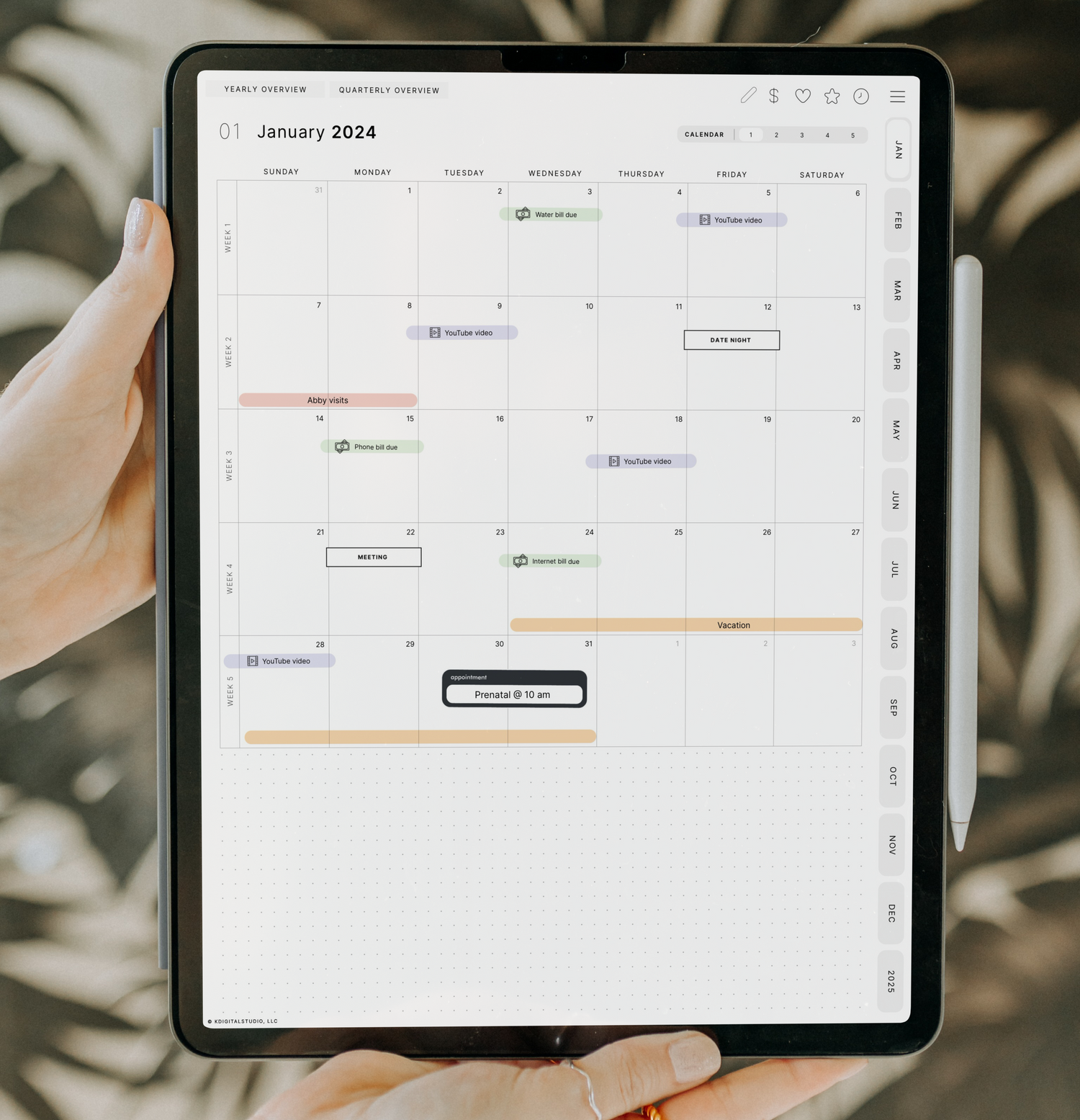
Quick Menu
Each month features hyperlinks for notes, finances, health & wellness, goals, and review
Daily Pages
Tap the date to jump directly to a daily page. Plan your way!
Multiple Weekly Pages
Choose between vertical, horizontal, or your own custom weekly by tapping the top, center, or bottom of each weekly box
Multiple Monthly Calendars
Five monthly calendars to separate work life from personal, or your partner's schedule from yours
Frequently asked questions
Your questions, answered
What devices and/or apps are compatible with this planner?
Refer to our Help Library for more information about device and app compatibility.
Should I get landscape or portrait?
This will come down to personal preference! If you use your iPad more in landscape, purchase the landscape orientation and vice versa if you use your iPad more in portrait.
Note: The landscape version of digital planners will inherently have more screen real estate.
Should I get the Apple Calendar & Reminders integration?
If you have an iPad (an iPad is required), actively use Apple Calendar or Reminders, and would love being able to set reminders or schedule events without leaving your digital planner, then you'll likely benefit from adding the integration!
If you decide later that you'd like the integration, you will need to purchase the planner again.
If I get the integration, will it work with other automated calendars (Google, Fantastical, etc)?
No, this integration only works with Apple Calendar and Apple Reminders.
Will this digital planner automatically sync with Apple Calendars & Reminders?
No, it will not. Whatever you write in your digital planner will not automatically appear in your automated Apple Calendar or Apple Reminders.
The integration we offer is simply a means of interacting with Apple Calendar or Reminders quickly without having to leave your digital planner. It still requires you to manually add the events or reminders yourself.
Where do I choose Monday or Sunday start for my planner?
Both Monday and Sunday start planner variants are included with your purchase. You'll choose between Monday and Sunday in your Download Library PDF that you'll receive after purchase.
How do I customize the weekly page?
You'll be prompted to customize your weekly page in the Download Library PDF that you'll receive after purchase. There is also a tutorial that walks through customizing your planner via the Download Library.
Note: You cannot customize the weekly page in the "mini" version of this planner.
How much space will this planner take up?
Not much at all! Given how advanced and intricate Cyberry is, we worked hard to dramatically reduce the file size of the planner over its predecessors. You can expect your planner to be around 15-20 mb on initial download.
There seems to be a price difference with my planner selections?
Yes. Apple Calendar/Reminders integration for portrait and landscape planners are $34.99 USD, whereas planners without this integration are $29.99 USD.
How do I join the Cyberry Community?
There will be a button to join the Cyberry Community inside your Download Library PDF that you receive after purchase.
I accidentally purchased the wrong selections for this planner
Sorry to hear that! Unfortunately, we cannot offer refunds, returns, or exchanges on digital products. You must double-check your cart before following through with your order as KDigitalStudio is not responsible for failure to make the correct selections.
Disclaimer:
Dark mode planners may exhibit a “flash” when used in certain applications when jumping to different pages. This does not occur in all PDF, note-taking apps, but it does occur in many. A flash has been known to occur in GoodNotes. KDigitalStudio is NOT be responsible for any issues you have with “flashing” in dark mode planners as this is dependent on the app you use.
Maravilloso
There are so many goodies in Cyberry: multiple calendars for months and weeks! The creativity pours out of the user because of the minimal (read:gorg) interface. Experimenting with insanely fun Cyberry. Don’t wait: Pull The Plunge and purchase this asap!!
I have tried many other planners that were sort-of similar to Cyberry, and I had contemplated buying Cyberry for the past few years, and finally did recently. This has the best navigation of any other digital planner I have used, so I know I will stick with this one. It isn’t full of templates that you may not use, and you can customize the blank sheets with the stickers included or use other PNG templates or widget stickers from KDS. This clearly took a lot of time to put together and it shows and is appreciated!
I have been looking around for "the best" digital planner for the longest time. I have tried simple basic ones and complicated ones from other Etsy shops but they never seem to fulfil my needs (e.g. some templates may be tough to navigate between pages or layouts).
When I saw that KDigitalStudio offers multiple monthly calendars, strategic placement of buttons across months/weeks/days, apple calendar/reminder integration, watched the tutorial and I knew I had to get this!! The planner is worth every penny considering that the features provided are comprehensive (but not overwhelming with 30-100 other irrelevant templates).
Still not sure? I downloaded the free version to trial. Well, I must say the ease of navigation and user-friendliness simply won me over. It was screaming at me - TAKE MY MONEY! So here I am, with one of the best digital planners and a whole community to share my hobby.
Just downloaded Cyberry 2024 and this will be my second year using the planner. Love that it can be fairly minimal and still look nice. My brain doesn’t do well with lots of stickers and details so I prefer a more simple style. Lots of functionality but not overwhelming.