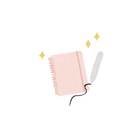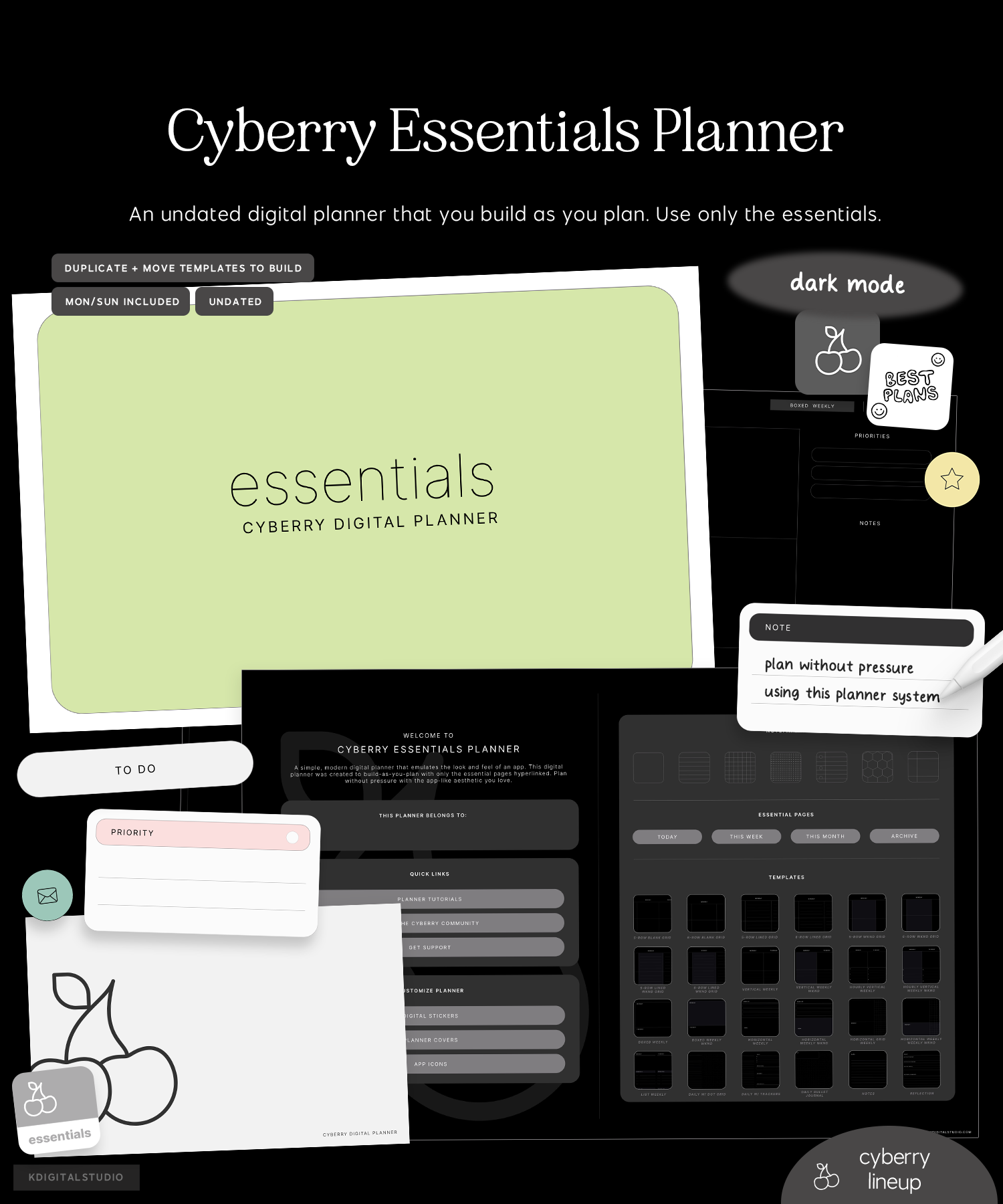

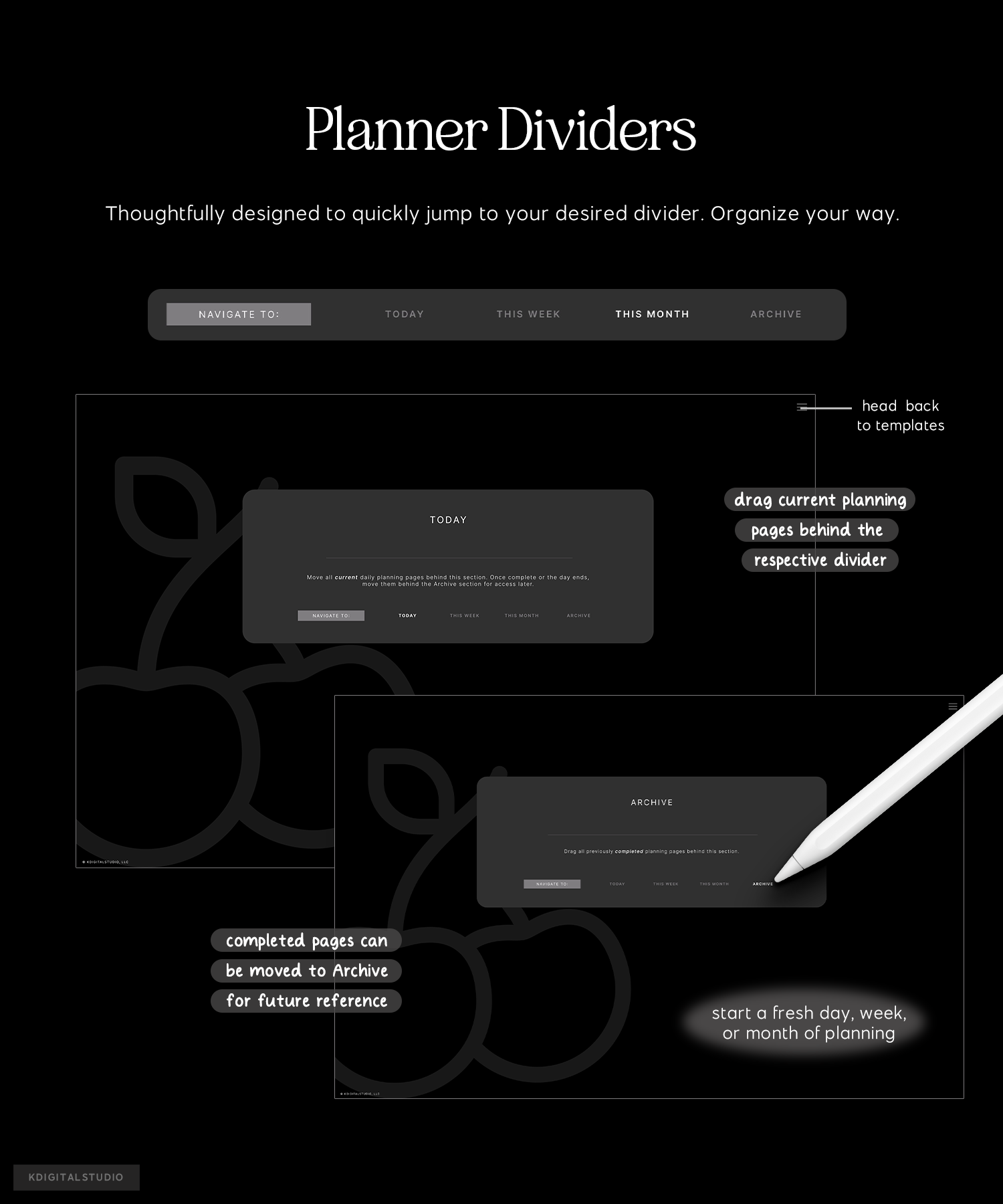
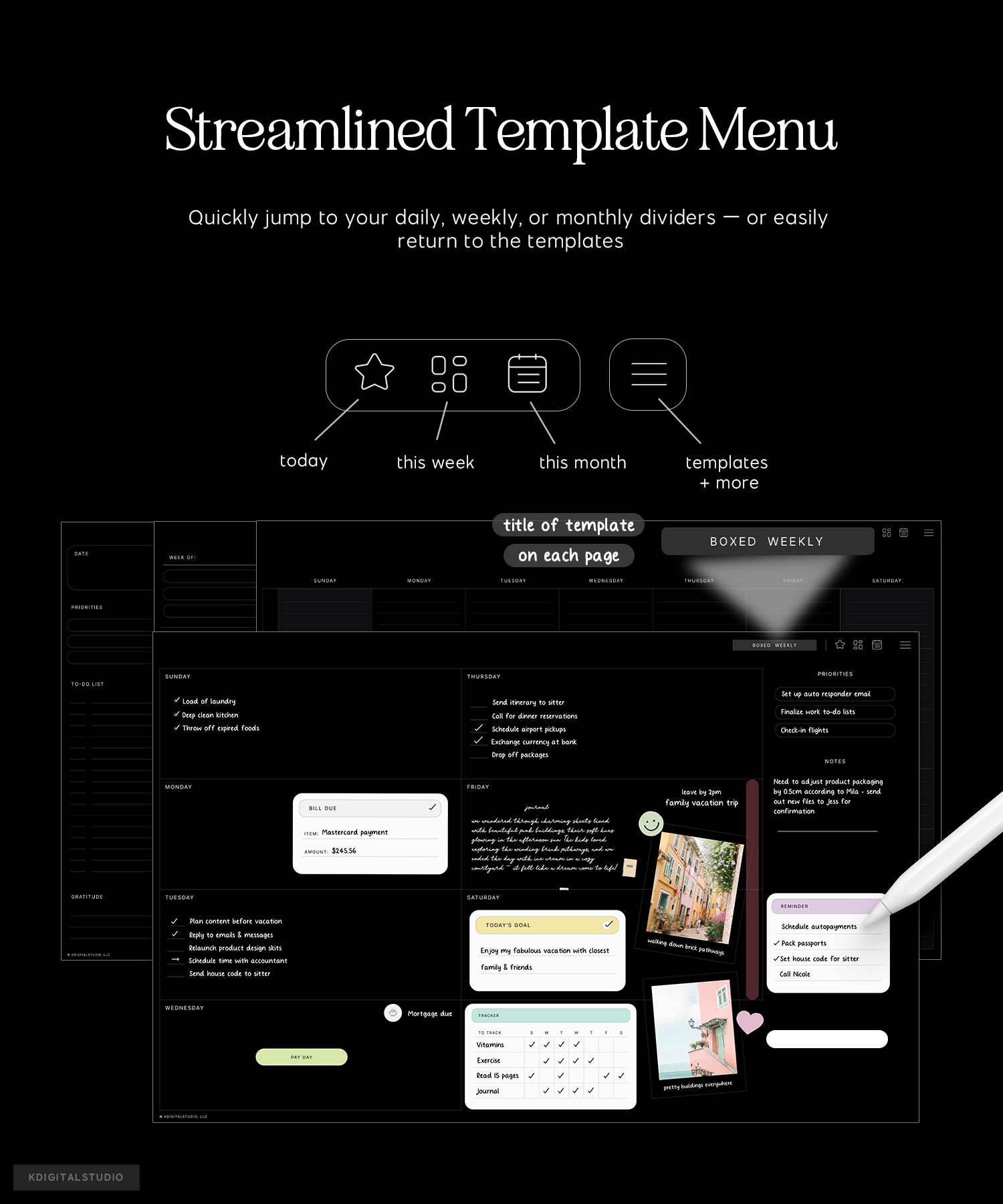
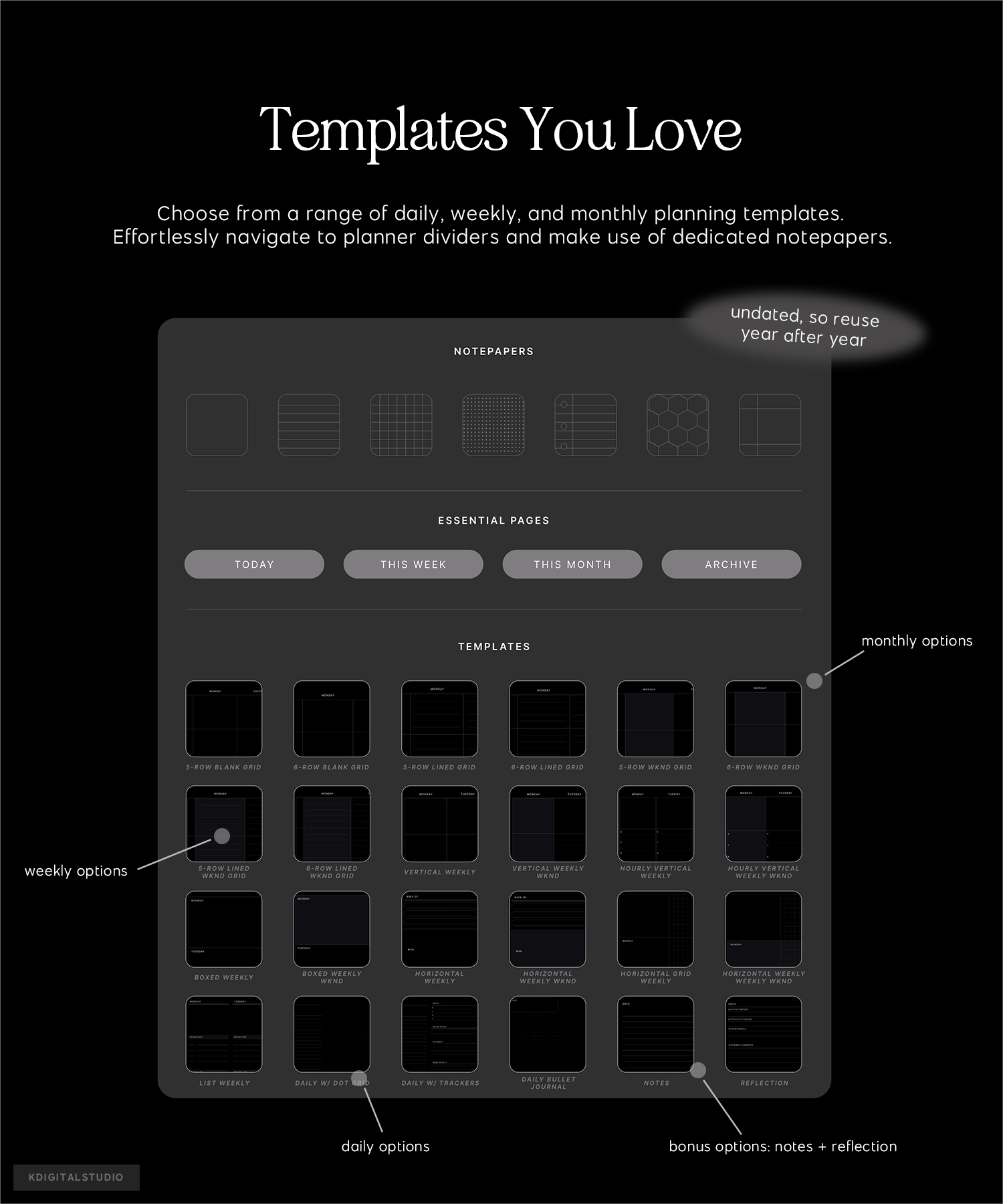

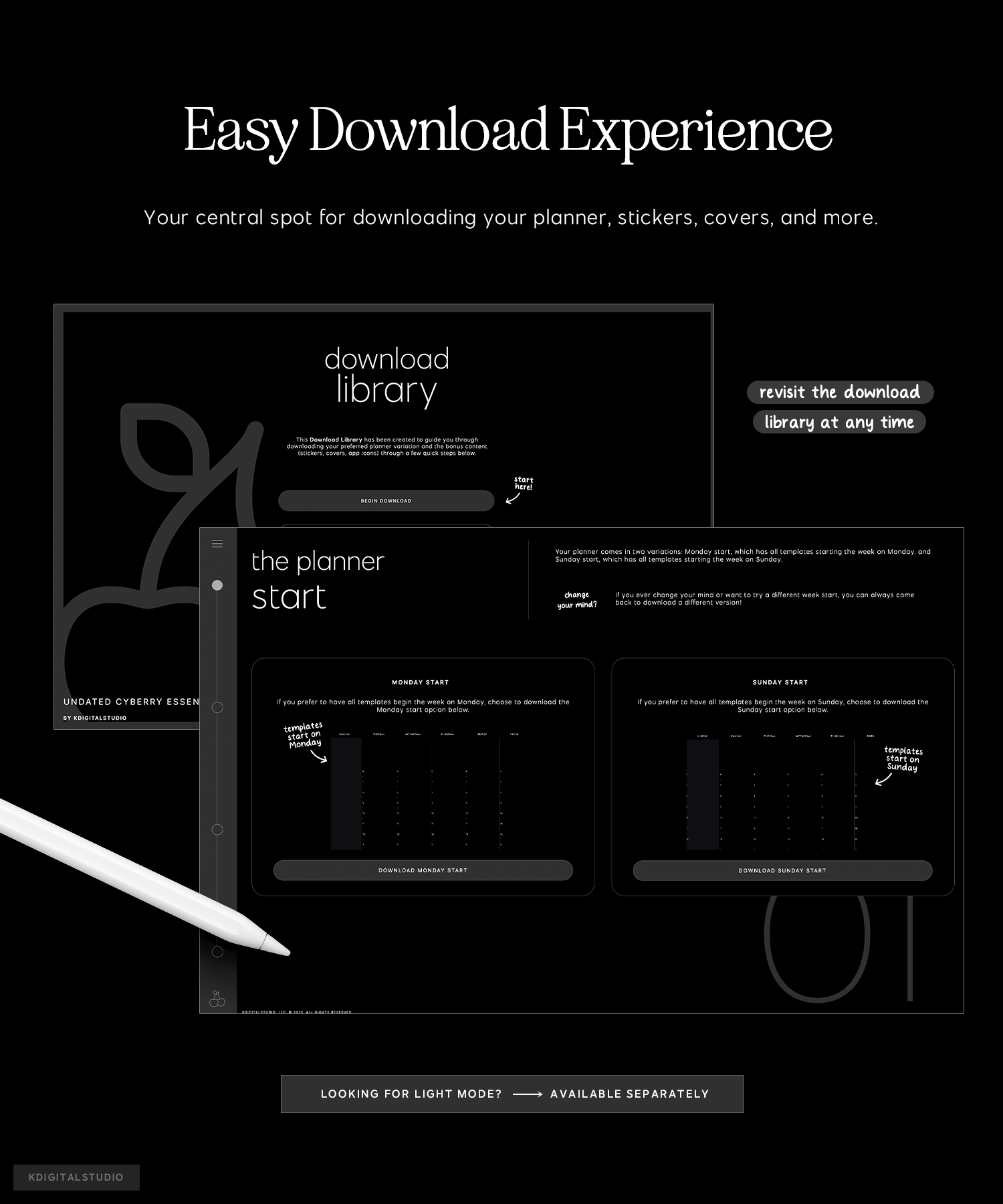

Undated
Cyberry Essentials Planner in Dark Mode
Stay organized without the fuss. This planner offers a mix of undated daily, weekly, and monthly templates with quick access to all the essentials—plus, dedicated note-taking pages for when inspiration strikes. It’s your no-pressure method to getting things done. No more empty planner pages.
Pairs well with
This is a digital download. No physical item(s) will be shipped. You receive a link to download your file(s) after purchase. No refunds or exchanges are permitted.
Get your files instantly after purchase
Frequent updates
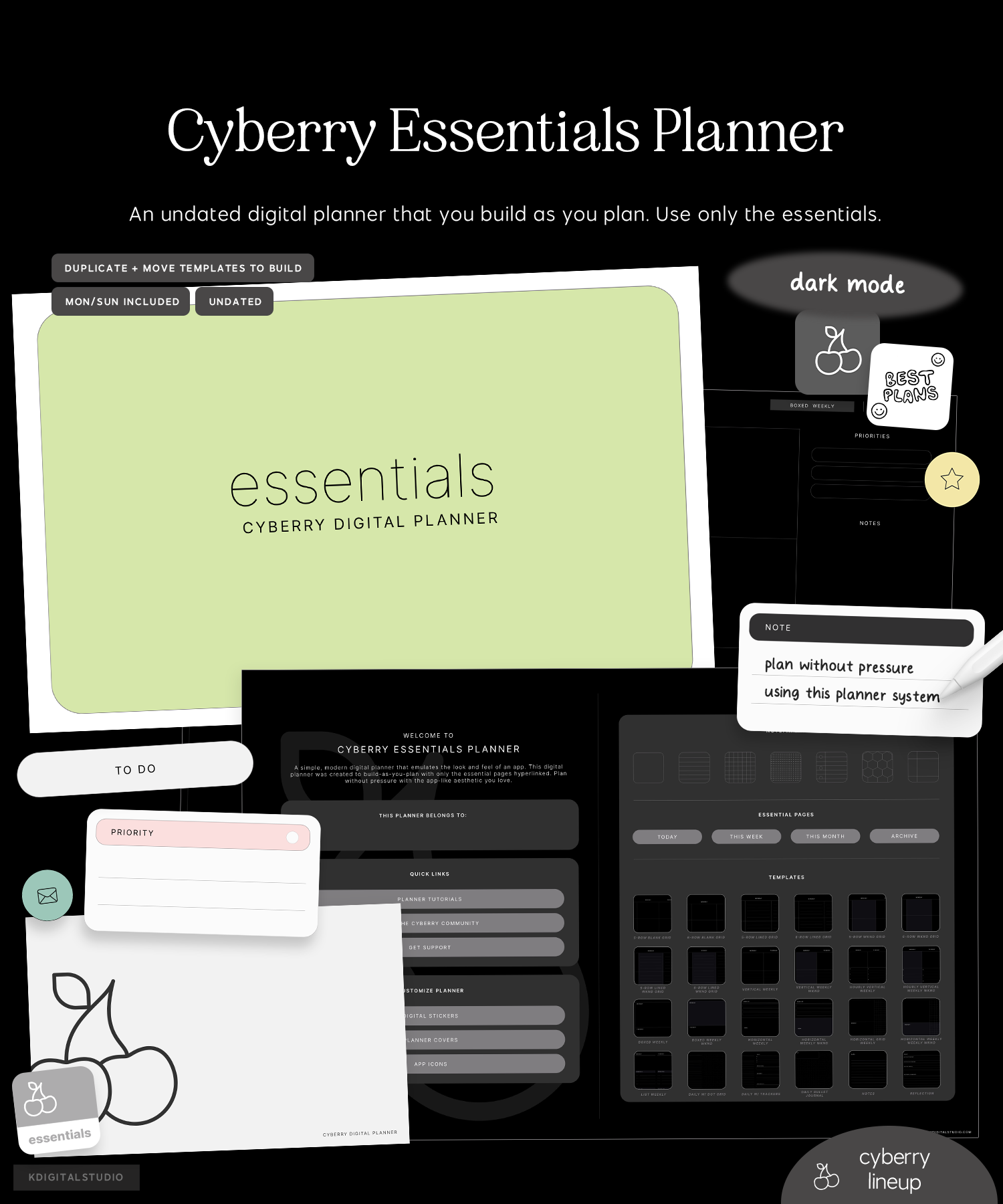
Cyberry Essentials Planner in Dark Mode
If you have a quick question, you’re in the right place. Most questions are answered below — and if not, we’re always happy to help.
-
Customer Support
If something isn’t working as expected —downloads, files, or app setup — we’re here to help. Please allow up to72 business hoursfor a reply, and include your order number if you have one so we can assist you faster.
-
FAQ’s
Wondering how it works, which apps they’re compatible with, or how to download them? Our FAQs cover the most common questions about using digital stationery on iPad.
-
Contact Us
Still need help or have a question before purchasing? Send us a message and we’ll get back to you as soon as possible during business hours.
Product Details
Cyberry Essentials Planner in Dark Mode
Stay organized without the fuss. This planner offers a mix of undated daily, weekly, and monthly templates with quick access to all the essentials—plus, dedicated note-taking pages for when inspiration strikes. It’s your no-pressure method to getting things done. No more empty planner pages.
What's included?
digital planning
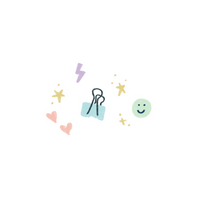
get instant access