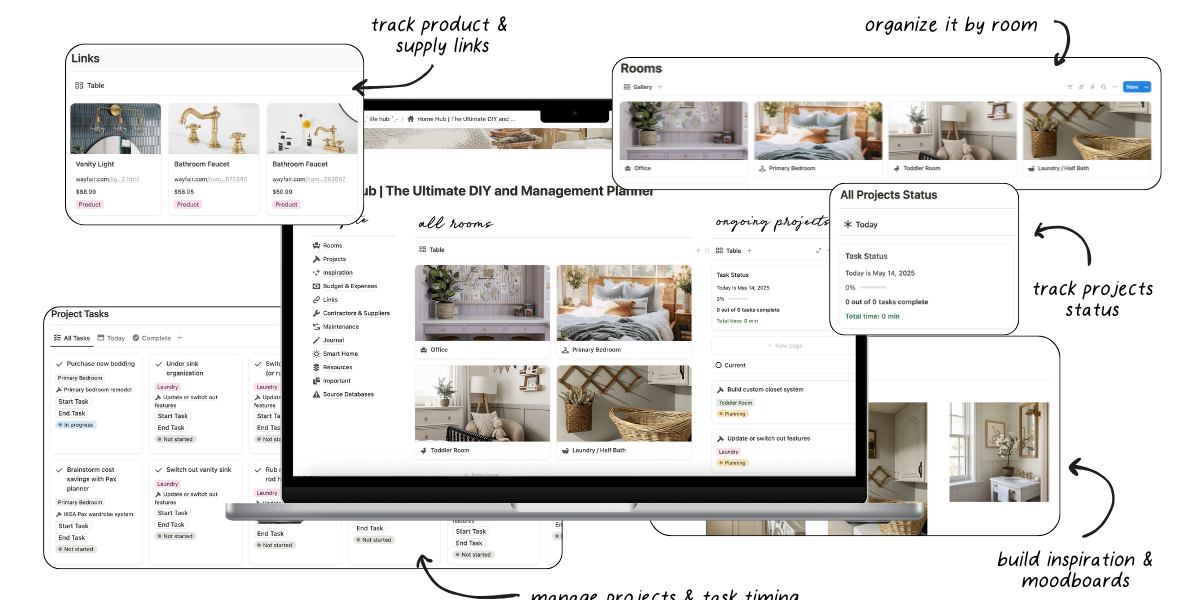Digital Home Planner

Digital Download
This is a digital download. No physical item(s) will be shipped. You receive a link to download your file(s) after purchase. No refunds or exchanges are permitted.


Monthly
This essential section of your digital planner provides a clear monthly overview
Weekly
The weekly page is an ideal tool for maintaining focus and productivity
Daily
The daily page is your go-to resource for staying on track from morning to night
Frequently Asked Questions
-
A digital planner is just like a paper planner but instead of paper, it is a PDF file.
They are coded with hyperlinks, which allow you to tap the tabs, buttons, text, etc., to jump between the pages of the planner.
The planners can then be imported into apps that allow you to ‘mark up’ PDF files. You’re probably already familiar with Adobe Reader (like on your computer), but you can import PDFs into apps like GoodNotes, Notability, Noteshelf, and others.
-
Yes, you'll be able to use this digital planner on your Android tablet. What matters most is that you find a suitable app for digital planning. While I don't have experience with Android apps or products, many in the community use and recommend Samsung Notes or Noteshelf.
-
First, make sure you are in reading mode or alternatively, long-press and click "Open Link" to navigate your digital planner if using GoodNotes. Here's step-by-step instructions from GoodNotes on switching to reading mode. If you are in reading mode, digital planner hyperlinks will break if you delete pages.
Thus, it is recommended to never delete pages. You will need to recover the pages from the trash bin or redownload & import a fresh copy of the planner.
Please make certain that your app is updated as well.
-
Of course, that's the fun of digital planning! You can write, add images, use digital stickers, type, and so much more inside your digital planner.
-
Due to the digital nature of your planner, we cannot offer refunds, returns, or exchanges on your purchase.
-
We always provide a Sunday start and Monday start version of the planner for you to choose the week start you prefer after purchase. We often include a curated selection of digital stickers and planner covers to add to the experience.
You can find a full list of everything included with your digital planner above, for each digital planner option we offer.
-
We offer all the resources you'll need to get acquainted with your new digital planner.
However if you're new to digital planning, I recommend signing up for a free digital planning bootcamp first to get the basics of digital planner down first.
-
Yes, you can duplicate and reuse as many pages as you'd like in your digital planner. You can also remove pages, however, I'd recommend downloading a second copy of your planner and testing how the hyperlinks are affected if you remove pages as you risk breaking hyperlinks if you delete or remove pages in your digital planner.
-
You will not be able to change the hyperlinks. Some apps do allow you add hyperlinks between pages in your digital planner, in which you'll need to refer to their steps for doing so.