Another month has come and gone — hard to believe it is already July! To plan out my months, I turn to my digital planner. If you aren’t familiar with the hyperlinked PDF planners now making their waves through social media, here’s where you can learn more. You can also pick up a free 10-page guide in getting started with digital planning.
New month
I’m currently using the 2021 dated Everything Planner (1st line) Sunday start in the Creative Boho color from KDigitalStudio. There are a number of other dated and undated set-ups, and colors to explore with this same planner!
To start each month, I add in my bills and payment due dates. Then drop in my pay-days (or when I can expect money to deposit since I run a business full-time), and any other important events or holidays!
Next, I drop in my project deadlines. These deadlines are more tentative, so I’ll often use the highlighter tool in the PDF mark-up app I use (GoodNotes 5) to indicate the days that project will be prioritized.
Alongside the monthly calendar, I add in my things that I need to do but don’t have a deadline set. For instance this month, I need to schedule a few health appointments. I put that beside my monthly calendar, so I am reminded to call and add those appointments in later. I also add in any major goals or projects that I hope to accomplish during the month as well.
See it in action
To learn more about my monthly planning process in my digital planner, check out the YouTube Plan with Me video below!

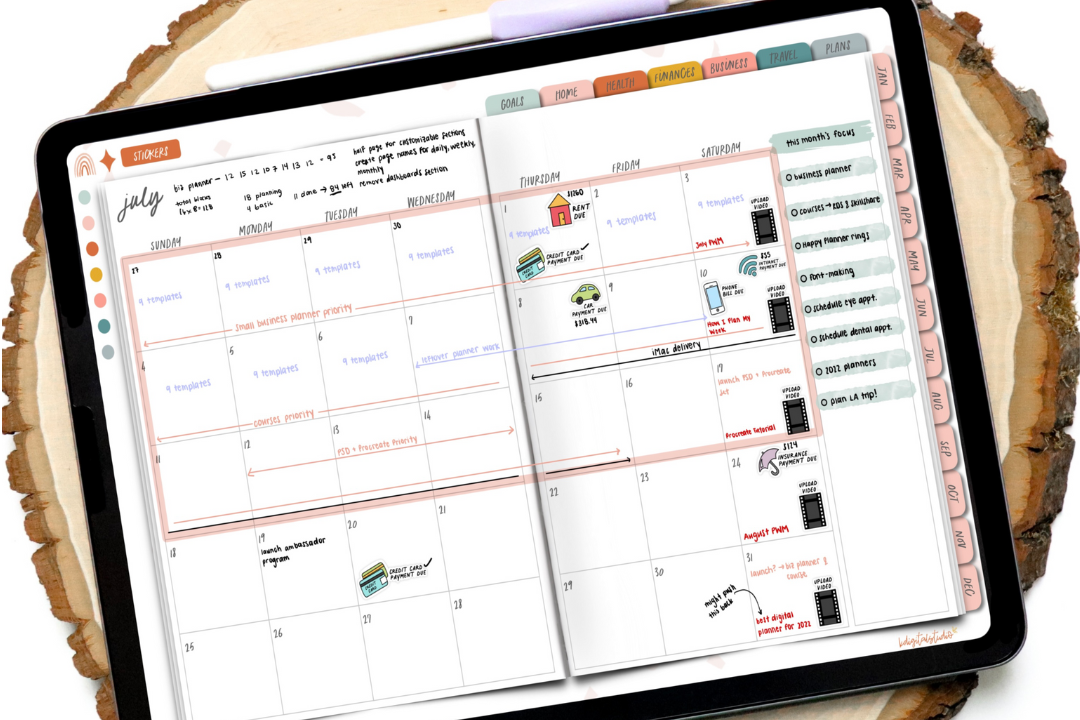


Share:
The Best Apps for the iPad 2021
How to Actually Use a Digital Planner