There is truly something so intimate about choosing a planner. When I was a paper planner, I spent at least an hour (probably more) picking up each planner, thumbing through, judging the designs and the organization, and taking up all the space in the aisle for the one.
It’s difficult to get that same experience with a digital planner, but we’re getting pretty close! KDigitalStudio offers long, thorough tour + walk-through videos of digital planners so you can see ALL the pages & bonuses, plus how it works!
Between you and me though, sometimes I need to be told directly how something will solve a problem I’m running into. With digital planning, it’s having only one linked weekly option or not being able to separate my personal and school/work/business plans but within the same digital planner.
This year’s digital planners by KDigitalStudio solves some of those problems and more, so I’m here to tell you why I think I found the best digital planner for 2022.
The design
I wholeheartedly believe that just because something is nicely designed or looks pretty doesn’t mean that it will be functional or solve a problem for you. In the case of this year’s digital planners, cutely called Cyberry, this isn’t a problem you’ll run into thus, I have to discuss about the unique and clever design of this digital planner.
As I’m sure you know, digital planners are not apps — you just use them in apps, such as GoodNotes or Notability. But who says they can’t look like apps?
KDigitalStudio designed this digital planner to look like an app — and it looks great! It matches seamlessly with the GoodNotes 5 app and the fonts/overall design of native iPad apps. It truly looks like an app and really elevates the experience of digital planning.
A rewards system
What’s SO unique about this digital planner is that it has a built in rewards system! KDigitalStudio is rewarding you for using Cyberry and supporting the already amazing work! There are 5 tiers, each super easy and simple to complete, with amazing rewards you can download like digital stickers, templates, and more!
Even though there are only 5 tiers (for now, at least), you have the opportunity to earn even more rewards by joining…
A community included with the digital planner
A community! This digital planner comes with a community centered around the Cyberry digital planner. While KDigitalStudio already has a public Facebook group for general digital planning posts, the community included with Cyberry focuses solely on the planner, which means you are connecting with others over a more niche interest, exchanging Cyberry creations, getting inspired to create in Cyberry, and attending live planning sessions and hangouts!
One thing I feel that is missing in the digital planning community is the community aspect — and this digital planner by KDigitalStudio fills that void.
The monthly calendar
This digital planner is unlike any I’ve seen before in the unique way it allows you to plan for the month! The Cyberry digital planner offers a full-page monthly calendar option (which links to the weeks and days btw!), which is great for those of us who have an absurd amount of plans and need all of that precious space! But if you click the monthly heading, it pop-ups a secret side menu of additional monthly calendars.
There are additional monthly calendars for personal, work, school, and business, in addition to four blank custom options. This is absurdly innovative because it allows you to separate say, your kid’s sport schedules from your work calendar, or your husband’s travel schedule from your personal plans.
Different linked weekly options
Similar to offering different linked monthly options, the Cyberry digital planner by KDigitalStudio also offers different linked weekly options. This solves a huge problem for me!
In GoodNotes 5, there isn’t a way to change the links of pages so if you don’t like the default weekly option in your digital planner or maybe you want to switch it up, the best way to do so was to paste a template on top of the default weekly option. This methods works and is a great option, but doesn’t mean I wasn’t wishing for any other way to have linked weekly options.
Cyberry solves this problem. On each weekly page, there is a menu bar at the top. In the menu bar, you can select from vertical, horizontal, or custom weekly options. The best part is that you are able to seamlessly switch between the different views of the weeks, so no more having to choose between a vertical weekly planner or a horizontal weekly planner — Cyberry has both! The custom option is also a really added feature because that means you can create or paste your own weekly templates that you love and work well for you!
It’s built with functionality and design in mind
This digital planner by KDigitalStudio is packed with so much that I could not possibly fit it all in a single blog post! It is clear that this digital planner is one of the bests for planning 2022. Highly innovative, intuitive, and packed with tons of features I haven’t seen in other digital planners (and if they are, it’s not intuitive!).
There’s an entire video on all the features and how they work in this video, so you can check it out to be sure you aren’t missing a thing when it comes to checking out digital planners. Out of your online aisle of digital planners to choose from this year for 2022, be sure to keep this one at the top of your cart!


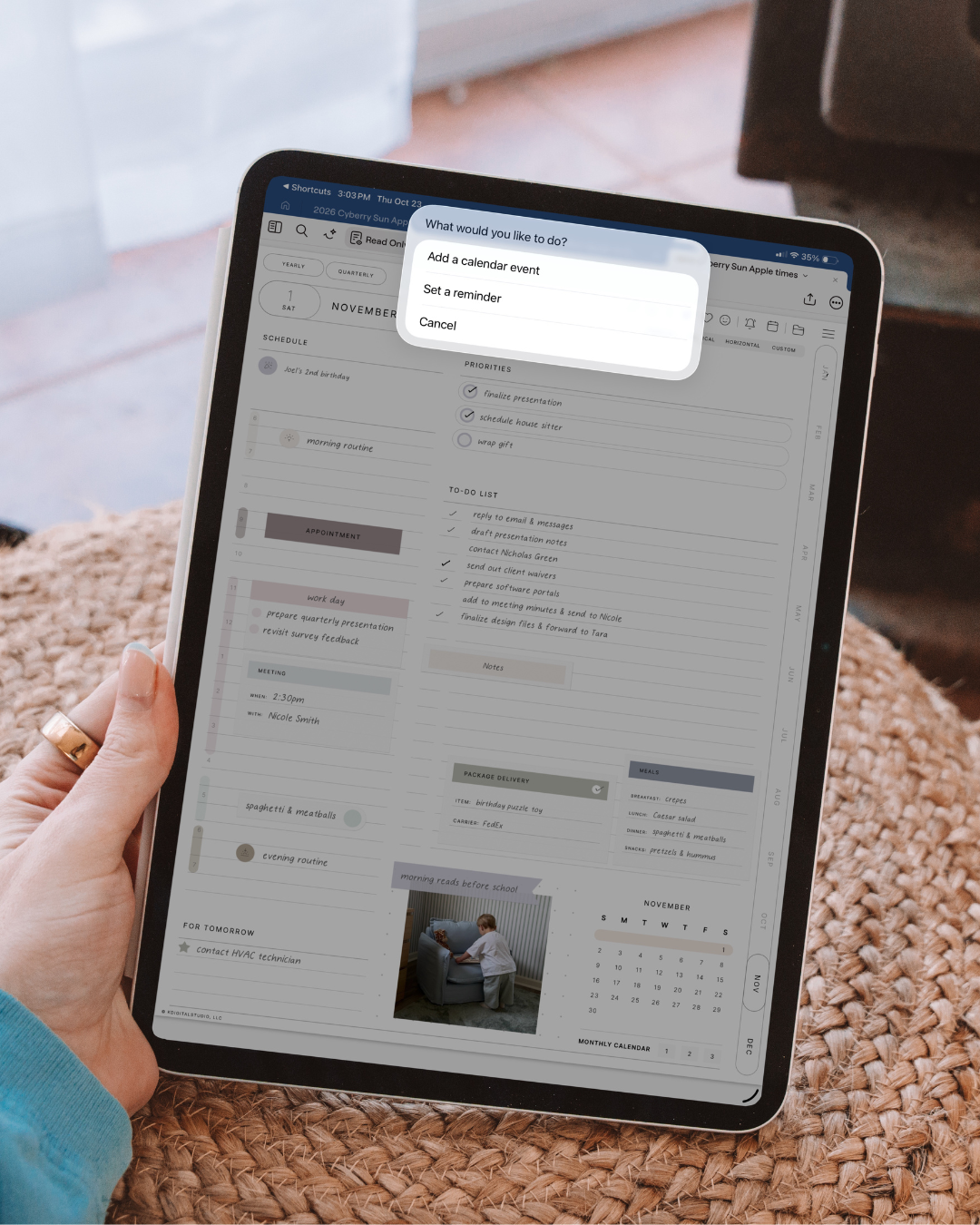

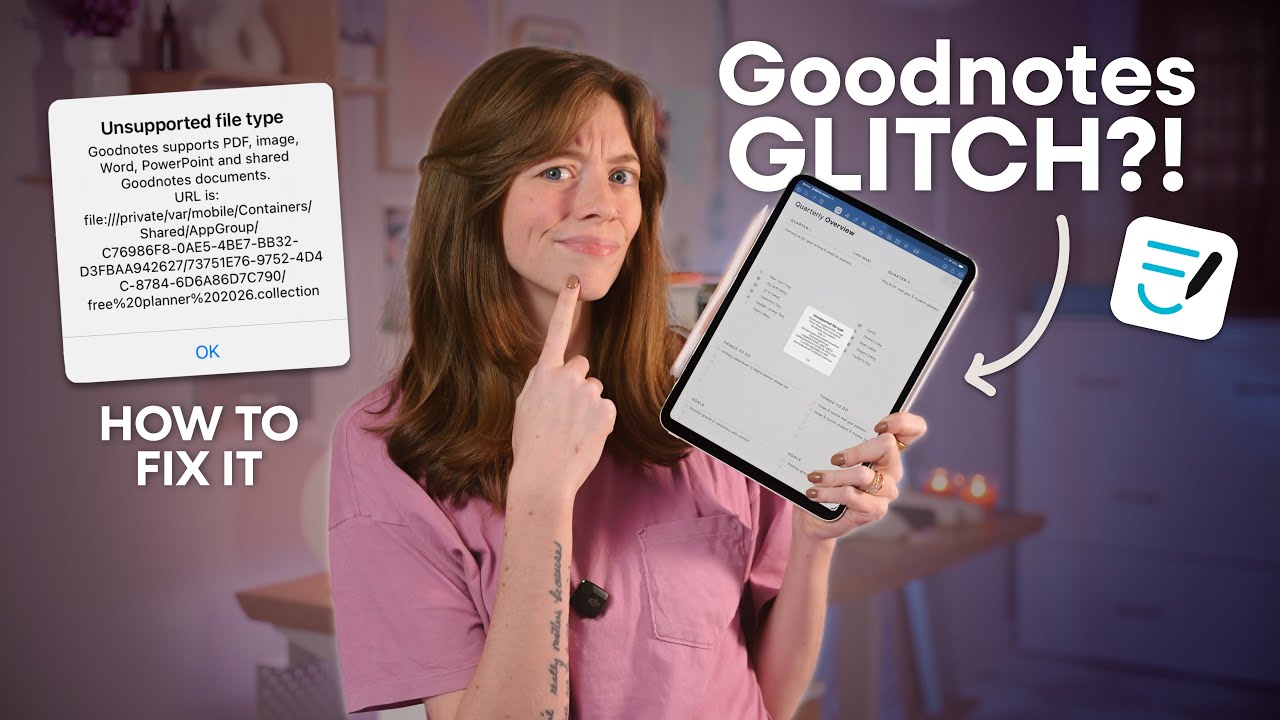
Share:
How to Quickly Capture Anything in Notion using Your Phone
iPad Mini 6: Is It Still Worth It?
1 comment
Thank you so much for your creative time and effort for an amazing product—Cyberry!!! Before I simply loved this 2022 planner! Now even more so with your 2023 edition. Yes, this will always be an annual purchase for me! So excited to continue personalization of decorating with so many options to do so. Again, I thank you!