The iPad is quickly becoming one of those must-have devices for all things art, small business, entertainment and yes…. even self-care! While there are so many amazing features about the iPad, not all apps are created equal. In this post, I am sharing the best apps for the iPad, whether you are an aspiring artist, a small business owner, or someone who purely just loves all things iPad.
Procreate
I’ll start off the list with a no-brainer: Procreate, an app for the iPad that you’ve likely already heard about or have watched a dozen Tiktoks of. While it does a come with a moderate price-tag, this app is truly powerful. There are also hundreds of free Procreate brushes (my newsletter subscribers get access to some for free too!) on top of the entire library of brushes that already comes pre-installed on the app, allowing you to paint realistic watercolor florals or letter the 70s. You can even create your own Procreate brushes!
This is the app I use most often on my iPad and it’s how I create all my digital stickers & templates for digital planners.
Notion
I’ve gone back and forth on Notion and this is mainly because of how customizable it is! I just want to spend all day customizing and creating cute planning pages (which, ahem, takes up time that I could be spent working away on my to-do list)!
Notion is an all-in-one platform, which allows you to customize everything to your own liking. Seriously, you can do so much with this app. I’ve set up my Notion as my all-in-one life & business hub, meaning I am tracking things what I read, my to-do’s for the week, as well as managing all my business projects & goals.
You can embed Spotify playlists, add fun gifs, create tables, and so much more. What’s great about Notion is that they have built a huge fanbase and community. A quick search on Google will yield you tons of free, pre-made templates & dashboards until you navigate creating your own! In fact, you can check out this video I made about Notion and access free dashboards that I created for planning.


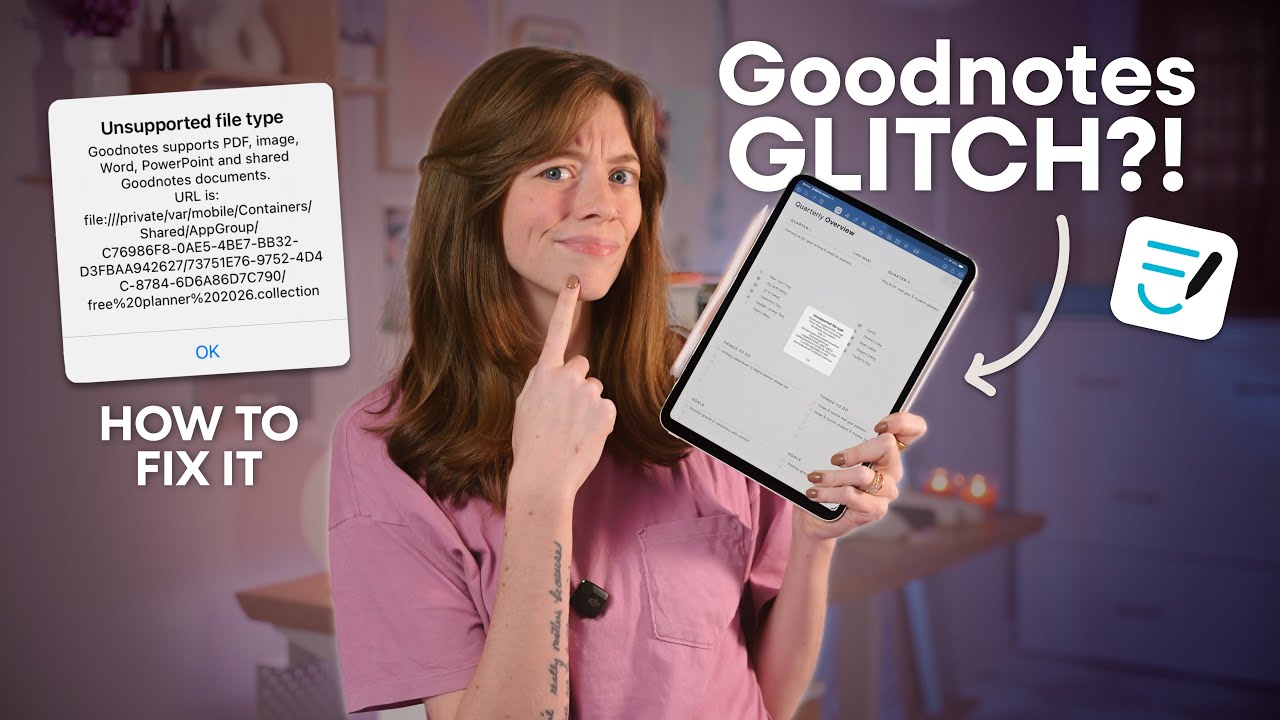


Share:
10 of the Best Multi-Use Fonts & An Amazing Font Bundle
Plan with Me in My Digital Planner (July 2021)