I was a big fan of long strolls down the stationery aisle and spending far too much time picking out the perfect notebooks & pens for back-to-school. I still tend to do that, but all of that stuff never ends up making it my cart now because I have an iPad. And I’m going to share how to get that same dopamine rush of back-to-school supply shopping if you’re now an iPad-only student and don’t need the traditional, physical school supplies this season.
Since I no longer use paper notebooks or planners, pens, erasers, or highlighters, I’ve essentially eliminated that entire supply list that most students take with them to the store in preparation for a new semester. And this is because many, if not all, of those tools are readily available in digital note-taking and illustration apps. So my back-to-school takes place from my iPad!
Btw, some links in this blog post might be affiliate links, which means I will earn a small commission if you choose to purchase using the links. No additional cost to you, of course. Thanks for supporting me!
Personalizing my iPad
So the first thing I like to do when I go back-to-school shopping as an iPad student is to pick up new accessories to customize and personalize my iPad. Some of those accessories, in fact, are extremely useful beyond that of being cute. Like protecting your iPad screen from damage with iPad cases or screen protectors or even preventing hand fatigue from taking all those notes during lecture with something like a grip or sleeve for the Apple Pencil.

I am a big fan of the UPPERCASE Apple Pencil grips and their full-case sleeves as well. They come in a variety of colors, and I find it pretty essential to the entire note-taking experience. My handwriting is smoother, I can write longer without my hands cramping, and it sets my Apple Pencil apart. Of course, there are a number of different cases out there. Some even look like traditional pencils like this one, so it’s a fun thing to shop for back-to-school.

You cannot go wrong with picking up a new iPad case. This will all come down to your personal preference. They have the folio style, which I really like and then cases with a spot for your Apple Pencil to live. But regardless, the case you get should protect the edges of your iPad. I think as a student, it’s easier to bump your iPad or expect more wear on your iPad since you’ll be carrying it in your bag, to various places on campus or on the bus, so opting for a case with thick edges is important. As a fun little bonus and some extra protection, a laptop sleeve works great for iPad too and can serve as a good place to store your extra accessories.

iPad Screen Protectors
If you’re a big Apple Pencil note-taker, having a matte screen protector for iPad is key to get that paper friction and feel when writing. I used to write and use the Apple Pencil directly on the glass and if I could go back, I would start my iPad student career with the Paperlike screen protector. It feels very close to writing on paper, or as close as you can get with an iPad and Apple Pencil. It adds just a bit of friction when writing that makes the experience that much better. And if you find that your handwriting isn’t the best on iPad, a matte screen protector could also be a huge benefit for you for back-to-school.
iPad Keyboards
Or you can opt for a keyboard for the iPad, especially if you think you’ll use your iPad a lot for typing up papers or discussion posts. I truly recommend going all in and getting the Magic Keyboard for the best typing experience. I haven’t personally tried the Logitech Combo keyboard, but that is a very similar option to the Magic Keyboard and it’s a bit more affordable in comparison. Or you can find any bluetooth keyboard on a place like Amazon and just carry that with you and pull it out when you need a typing setup with your iPad.
iPad Wallpapers & App Icons
Continuing with our little iPad makeover, you can go deep into customizing your iPad with a new wallpaper and app icons. Setting up unique focus modes for different classes or work modes. I’ll link all my videos for you that go in detail how to really customize and personalize your iPad. But of course, you can head to somewhere like Pinterest or Google Images, even, to look for a cute wallpaper. You can also head over to my website and download free wallpapers under the Community section.

Apps for Back to School
Apps are crucial. There are so many out there, but you’ll definitely need a good note-taking app at a minimum.
I use and recommend GoodNotes. It is the app that I started with in college, and it’s continued to evolve and get better over time. You have your first three notebooks free and then can upgrade if you need more and like the app.

But all note-taking apps do pretty much the same thing. Some might have a few more niche, or premium features, compared to others. Interface will be a bit different across the note-taking apps, but they all should allow you to take handwritten notes with the Apple Pencil, annotate lecture slides, highlight important information, add pictures and diagrams, collaborate with your classmates or group members for projects.
- If you’re after an app that can also record audio while note-taking, Notability is great for that.
- If you’re after a purely free note-taking app, I’d recommend downloading CollaNote.
- And for an app that just works, is very easy to use and navigate, GoodNotes is a good option.
In addition to a digital note-taking app, you might benefit from downloading a flashcard app like Quizlet or an app that allows you use to access e-texts of your textbooks like the Books app. Your textbook publisher might also have their own app if they sell e-text versions as well.
Leveraging iPad Note-taking Apps
To leverage the tools in note-taking apps, however, you can download various notepaper templates and covers if you don’t fancy the ones included. I tend to prefer using my own templates, and I’ll have ones that I’ve created linked in the description if you’d like to download them for yourself.

My favorite aspect of these digital note-taking apps though is using files that are with embedded hyperlinks like digital planners and journals. If you haven’t heard or seen these before, check out this video for getting started with digital planning or you can download my free digital planning bundle that includes a free digital planning guide, free digital planner and matching stickers! But it’s another thing that I am able to ditch as a student. I can ditch my paper planner because now I can click through the months or weeks of a digital planner and manually handwrite and plan that way.
It’s also fun adding in digital stickers, many of which are functional and plan out my goals for the school year. There are digital planners and digital stickers in my shop created exclusively for students too, filled with templates for essay planning, class schedules, group projects, and so much more.

But other than that, all the necessary supplies are built into these note-taking apps. I have unlimited colors that I can choose from for my pens and highlighters. And I even have the option of the type of pen tool that I want to use. I can easily draw shapes and highlight important information. And if I mess up, I can use the eraser or hit undo. No paper wasted and no more carrying around heavy stationery across campus.
Some note-taking apps even have built-in rulers and just other fun things to have when it comes to note-taking. What I really like most about digital note-taking is how it can sync across devices, so in the off chance, I forget my iPad while rushing out the door to make it to class on time, I can still access my notes, worksheets, and important papers because it will sync with my laptop or my phone.
Free resources for back-to-school
I recommend heading to kdigitalstudio.com to try out some digital freebies, like templates, digital planners, and stickers, or by heading to the shop for more premium digital products. There are also a number of really great digital planners and stickers on places like Etsy or floating around the Internet for free in places like Pinterest. While I focused on back-to-school shopping as it pertains to being a digital note-taker and planner, you can certainly create templates, digital stickers, and notebooks for yourself if you spend a little time before the new semester kicks off.
And that’s really all there is to it for digital back-to-school shopping. All of which can be done from the comfort of my iPad, or anywhere, and a lot of what you can buy is instant, so you can start using it and getting it ready for school right away. If you found all of this helpful, then check out how I take notes on the iPad.
Paid resources for back-to-school
While shopping for back-to-school season as an iPad student, you might find it helpful to have a digital planner created with you in mind. There’s great options here. There are also really cool digital sticky note stickers, student widgets, icons, labels, and much more in the back-to-school collection at KDigitalStudio.com!
Watch it in action
Rather check out the video? Watch my YouTube video all about back-to-school shopping as an iPad student!

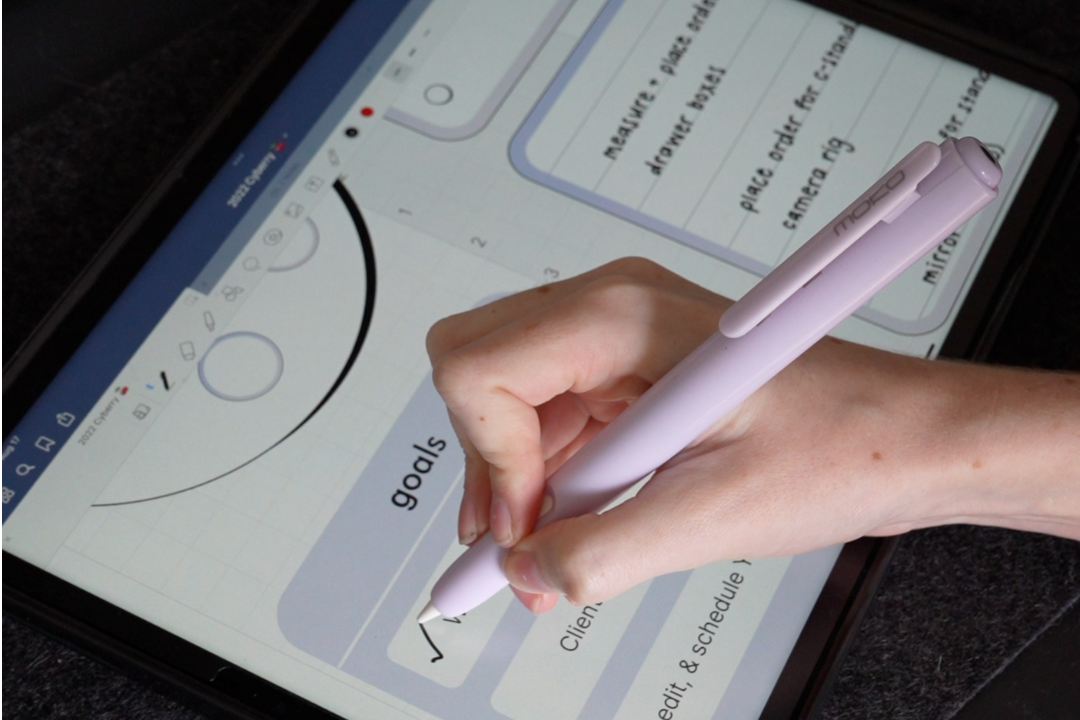


Share:
Everything You Need to Know About Digital Stickers in GoodNotes
2022 Holiday Gift Guide: Life-changing Tech, Productivity, and More!
3 comments
This insightful guide offers practical tips for transitioning to a digital-only school setup using iPad apps, eliminating the need for traditional stationery. For more smart shopping strategies, check out https://saveplus.in/
This insightful post highlights how to transition from traditional school supplies to a fully digital setup using iPad apps. For more smart shopping strategies, check out https://saveplus.in/
Sakuya.in is one of best online positive affirmation animal coloring book for kids. You can buy positive affirmation animal coloring book for kids online at https://sakuya.in