‘Tis the season of gift guides! An all-in-one place for everyone on your list who values intentional productivity, incorporating life-changing tech in their lives, or wonder what’s out there that makes iPad creativity/planning even easier. Our gift guide is mindfully curated so that choosing presents for your loved one (or yourself) is easy and joyful!
Please note that some links may be affiliate, which means I earn a small commission if you use the links to purchase at no extra cost to you. Best yet, I do have some links that you can use to save money if you decide to grab certain products from this list!
The essentials
It likely comes as no surprise that a KDigitalStudio essential is the iPad. We are big fans of iPad around here because they are incredibly valuable and versatile tools.
I’ve used an iPad throughout my college career, and the entire weight of hundreds of chemical mechanisms rested on my iPad. I cannot even begin to describe how crucial the iPad was in helping me obtain my degree and stay on track. The best part is: Any iPad in the lineup is the perfect iPad. Check out my iPad buying guide, though, if you want to compare them all and find the best value for you and what you’re after; because iPads can be used for so much beyond school (and now that I’m out of it, I probably use it even more for work)! I even used the iPad mini as a student, and think it’s phenomenal.
iPad 10th generation
Apple recently launched the iPad 10th generation. It’s a great iPad for an affordable price, available in a wide variety of colors, making it easier to pick out the perfect iPad for your loved one (or yourself)! Check out a full unboxing of all the colors here to compare.
iPad Air
I love the iPad Air and think it is one of the best value iPads in the lineup. Check out my full unboxing and review of the Air here.
Apple Pencil
I would be lost without my Apple Pencil since I primarily use the Apple Pencil with my iPad. It makes drawing, writing, and using the iPad even more fun! There are stylus knockoffs out there that you can use with the iPad, but nothing comes close to the Apple Pencil (trust me)!
There are two different versions of the Apple Pencil, and the one you get will come down entirely to which iPad model you have or plan to get, so be sure to check Apple Pencil compatibility before buying!
Magic Keyboard
If you prefer typing on the iPad or looking for an easy approach to keyboard & trackpad on iPad, you cannot go wrong with the Magic Keyboard. You can always pair any bluetooth keyboard to your iPad, but I love how the Magic Keyboard attaches to the iPad and there’s no extra fuss with pairing anything. Plus, it has a built-in trackpad, making the iPad feel even closer to a mini laptop when needed!
Make iPad life easier
iPad accessories are fun, customizable, and very personal to the user! But many accessories make life soooo much easier. I am sharing my non-negotiables when it comes to iPad accessories… seriously, I might get buried with these…
iPad stand
There’s nothing like a good, adjustable iPad stand. I like using a stand with my iPad when I want an additional screen to my computer. Being able to adjust it, so I can draw on my iPad when needed is a bonus too!
I’ve tried a lot of different iPad stands, and I’ve found the higher quality, the better (of course) and because of that, there is occasionally a higher price. I’ve found it to be worth it rather than fighting with awful plastic stands that break often.
Apple Pencil stand
If you’re using the Apple Pencil 2nd generation, of course you can attach the Pencil to the side of your iPad, but it’s nice having a place to stow my Apple Pencil on my desk when I don’t want my Pencil to be constantly on the side charger. It’s also the perfect solution to print rolling or losing the first generation Apple Pencil.
Apple Pencil sleeve
I used to never have a sleeve or case on my Apple Pencil. I’ve ordered my weight in Apple Pencil cases to try and have hated how they felt between my fingers when writing or drawing. Eventually, the silicone would get sticky and the case would tear.
I was entirely case-less for my Apple Pencil until I gave it one more chance with UPPERCASE. UPPERCASE offers the most premium silicone Apple Pencil sleeves (and other accessories), which means no tearing or sticky residue. And now I haven’t gone a day without something on my Apple Pencil, and it’s always UPPERCASE!
Apple Pencil grip
I’ve used the UPPERCASE Apple Pencil grip for years. If you can’t find a case or sleeve you love, try a grip! I find them more comfortable to use for long extended periods of note-taking and writing on the iPad with the fun bonus that my handwriting no longer looks atrocious on iPad!
I do have to remove my grip to charge the Apple Pencil, but it’s super easy to do multiple times a day and I find it to be worth it for the comfort I get when writing or drawing with the grip.
Paperlike
Hands on best screen protector I’ve used on my iPad. Paperlike is a matte screen protector that feels like paper! It makes writing and drawing on the iPad feel more premium than tapping on glass, and I find that my handwriting and drawing is much steadier too due to the friction from Paperlike.
I’ve used Paperlike for years and have never had to change out my Apple Pencil tips nor had issues watching videos or moves on my iPad.
Airpods case
I love a good case for my tech, and Airpods is something I use often with my iPad while I am drawing or taking notes. My eyes landed on the absolute cutest peach Airpods case from Elago, and my Airpods have been so peachy ever since!
Uplevel your environment
I used to hate working in my home office until I spent time picking out pieces that really helped me not only be productive but feel safe, happy, and excited to work everyday.
Ergonofis Standing Desk
I decided to support slow and sustainable this season by investing in my live edge solid wood desk from Ergonofis. I also added a matching filing cabinet to store all of my important paperwork, and I’ve been extremely happy and excited to work everyday from my desk.
The desk is incredibly well-made. I purchased the Alive Standing Desk in maple with a white frame to match the aesthetics of my office. I added a grommet in the center to hide away all of my cables, and added their cable management screen and power bar to manage all the cords that come with having computers, laptops, phones, etc.
I know it’s a desk that I’ll have for many years to come.
Get $50 off your order using my link: Affiliate link
Orbitkey Desk Mat
To protect my desk and organize the occasional mess of papers I have, I’ve opted for the Orbitkey Desk Mat. It has a cable holder and a hideaway for papers. I love how high quality it feels and how seamlessly it matches with my desk and other decor in my office space.
ShopCanvas iPhone Tripod Light
The algorithm overlords insist on Reels and TikToks, and it seems that this season is no different (if not demanding more, right?)! The ShopCanvas phone mount light is perfect for capturing content right from desk, and because it’s so gorgeous, I don’t have to hide it the very depths of my closet.
It features a beautiful, heavy wood base and you can opt for a MagSafe mount to easy mount your phone!
Get the tripod light at a discount by using my link (and code KDIGITAL10 at checkout): Affiliate link
Grovemade Macbook Dock
I’m a sucker for high quality wood desk accessories, especially ones as functional as this Macbook Dock from Grovemade. When I’m ready to use my Studio Display, I stow my Macbook in this dock, plug it in, and I’m ready to work without worrying my Macbook will get scratched or dinged!
Save at Grovemade by using my link (and code KDIGITAL10 at checkout): Affiliate link
Life-changing Tech
It comes as no surprise that I love tech, and I value how it can be incorporated in my life to make the everyday that much easier. Between fitness, home automation, or even cycle tracking, these products I rely on everyday to keep me in tip-top shape!
Natural Cycles
Natural Cycled is the only FDA-approved app for birth control. After years on hormonal birth control (and incredibly awful side effects), I decided to look into more natural ways to manage my cycle, prevent birth (for the stage of life I’m in), and learn more about my body and how it works. Enter Natural Cycles. Every morning, I wake up, take my temperature, and let Natural Cycles do the heavy lifting.
The app will tell me if I am safe to have sex without protection (if I want) or if it recommends me to go protected (or in my case, abstain since I’m trying to avoid getting pregnant right now). I cannot even begin to describe how important it is to understand every facet of the menstrual cycle and what that looks like for you, which is something you cannot do on birth control. The app and entire process is incredibly body positivity, empowering, and educational. And I’m often finding myself explaining or “teaching” my doctors what I already know about myself.
Natural Cycles can also be used for family planning if you’d like to get pregnant. I wholeheartedly recommend this app for any menstruating human out there. It’s amazing what you learn in the process.
Oura Ring
Oura Ring is wearable tech – think Apple Watch but for your finger! It has advanced reports for activity, sleep, readiness, and much more! They even have a partnership with Natural Cycles, so I can ditch my thermometer and not worry about sleeping in since the ring will take my basal body temperature for me.
This ring has helped me understand and improve my sleep, and we all know how important sleep is to other factors of our overall health!
Tonal
2023 will be my year of health for me, really investing in living a healthier and happier life. I invested in Tonal and will never look back!
Tonal is a smart home gym + trainer. Seriously, I’ll never have to worry about gym memberships or if I’m doing the right moves for my gym goals anymore. I can lift heavy weights, get personal feedback on my form, connect with an entire community of Tonal users, and so much more right from home.
No affiliate link, but you can check it out here
Skillshare
Skillshare is an online learning community with thousands of inspiring classes that cover a wide range of topics, such as Procreate illustration, video editing, painting, and much more. Skillshare is my favorite subscription because it pays for itself over and over again. If I want to learn something new, I turn to Skillshare.
If you’re interested in learning how to create a digital planner with your iPad, check out my how to make a digital planner class on Skillshare!
Get 1 month free of Skillshare using my link: Affiliate link

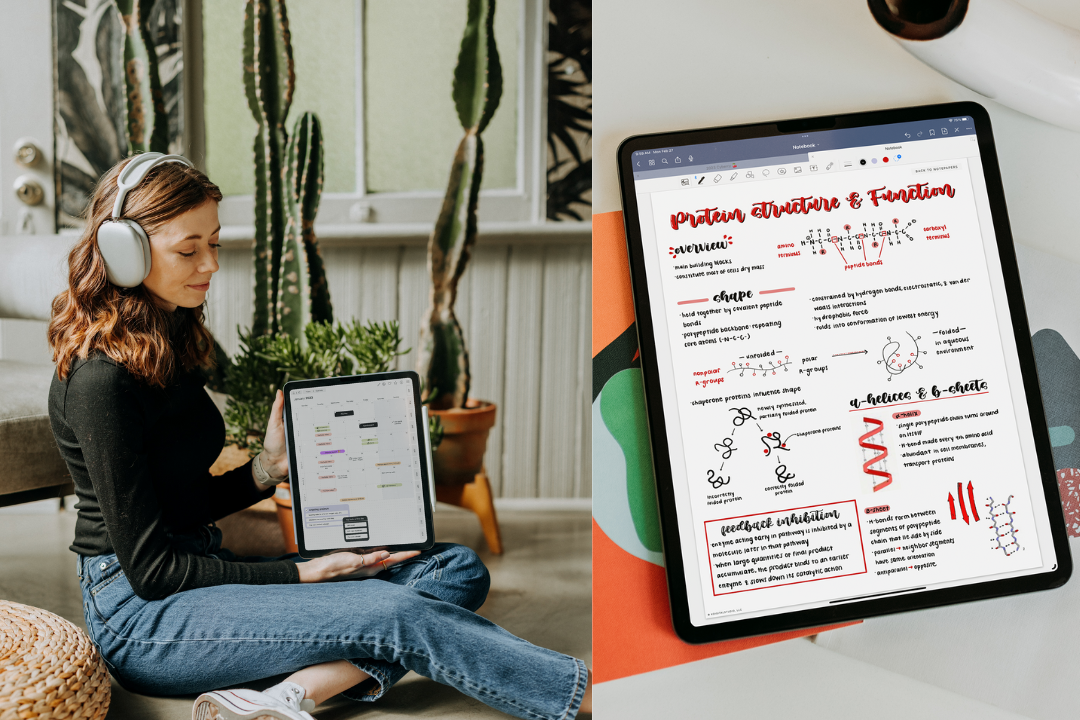
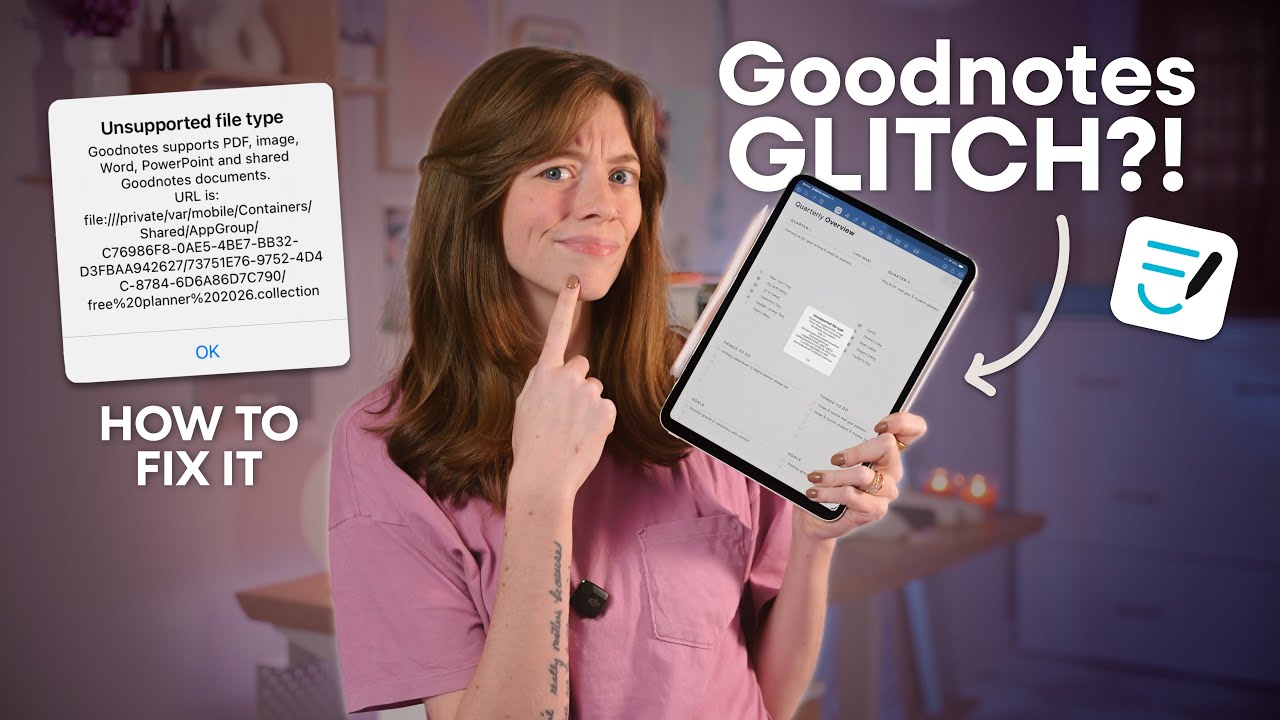


Share:
Back-to-School Shopping as an iPad Student
M2 iPad Pro Unboxing and First Impressions
1 comment
I has ordered a planner from Kdigital Studio for the year 2022. As I began to look for other paper planners, I ended up not being able to find one as good as the ones that Kdigital Studio has to offer. I will definitely be purchasing one for 2023. Thank you for the detailed planners you create! They’re more than what I could have asked for! You make it really hard to stay with Microsoft tablets! Haha